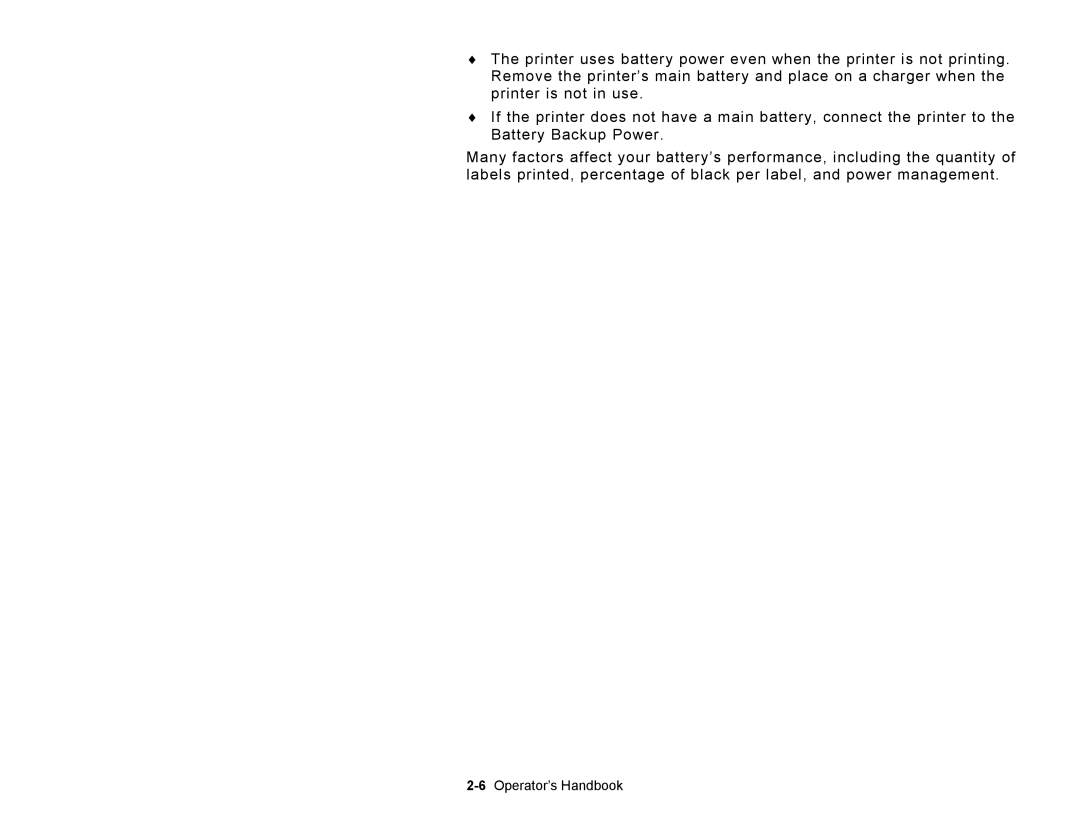♦The printer uses battery power even when the printer is not printing. Remove the printer’s main battery and place on a charger when the printer is not in use.
♦If the printer does not have a main battery, connect the printer to the Battery Backup Power.
Many factors affect your battery’s performance, including the quantity of labels printed, percentage of black per label, and power management.