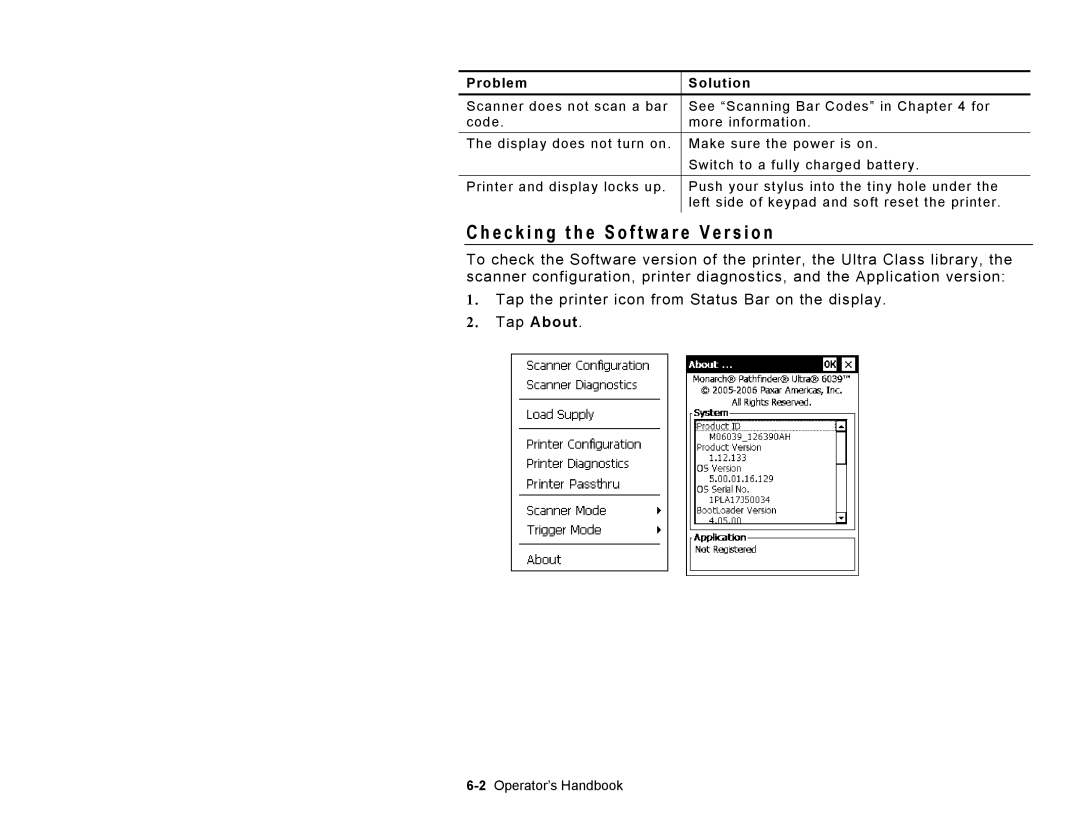Problem | Solution |
Scanner does not scan a bar | See “Scanning Bar Codes” in Chapter 4 for |
code. | more information. |
The display does not turn on. | Make sure the power is on. |
| Switch to a fully charged battery. |
Printer and display locks up. | Push your stylus into the tiny hole under the |
| left side of keypad and soft reset the printer. |
C h e c k i n g t h e S o f t w a r e V e r s i o n
To check the Software version of the printer, the Ultra Class library, the scanner configuration, printer diagnostics, and the Application version:
1.Tap the printer icon from Status Bar on the display.
2.Tap About.