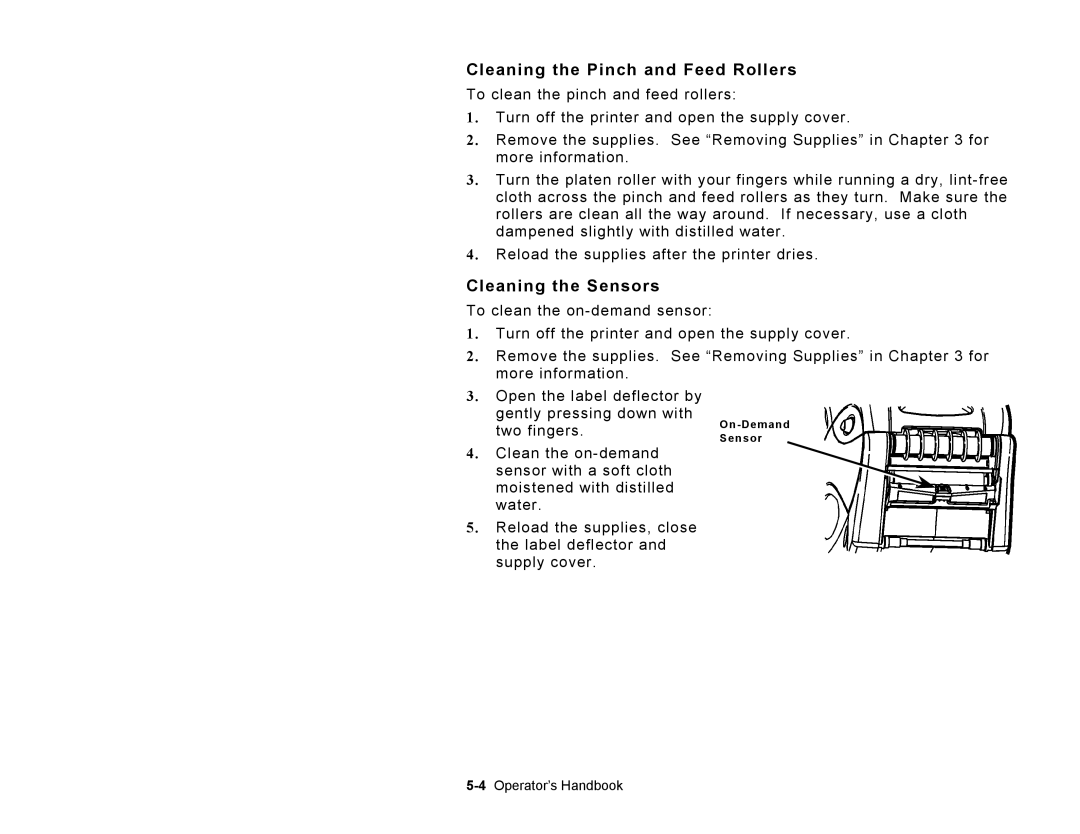Cleaning the Pinch and Feed Rollers
To clean the pinch and feed rollers:
1.Turn off the printer and open the supply cover.
2.Remove the supplies. See “Removing Supplies” in Chapter 3 for more information.
3.Turn the platen roller with your fingers while running a dry,
4.Reload the supplies after the printer dries.
Cleaning the Sensors
To clean the
1.Turn off the printer and open the supply cover.
2.Remove the supplies. See “Removing Supplies” in Chapter 3 for more information.
3.Open the label deflector by gently pressing down with two fingers.
4.Clean the
5.Reload the supplies, close the label deflector and supply cover.