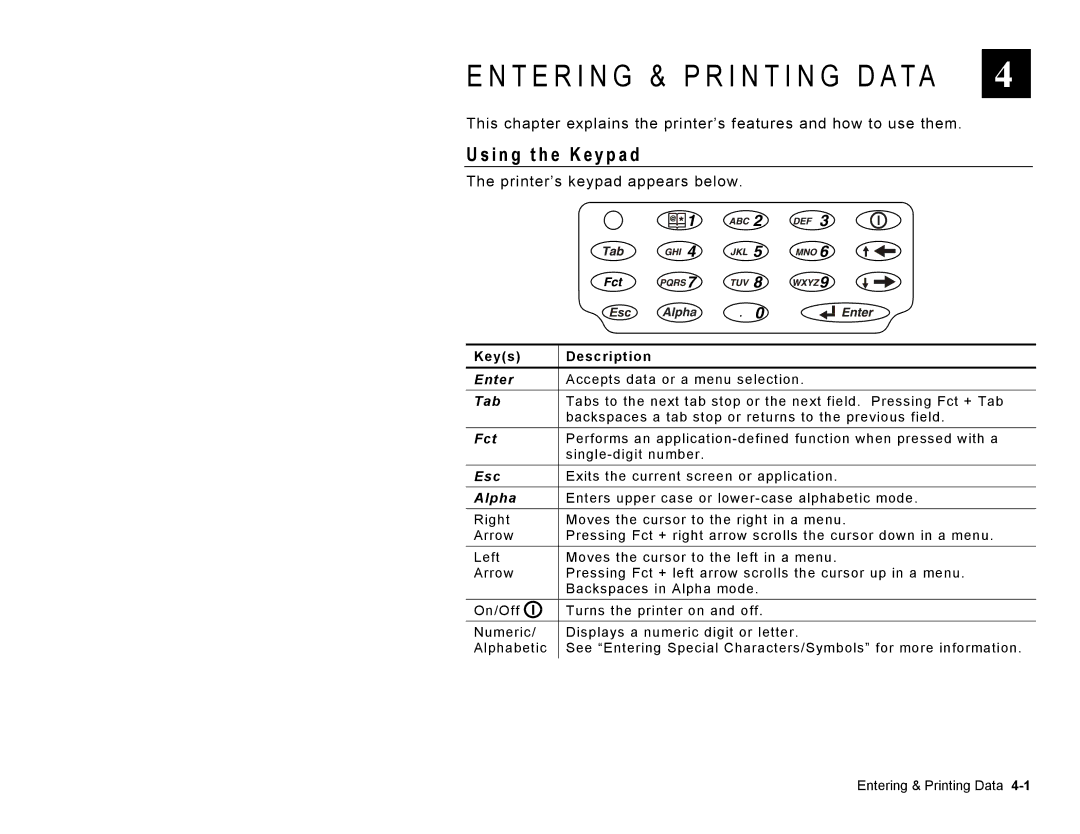E N T E R I N G & P R I N T I N G D A T A | 4 |
This chapter explains the printer’s features and how to use them.
U s i n g t h e K e y p a d
The printer’s keypad appears below.
Key(s) | Description | ||
Enter | Accepts data or a menu selection. | ||
Tab | Tabs to the next tab stop or the next field. Pressing Fct + Tab | ||
|
|
| backspaces a tab stop or returns to the previous field. |
Fct | Performs an | ||
|
|
| |
Esc | Exits the current screen or application. | ||
Alpha | Enters upper case or | ||
Right | Moves the cursor to the right in a menu. | ||
Arrow | Pressing Fct + right arrow scrolls the cursor down in a menu. | ||
Left | Moves the cursor to the left in a menu. | ||
Arrow | Pressing Fct + left arrow scrolls the cursor up in a menu. | ||
|
|
| Backspaces in Alpha mode. |
On/Off |
|
| Turns the printer on and off. |
| |||
| |||
Numeric/ | Displays a numeric digit or letter. | ||
Alphabetic | See “Entering Special Characters/Symbols” for more information. | ||
Entering & Printing Data