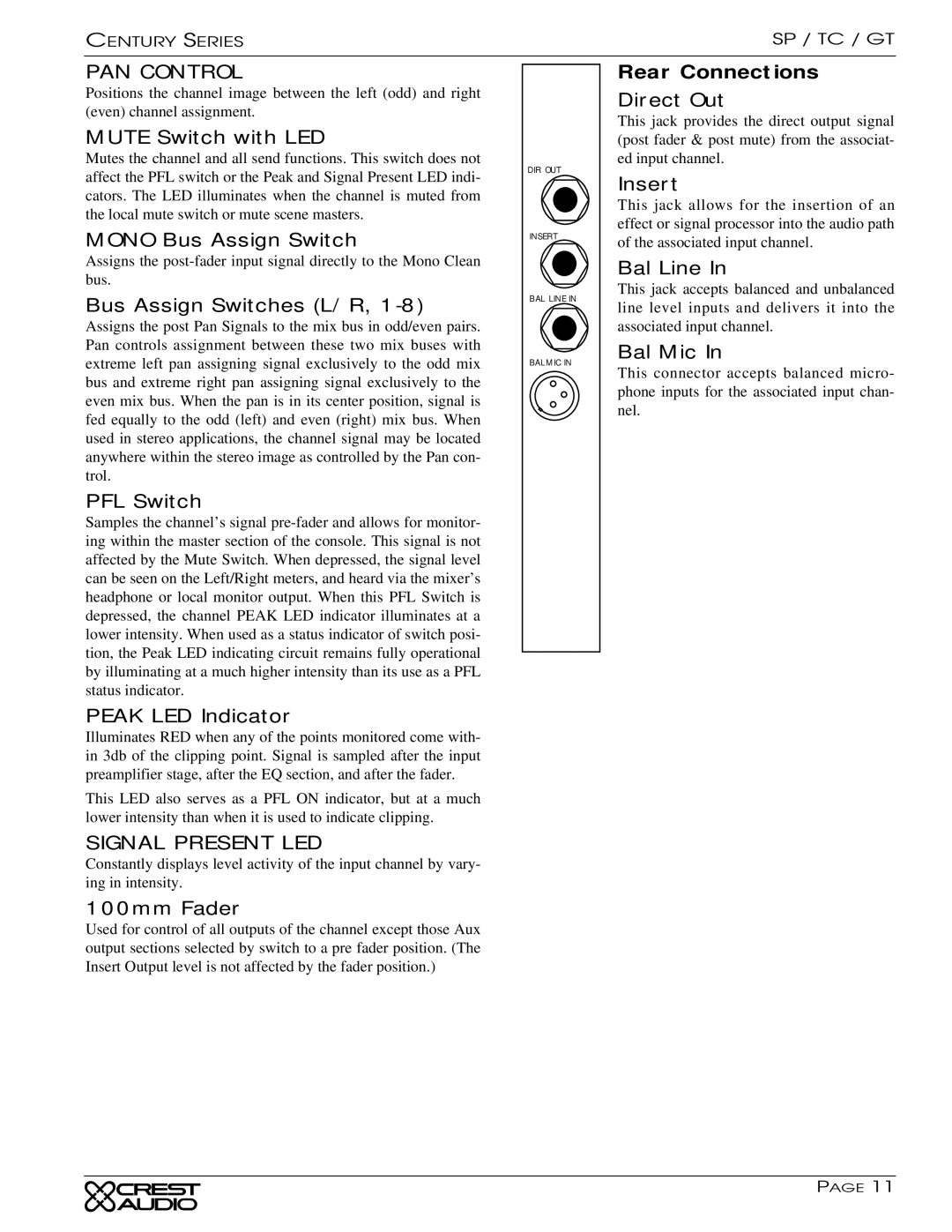CENTURY SERIES | SP / TC / GT |
PAN CONTROL
Positions the channel image between the left (odd) and right (even) channel assignment.
MUTE Switch with LED
Mutes the channel and all send functions. This switch does not affect the PFL switch or the Peak and Signal Present LED indi- cators. The LED illuminates when the channel is muted from the local mute switch or mute scene masters.
MONO Bus Assign Switch
Assigns the
Bus Assign Switches (L/R, 1-8)
Assigns the post Pan Signals to the mix bus in odd/even pairs. Pan controls assignment between these two mix buses with extreme left pan assigning signal exclusively to the odd mix bus and extreme right pan assigning signal exclusively to the even mix bus. When the pan is in its center position, signal is fed equally to the odd (left) and even (right) mix bus. When used in stereo applications, the channel signal may be located anywhere within the stereo image as controlled by the Pan con- trol.
PFL Switch
Samples the channel’s signal
PEAK LED Indicator
Illuminates RED when any of the points monitored come with- in 3db of the clipping point. Signal is sampled after the input preamplifier stage, after the EQ section, and after the fader.
This LED also serves as a PFL ON indicator, but at a much lower intensity than when it is used to indicate clipping.
SIGNAL PRESENT LED
Constantly displays level activity of the input channel by vary- ing in intensity.
100mm Fader
Used for control of all outputs of the channel except those Aux output sections selected by switch to a pre fader position. (The Insert Output level is not affected by the fader position.)
DIR OUT
INSERT
BAL LINE IN
BALMIC IN
Rear Connections
Direct Out
This jack provides the direct output signal (post fader & post mute) from the associat- ed input channel.
Insert
This jack allows for the insertion of an effect or signal processor into the audio path of the associated input channel.
Bal Line In
This jack accepts balanced and unbalanced line level inputs and delivers it into the associated input channel.
Bal Mic In
This connector accepts balanced micro- phone inputs for the associated input chan- nel.
PAGE 11