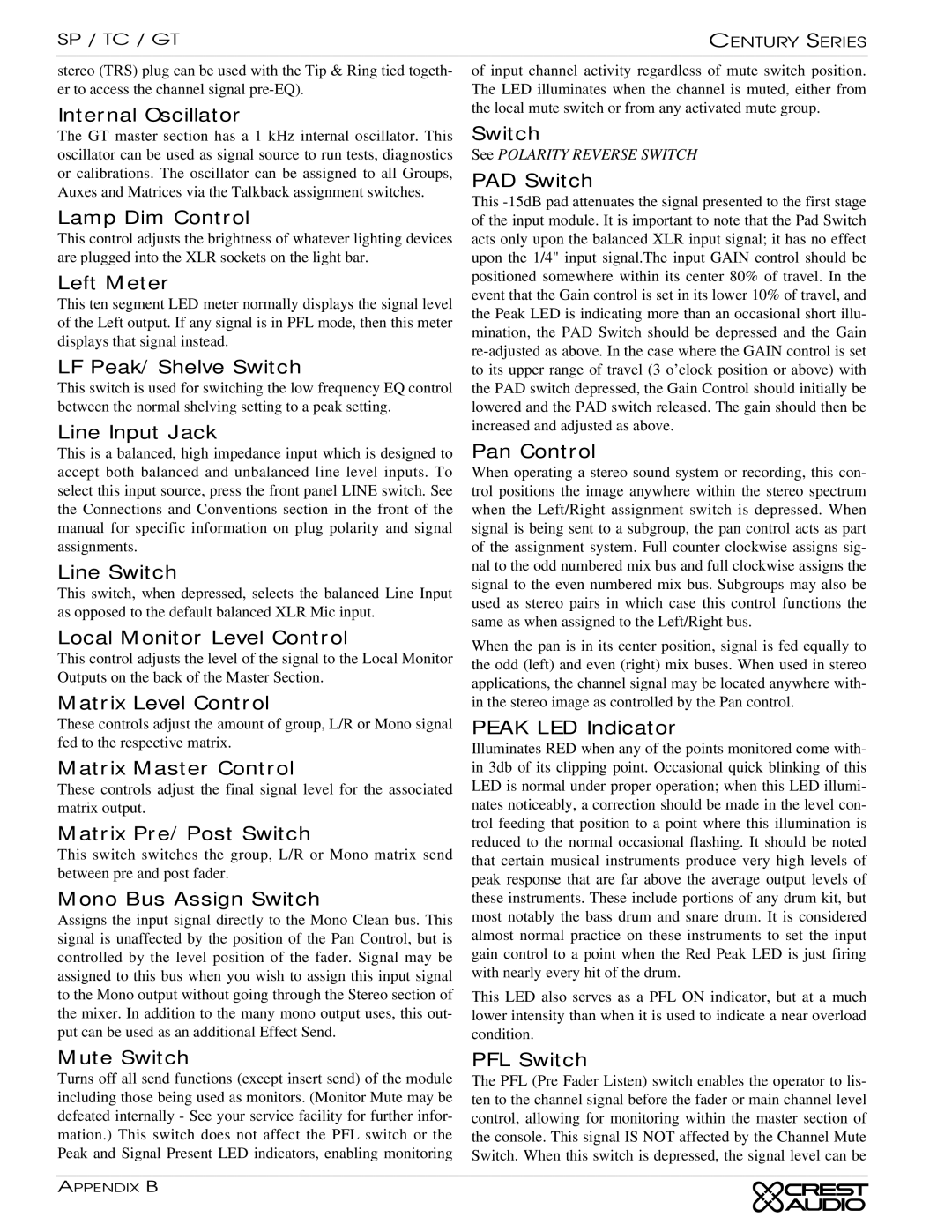SP / TC / GT | CENTURY SERIES |
stereo (TRS) plug can be used with the Tip & Ring tied togeth- er to access the channel signal
Internal Oscillator
The GT master section has a 1 kHz internal oscillator. This oscillator can be used as signal source to run tests, diagnostics or calibrations. The oscillator can be assigned to all Groups, Auxes and Matrices via the Talkback assignment switches.
Lamp Dim Control
This control adjusts the brightness of whatever lighting devices are plugged into the XLR sockets on the light bar.
Left Meter
This ten segment LED meter normally displays the signal level of the Left output. If any signal is in PFL mode, then this meter displays that signal instead.
LF Peak/Shelve Switch
This switch is used for switching the low frequency EQ control between the normal shelving setting to a peak setting.
Line Input Jack
This is a balanced, high impedance input which is designed to accept both balanced and unbalanced line level inputs. To select this input source, press the front panel LINE switch. See the Connections and Conventions section in the front of the manual for specific information on plug polarity and signal assignments.
Line Switch
This switch, when depressed, selects the balanced Line Input as opposed to the default balanced XLR Mic input.
Local Monitor Level Control
This control adjusts the level of the signal to the Local Monitor Outputs on the back of the Master Section.
Matrix Level Control
These controls adjust the amount of group, L/R or Mono signal fed to the respective matrix.
Matrix Master Control
These controls adjust the final signal level for the associated matrix output.
Matrix Pre/Post Switch
This switch switches the group, L/R or Mono matrix send between pre and post fader.
Mono Bus Assign Switch
Assigns the input signal directly to the Mono Clean bus. This signal is unaffected by the position of the Pan Control, but is controlled by the level position of the fader. Signal may be assigned to this bus when you wish to assign this input signal to the Mono output without going through the Stereo section of the mixer. In addition to the many mono output uses, this out- put can be used as an additional Effect Send.
of input channel activity regardless of mute switch position. The LED illuminates when the channel is muted, either from the local mute switch or from any activated mute group.
Switch
See POLARITY REVERSE SWITCH
PAD Switch
This
Pan Control
When operating a stereo sound system or recording, this con- trol positions the image anywhere within the stereo spectrum when the Left/Right assignment switch is depressed. When signal is being sent to a subgroup, the pan control acts as part of the assignment system. Full counter clockwise assigns sig- nal to the odd numbered mix bus and full clockwise assigns the signal to the even numbered mix bus. Subgroups may also be used as stereo pairs in which case this control functions the same as when assigned to the Left/Right bus.
When the pan is in its center position, signal is fed equally to the odd (left) and even (right) mix buses. When used in stereo applications, the channel signal may be located anywhere with- in the stereo image as controlled by the Pan control.
PEAK LED Indicator
Illuminates RED when any of the points monitored come with- in 3db of its clipping point. Occasional quick blinking of this LED is normal under proper operation; when this LED illumi- nates noticeably, a correction should be made in the level con- trol feeding that position to a point where this illumination is reduced to the normal occasional flashing. It should be noted that certain musical instruments produce very high levels of peak response that are far above the average output levels of these instruments. These include portions of any drum kit, but most notably the bass drum and snare drum. It is considered almost normal practice on these instruments to set the input gain control to a point when the Red Peak LED is just firing with nearly every hit of the drum.
This LED also serves as a PFL ON indicator, but at a much lower intensity than when it is used to indicate a near overload condition.
Mute Switch
Turns off all send functions (except insert send) of the module including those being used as monitors. (Monitor Mute may be defeated internally - See your service facility for further infor- mation.) This switch does not affect the PFL switch or the Peak and Signal Present LED indicators, enabling monitoring
PFL Switch
The PFL (Pre Fader Listen) switch enables the operator to lis- ten to the channel signal before the fader or main channel level control, allowing for monitoring within the master section of the console. This signal IS NOT affected by the Channel Mute Switch. When this switch is depressed, the signal level can be
APPENDIX B