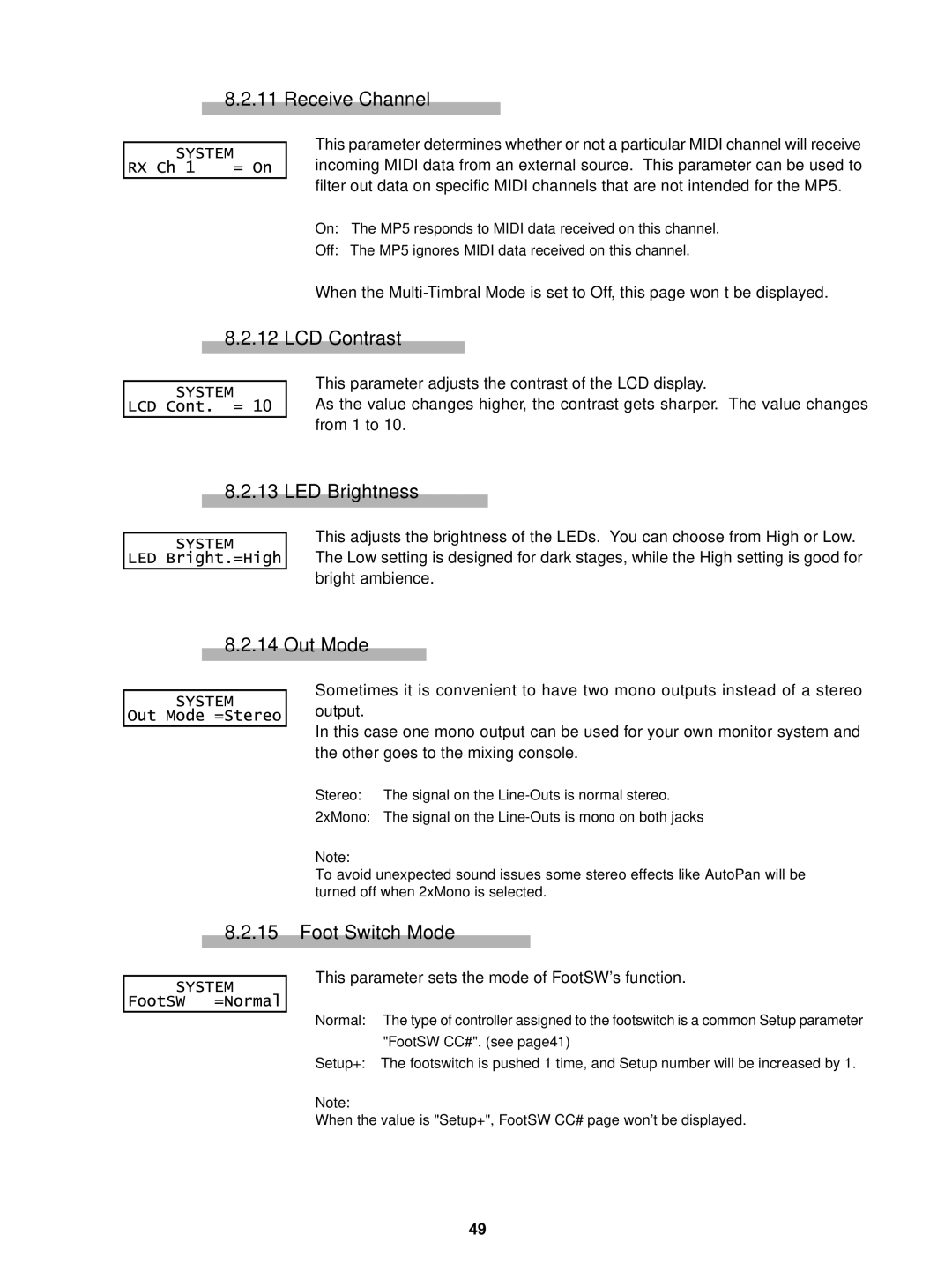8.2.11 Receive Channel
This parameter determines whether or not a particular MIDI channel will receive incoming MIDI data from an external source. This parameter can be used to filter out data on specific MIDI channels that are not intended for the MP5.
On: The MP5 responds to MIDI data received on this channel.
Off: The MP5 ignores MIDI data received on this channel.
When the
8.2.12 LCD Contrast
This parameter adjusts the contrast of the LCD display.
As the value changes higher, the contrast gets sharper. The value changes from 1 to 10.
8.2.13 LED Brightness
This adjusts the brightness of the LEDs. You can choose from High or Low. The Low setting is designed for dark stages, while the High setting is good for bright ambience.
8.2.14 Out Mode
Sometimes it is convenient to have two mono outputs instead of a stereo output.
In this case one mono output can be used for your own monitor system and the other goes to the mixing console.
Stereo: The signal on the
2xMono: The signal on the
Note:
To avoid unexpected sound issues some stereo effects like AutoPan will be turned off when 2xMono is selected.
8.2.15Foot Switch Mode
This parameter sets the mode of FootSW's function.
Normal: The type of controller assigned to the footswitch is a common Setup parameter "FootSW CC#". (see page41)
Setup+: The footswitch is pushed 1 time, and Setup number will be increased by 1.
Note:
When the value is "Setup+", FootSW CC# page won't be displayed.
49