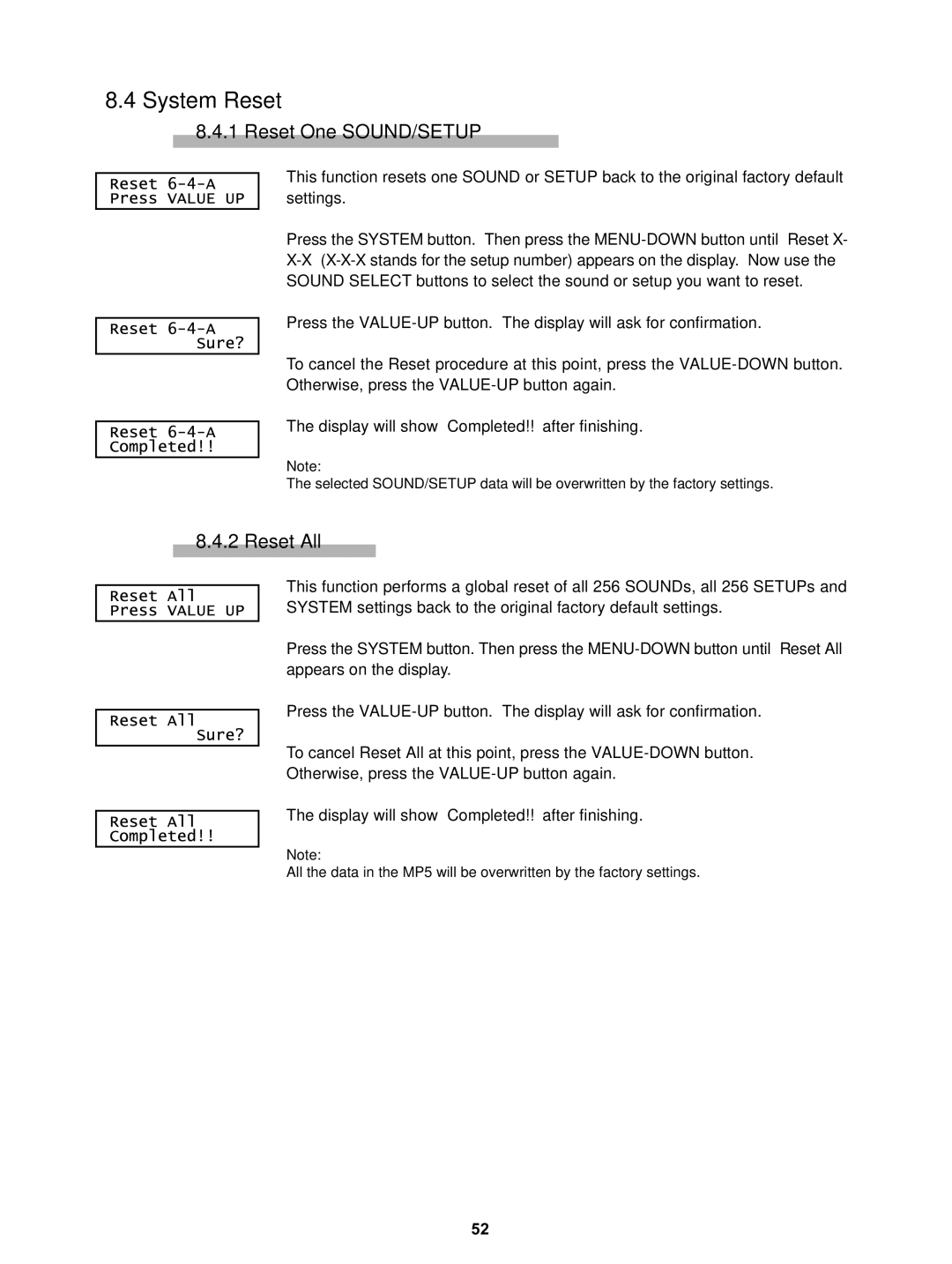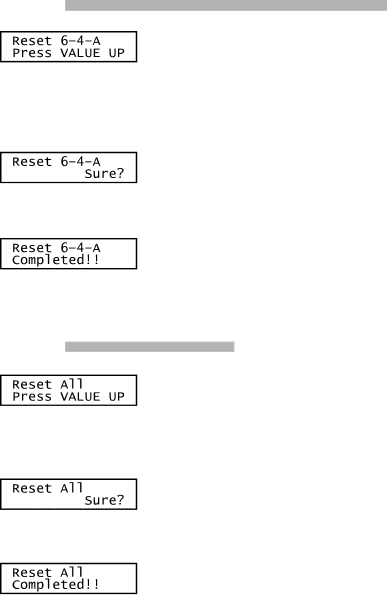
8.4System Reset
8.4.1Reset One SOUND/SETUP
This function resets one SOUND or SETUP back to the original factory default settings.
Press the SYSTEM button. Then press the
SOUND SELECT buttons to select the sound or setup you want to reset.
Press the
To cancel the Reset procedure at this point, press the
Otherwise, press the
The display will show “Completed!!” after finishing.
Note:
The selected SOUND/SETUP data will be overwritten by the factory settings.
8.4.2 Reset All
This function performs a global reset of all 256 SOUNDs, all 256 SETUPs and
SYSTEM settings back to the original factory default settings.
Press the SYSTEM button. Then press the
Press the
To cancel Reset All at this point, press the
Otherwise, press the
The display will show “Completed!!” after finishing.
Note:
All the data in the MP5 will be overwritten by the factory settings.
52