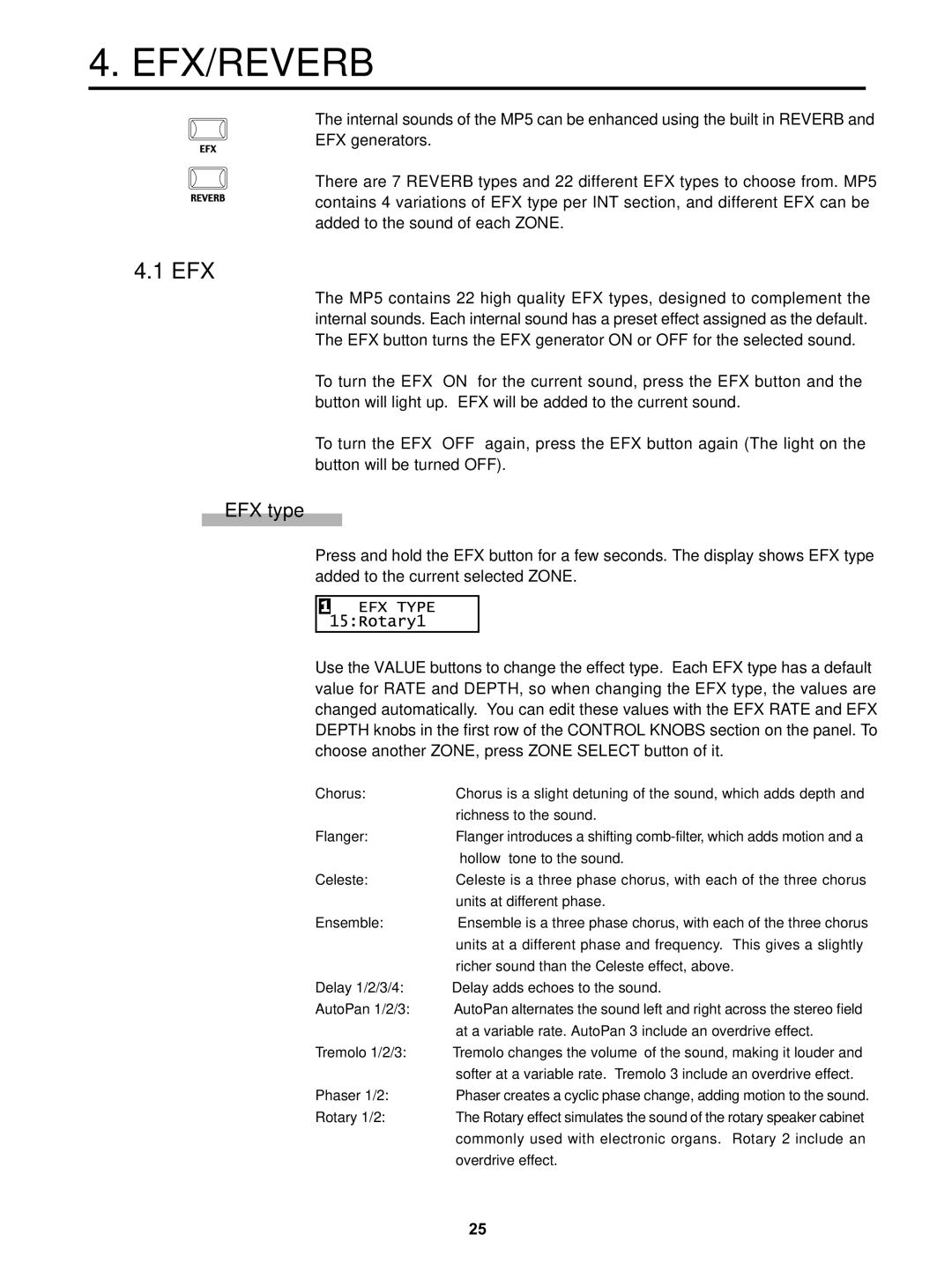4. EFX/REVERB
The internal sounds of the MP5 can be enhanced using the built in REVERB and
EFX generators.
There are 7 REVERB types and 22 different EFX types to choose from. MP5 contains 4 variations of EFX type per INT section, and different EFX can be added to the sound of each ZONE.
4.1 EFX
The MP5 contains 22 high quality EFX types, designed to complement the internal sounds. Each internal sound has a preset effect assigned as the default. The EFX button turns the EFX generator ON or OFF for the selected sound.
To turn the EFX “ON” for the current sound, press the EFX button and the button will light up. EFX will be added to the current sound.
To turn the EFX “OFF” again, press the EFX button again (The light on the button will be turned OFF).
EFX type
Press and hold the EFX button for a few seconds. The display shows EFX type added to the current selected ZONE.
Use the VALUE buttons to change the effect type. Each EFX type has a default value for RATE and DEPTH, so when changing the EFX type, the values are changed automatically. You can edit these values with the EFX RATE and EFX DEPTH knobs in the first row of the CONTROL KNOBS section on the panel. To choose another ZONE, press ZONE SELECT button of it.
Chorus: | Chorus is a slight detuning of the sound, which adds depth and |
| richness to the sound. |
Flanger: | Flanger introduces a shifting |
| “hollow” tone to the sound. |
Celeste: | Celeste is a three phase chorus, with each of the three chorus |
| units at different phase. |
Ensemble: | Ensemble is a three phase chorus, with each of the three chorus |
| units at a different phase and frequency. This gives a slightly |
| richer sound than the Celeste effect, above. |
Delay 1/2/3/4: | Delay adds echoes to the sound. |
AutoPan 1/2/3: | AutoPan alternates the sound left and right across the stereo field |
| at a variable rate. AutoPan 3 include an overdrive effect. |
Tremolo 1/2/3: | Tremolo changes the volume of the sound, making it louder and |
| softer at a variable rate. Tremolo 3 include an overdrive effect. |
Phaser 1/2: | Phaser creates a cyclic phase change, adding motion to the sound. |
Rotary 1/2: | The Rotary effect simulates the sound of the rotary speaker cabinet |
| commonly used with electronic organs. Rotary 2 include an |
| overdrive effect. |
25