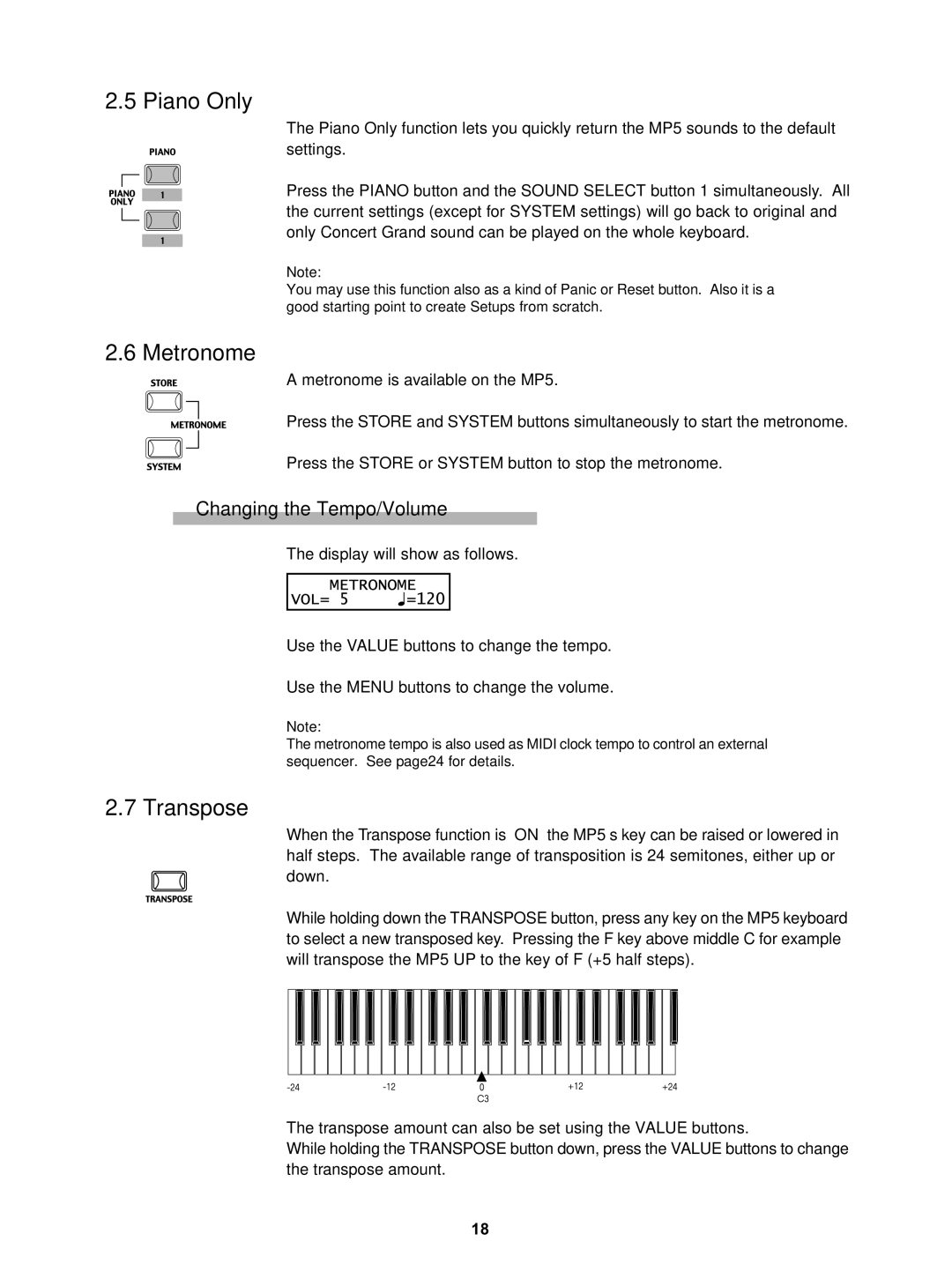2.5 Piano Only
The Piano Only function lets you quickly return the MP5 sounds to the default settings.
Press the PIANO button and the SOUND SELECT button 1 simultaneously. All the current settings (except for SYSTEM settings) will go back to original and only Concert Grand sound can be played on the whole keyboard.
Note:
You may use this function also as a kind of Panic or Reset button. Also it is a good starting point to create Setups from scratch.
2.6 Metronome
A metronome is available on the MP5.
Press the STORE and SYSTEM buttons simultaneously to start the metronome. Press the STORE or SYSTEM button to stop the metronome.
Changing the Tempo/Volume
The display will show as follows.
Use the VALUE buttons to change the tempo.
Use the MENU buttons to change the volume.
Note:
The metronome tempo is also used as MIDI clock tempo to control an external sequencer. See page24 for details.
2.7 Transpose
When the Transpose function is “ON” the MP5’s key can be raised or lowered in half steps. The available range of transposition is 24 semitones, either up or down.
While holding down the TRANSPOSE button, press any key on the MP5 keyboard to select a new transposed key. Pressing the F key above middle C for example will transpose the MP5 UP to the key of F (+5 half steps).
The transpose amount can also be set using the VALUE buttons.
While holding the TRANSPOSE button down, press the VALUE buttons to change the transpose amount.
18