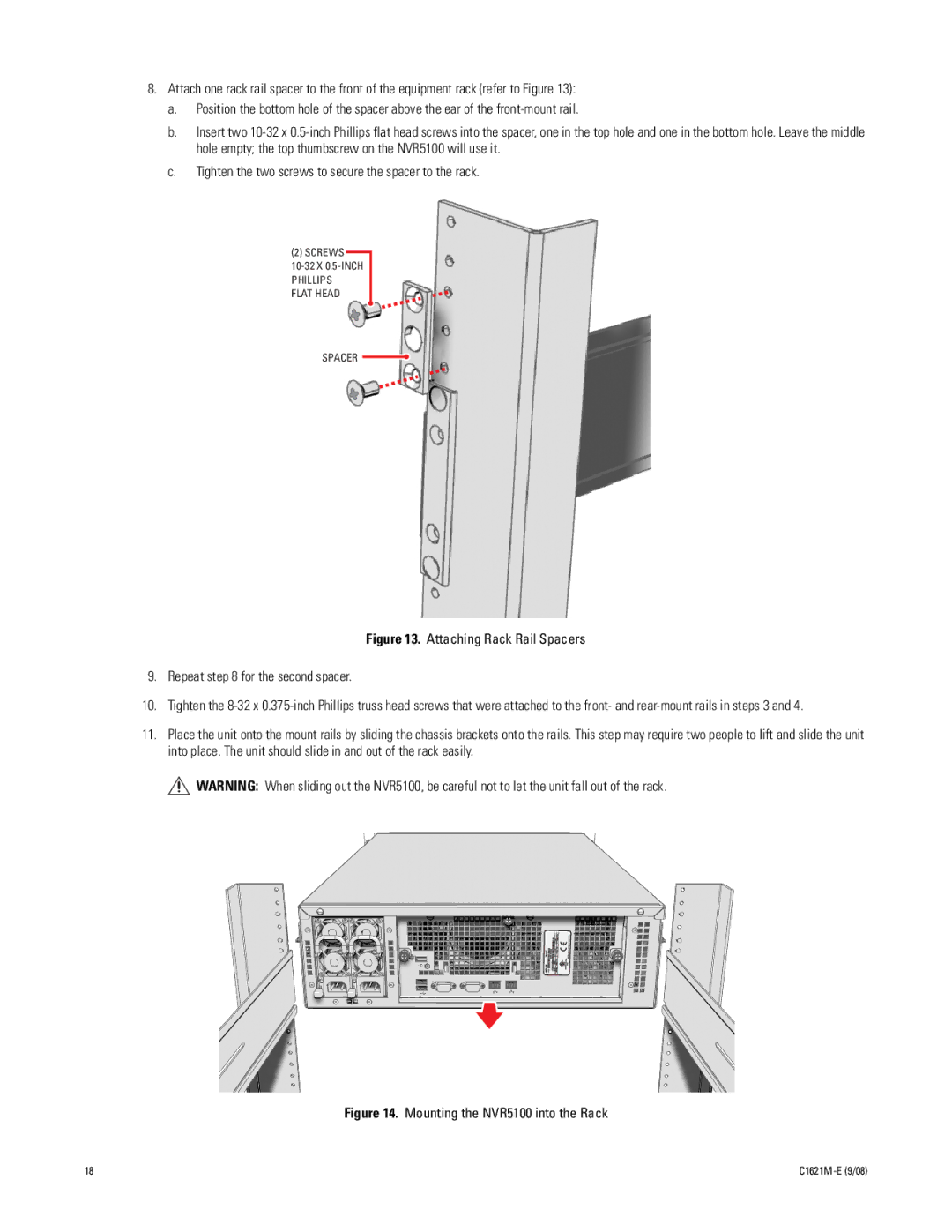C1621M-E (9/08) 3 specifications
The Pelco C1621M-E (9/08) is a highly regarded camera in the field of surveillance technology, designed to deliver high-quality video performance in various environments. With its blend of advanced features and robust characteristics, the C1621M-E stands as an exemplary choice for security professionals who demand reliability and efficiency.One of the standout features of the C1621M-E is its exceptional imaging capabilities. The camera is equipped with a high-resolution sensor that delivers clear and detailed images, even in low-light conditions. This functionality is enhanced by its advanced digital noise reduction technology, which minimizes graininess and delivers sharp, color-accurate video in various lighting scenarios.
In terms of installation flexibility, the C1621M-E offers versatile mounting options. It is designed to be easily integrated into various surveillance setups, whether it is for indoor or outdoor applications. The camera supports a wide range of lens options that allow users to customize the field of view according to specific monitoring requirements. This adaptability makes it suitable for a variety of uses, from monitoring retail environments to securing large outdoor areas.
Connectivity is also a crucial aspect of the C1621M-E. The camera supports both analog and digital video outputs, making it compatible with a broad range of recording devices and security systems. This ensures seamless integration with existing infrastructure, providing users with a straightforward experience when upgrading their surveillance systems.
Moreover, the C1621M-E incorporates intelligent video analytics capabilities that enhance its functionality. These features include motion detection and event recording, enabling users to respond swiftly to potential security threats. The ability to set up custom alerts further empowers users to maintain effective oversight within their premises.
Lastly, the rugged design of the C1621M-E ensures longevity and protection from environmental factors. Its durable housing is built to withstand harsh conditions, which is crucial for outdoor installations.
In summary, the Pelco C1621M-E (9/08) is a significant asset in the realm of security cameras, offering high-resolution imaging, flexible installation options, comprehensive connectivity, intelligent analytics, and a robust design. This camera is a reliable choice for professionals seeking to enhance their surveillance capabilities.