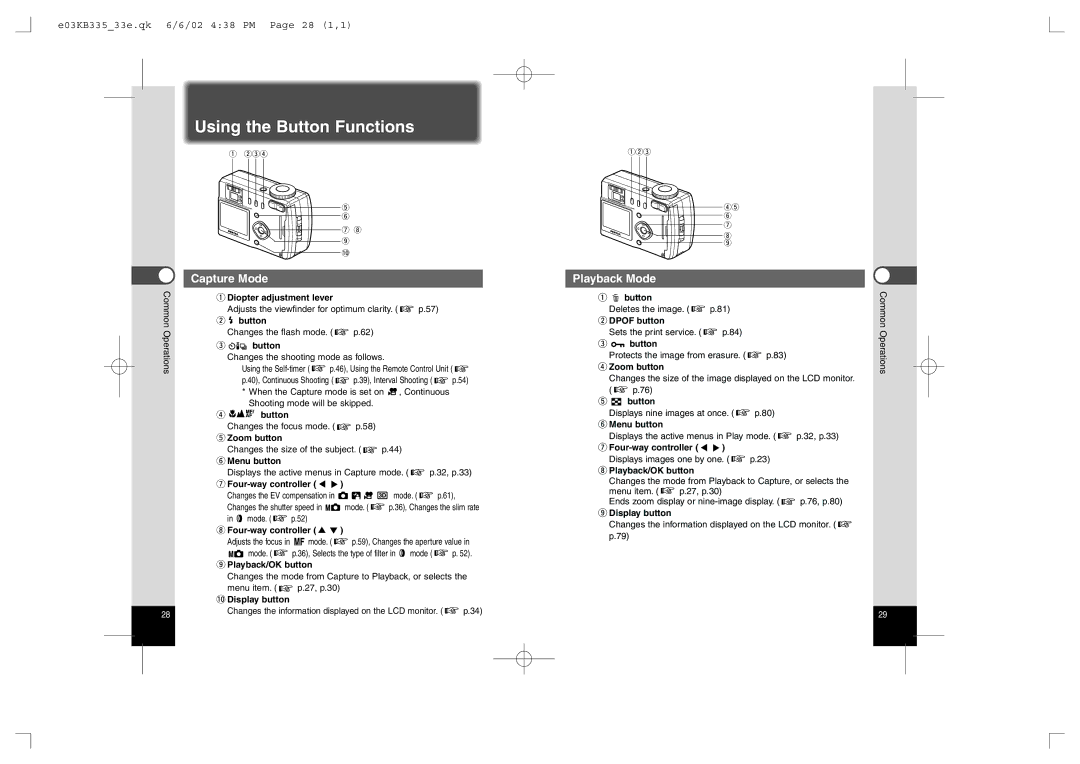Operating Manual
E01KB33533e.qk 6/6/02 430 PM Page 1 1,1
Regarding copyrights
E01KB33533e.qk 6/6/02 430 PM Page 2 1,1
Regarding trademarks
Contents
Care to be Taken During Handling
Contents of the Operating Manual
Checking the Contents of the Package
Names of Parts
Attaching the Strap
Names of Operating Parts
E01KB33533e.qk 6/6/02 430 PM Page 8 1,1
Getting Started
Powering the Camera
Charging the Battery
Installing the Battery
E01KB33533e.qk 6/6/02 430 PM Page 10 1,1
Using the AC Adapter optional
Approximate Operating Time when fully charged
Battery Level Indicator
E01KB33533e.qk 6/6/02 430 PM Page 12 1,1
Installing or removing the CF Card
Installing the Card
Precautions When Using a CF Card
E01KB33533e.qk 6/6/02 430 PM Page 14 1,1
Initial Settings
Setting the Home Town
Setting the D.S.T. Mode
Setting the Display Language
Setting the Date and Time
E01KB33533e.qk 6/6/02 430 PM Page 18 1,1
Using the Shutter Release Button
Quick Start
E02KB33533e.qk 6/6/02 428 PM Page 20 1,1
Instant Review
Playing Back Previous or Next Images
E02KB33533e.qk 6/6/02 428 PM Page 22 1,1
Quick Start You can display the still picture
Press the Playback/OK button after taking a picture
Printing images by a printing service
Setting the Printing Service p.84 Quick Start
E02KB33533e.qk 6/6/02 428 PM Page 24 1,1
Viewing images on the camera
Changing the Mode
Capture Mode
Playback Mode
Turning the Camera On and Off
Using the Button Functions
Capture Mode
Playback Mode
E03KB33533e.qk 6/6/02 438 PM Page 28 1,1
How to Use the Menus
Using the Menus
E03KB33533e.qk 6/6/02 438 PM Page 30 1,1
Menu List
Active Menus in Capture/Playback Mode
E03KB33533e.qk 6/6/02 438 PM Page 32 1,1
Displaying Shooting Information Display Mode
Taking Still Pictures in Auto Mode Auto Mode
Taking Pictures
E04KB33533e.qk 6/6/02 438 PM Page 34 1,1
Taking Pictures Manually Manual Exposure Mode
Aperture setting cannot be changed
Flash mode
E04KB33533e.qk 6/6/02 438 PM Page 36 1,1
Taking Dark Scenes Night-Scene Mode
Mode will change to Continuous Shooting mode
Capture mode
Continuous Shooting
Zoom on the remote controller
Using the Remote Control Unit optional
E04KB33533e.qk 6/6/02 438 PM Page 40 1,1
E04KB33533e.qk 6/6/02 438 PM Page 42 1,1
Taking Movie Pictures Movie Picture Mode
Keeping the shutter release button pressed
E04KB33533e.qk 6/6/02 439 PM Page 44 1,1
Using the Zoom
Enabling/Disabling the Digital Zoom Function
Taking Stereo Pictures 3D Image Mode
Using the Self-Timer
E04KB33533e.qk 6/6/02 439 PM Page 46 1,1
E04KB33533e.qk 6/6/02 439 PM Page 48 1,1
How to Assemble the 3D Image Viewer
Viewing 3D pictures by the parallel method and cross Method
E04KB33533e.qk 6/6/02 439 PM Page 50 1,1
Transfer the images with a PC or Macintosh p.87 or p.102
When you selected the slim filter
When you selected a color filter
E04KB33533e.qk 6/6/02 439 PM Page 52 1,1
E04KB33533e.qk 6/6/02 439 PM Page 54 1,1
Press the four-way controller To select Interval
Shooting
Interval Shooting menu will be Set the shooting interval
Setting the Shooting Functions
Adjusting the Viewfinder
Shooting Time-lapse Movies Time-lapse Movie
E04KB33533e.qk 6/6/02 439 PM Page 56 1,1
Selecting a Focus Mode
Focus Mode
Press the button in Capture mode
E04KB33533e.qk 6/6/02 439 PM Page 58 1,1
Changing the Shutter Speed/Aperture Setting
Setting the position of the autofocus AF area
Press the four-way controller Capture mode
EV Compensation
Selecting the Flash Mode
Selecting the Recorded Pixels
E04KB33533e.qk 6/6/02 439 PM Page 62 1,1
Select Recorded Pixels from the Rec.Mode menu
Selecting the Quality Levels
E04KB33533e.qk 6/6/02 439 PM Page 64 1,1
Select Quality Level from the Rec.Mode menu
To change the image quality
Manual Setting
E04KB33533e.qk 6/6/02 439 PM Page 66 1,1
Setting the ISO Speed ISO Speed
E04KB33533e.qk 6/6/02 439 PM Page 68 1,1
ISO Speed
To change the ISO speed
To change the setting from Normal
E04KB33533e.qk 6/6/02 439 PM Page 70 1,1
To change the display time
To Hard + or Soft
Setting the Color Saturation Saturation
Setting the Image Contrast Contrast
E04KB33533e.qk 6/6/02 439 PM Page 72 1,1
You can set the color saturation
Saving the Menu Items Mode Memory
Saving the Settings Memory
E04KB33533e.qk 6/6/02 439 PM Page 74 1,1
Playing Back Images
Playing Back Still Pictures
Zoom Display
E05KB33533e.qk 6/6/02 428 PM Page 76 1,1
Playing Back Movie Pictures
No information is displayed when shooting
E05KB33533e.qk 6/6/02 428 PM Page 78 1,1
Erasing Images
Nine-image Display
Erasing a Single Image
E05KB33533e.qk 6/6/02 428 PM Page 80 1,1
Erasing All Images
Protecting Images from Deletion Protect
E05KB33533e.qk 6/6/02 428 PM Page 82 1,1
Protecting All Images
Printing Single Image
Setting the Printing Service
E05KB33533e.qk 6/6/02 428 PM Page 84 1,1
Viewing Images with Windows PC
Printing All Images
About the included software
System environment
Installing the USB driver Windows 98/98SE/Me/2000
Installing the software
E05KB33533e.qk 6/6/02 428 PM Page 88 1,1
E05KB33533e.qk 6/6/02 428 PM Page 90 1,1
⁄1Click Finish
⁄3Double-click the My Computer icon on the desktop
Make sure that penusbp.inf is selected, then click Next
E05KB33533e.qk 6/6/02 428 PM Page 92 1,1
⁄0Click Finish
⁄1Turn the camera off and restart your PC
⁄2Double-click the My Computer icon on the desktop
Installing the USB driver Windows XP
E05KB33533e.qk 6/6/02 428 PM Page 94 1,1
Installing ACDSee
Double click setup.exe
When the installation is completed, restart Windows
E05KB33533e.qk 6/6/02 428 PM Page 96 1,1
Connecting the camera and PC Viewing images on your PC
E05KB33533e.qk 6/6/02 428 PM Page 98 1,1
Disconnecting your camera from your PC Windows XP
E05KB33533e.qk
System environment Installing the software
Installing the USB driver Only for Mac OS
Installing ACDSeeTM
Viewing Images with Macintosh
E05KB33533e.qk 6/6/02 428 PM Page 104 1,1
Disconnecting the camera from your Macintosh
Turn on the camera
Editing Images
Copying the Image
E06KB33533e.qk 6/6/02 440 PM Page 106 1,1
Copying from built-in memory to CF card
Trimming Images
E06KB33533e.qk 6/6/02 440 PM Page 108 1,1
Use the four-way controller to choose the size
Trim the image
E06KB33533e.qk 6/6/02 440 PM Page 110 1,1
Changing the Image Size Resize
Resize screen will be displayed
Camera Settings
Sounding the Alarm at a Set Time
Checking the Alarm
Formatting
Setting the Beep
Setting the Alarm Turning the Alarm Off
Screen for setting the operating
Mode and time will be displayed
Changing the Start-up Screen Setting the Date Style
You can change the initial date and time settings
Changing the Date/Time
E06KB33533e.qk 6/6/02 440 PM Page 116 1,1
Setting the World Time
World Time screen will be dis Played Switch Off with
Changing the Display Language
E06KB33533e.qk 6/6/02 440 PM Page 118 1,1
Powersaving Function Sleep Timeout
Auto Power Off Function Quick Delete
Quick Enlargement
E06KB33533e.qk 6/6/02 440 PM Page 120 1,1
Reset screen will be displayed
Resetting to Default Settings Reset
E06KB33533e.qk 6/6/02 440 PM Page 122 1,1
Battery depleted, the image
List of City Names
Messages
E07KB33533e.qk 6/6/02 429 PM Page 124 1,1
E07KB33533e.qk 6/6/02 429 PM Page 126 1,1
Troubleshooting
LCD monitor on. p.34, p.79
Appendix Problem Cause Remedy Subject is not
E07KB33533e.qk 6/6/02 429 PM Page 128 1,1
Subjects difficult to focus on
First be removed
Main Specifications
E07KB33533e.qk 6/6/02 429 PM Page 130 1,1
Optional Accessories
E07KB33533e.qk 6/6/02 429 PM Page 132 1,1
E07KB33533e.qk 6/6/02 429 PM Page 134 1,1
For customers in the USA
For customers in Canada
Pour les utilisateurs au Canada
E07KB33533e.qk 6/6/02 429 PM Page 136 1,1
Pentax GmbH European Headquarters

![]() p.57)
p.57)![]() button
button![]() p.62)
p.62)![]()
![]()
![]() button
button![]() p.46), Using the Remote Control Unit (
p.46), Using the Remote Control Unit ( ![]()
![]() p.39), Interval Shooting (
p.39), Interval Shooting ( ![]() p.54) * When the Capture mode is set on
p.54) * When the Capture mode is set on ![]()
![]() , Continuous
, Continuous![]()
![]()
![]()
![]() button
button![]() p.58)
p.58)![]() p.44)
p.44)![]() p.32, p.33)
p.32, p.33)
 )
)![]()
![]()
![]()
![]()
![]() mode. (
mode. ( ![]() p.61),
p.61),![]()
![]() mode. (
mode. ( ![]() p.36), Changes the slim rate
p.36), Changes the slim rate![]() mode. (
mode. ( ![]() p.52)
p.52)![]()
![]() )
)![]() p.27, p.30) !0Display button
p.27, p.30) !0Display button![]() p.34)
p.34)![]() button
button![]() p.81)
p.81)![]() p.84)
p.84)![]() button
button![]() p.83)
p.83)![]() p.76)
p.76)![]() button
button![]() p.80)
p.80)![]() p.32, p.33)
p.32, p.33)![]()
![]() )
)![]() p.23)
p.23)![]() p.27, p.30)
p.27, p.30)![]() p.76, p.80)
p.76, p.80)![]() p.79)
p.79)