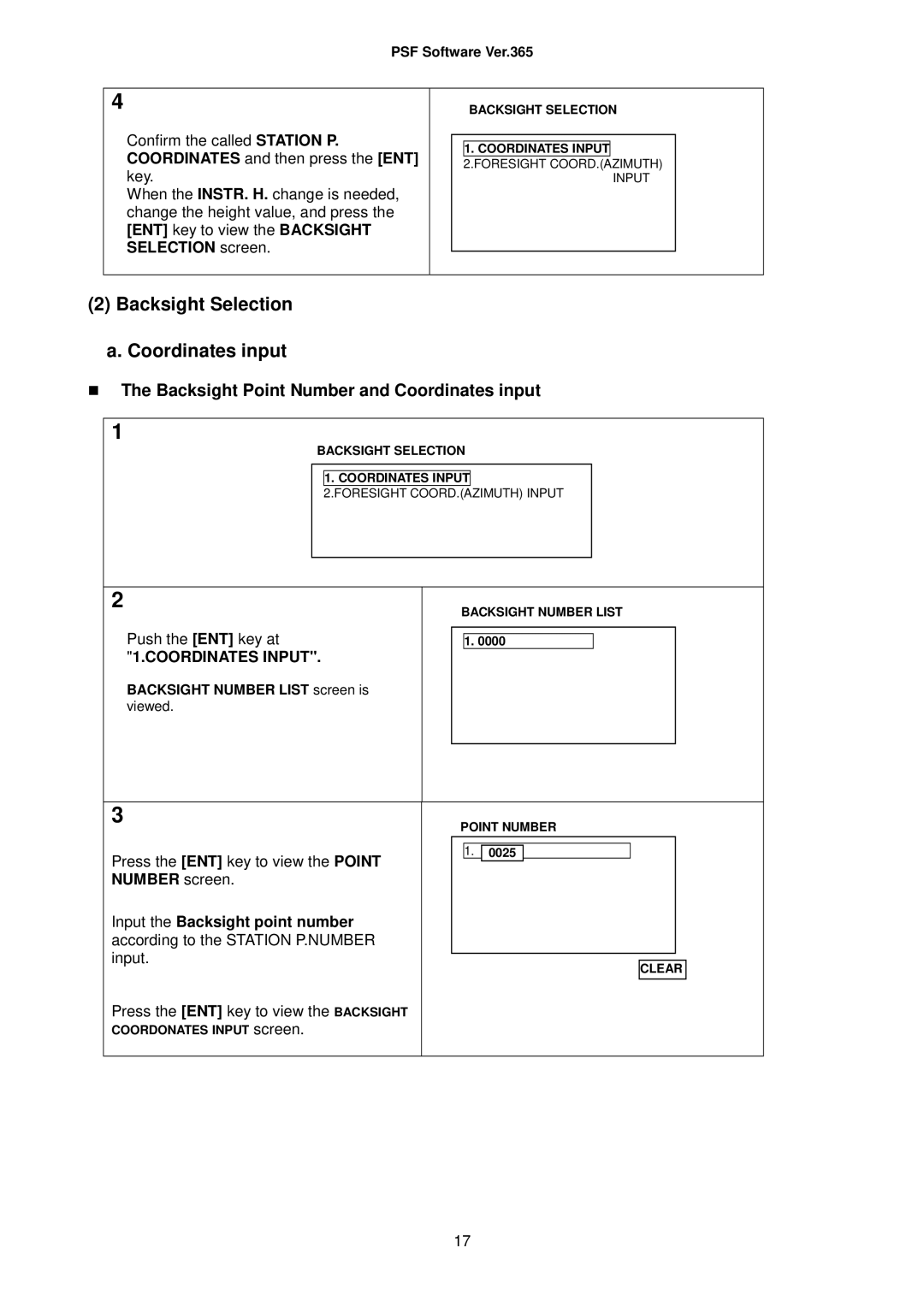PSF Software Ver.365
4
Confirm the called STATION P. COORDINATES and then press the [ENT] key.
When the INSTR. H. change is needed, change the height value, and press the [ENT] key to view the BACKSIGHT SELECTION screen.
BACKSIGHT SELECTION
1.COORDINATES INPUT 2.FORESIGHT COORD.(AZIMUTH)
INPUT
(2)Backsight Selection a. Coordinates input
The Backsight Point Number and Coordinates input
1
| BACKSIGHT SELECTION |
|
|
|
|
|
|
| |||||
|
|
|
|
|
|
|
|
|
|
| |||
|
|
|
|
|
|
|
|
|
|
| |||
|
| 1. COORDINATES INPUT |
|
|
|
|
|
|
| ||||
|
| 2.FORESIGHT COORD.(AZIMUTH) INPUT |
|
|
|
|
| ||||||
|
|
|
|
|
|
|
|
|
|
|
|
|
|
|
|
|
|
|
|
|
|
|
|
|
|
|
|
2 |
|
|
| BACKSIGHT NUMBER LIST | |||||||||
|
|
|
| ||||||||||
Push the [ENT] key at |
|
|
|
|
|
|
|
|
|
|
| ||
|
|
|
|
|
|
|
|
|
|
| |||
| 1. 0000 |
|
|
|
|
|
| ||||||
"1.COORDINATES INPUT". |
|
|
|
|
|
|
|
|
|
|
| ||
BACKSIGHT NUMBER LIST screen is |
|
|
|
|
|
|
|
|
|
|
| ||
viewed. |
|
|
|
|
|
|
|
|
|
|
| ||
|
|
|
|
|
|
|
|
|
|
|
|
|
|
|
|
|
|
|
|
|
|
|
|
|
|
|
|
3 |
|
|
| POINT NUMBER | |||||||||
|
|
|
| ||||||||||
|
|
|
|
|
|
|
|
|
|
|
|
|
|
Press the [ENT] key to view the POINT |
|
| 1. | 0025 |
|
|
|
|
|
| |||
|
|
|
|
|
|
|
|
|
|
| |||
|
|
|
|
|
|
|
|
|
|
| |||
NUMBER screen. |
|
|
|
|
|
|
|
|
|
|
| ||
Input the Backsight point number |
|
|
|
|
|
|
|
|
|
|
| ||
according to the STATION P.NUMBER |
|
|
|
|
|
|
|
|
|
|
| ||
input. |
|
|
|
|
|
|
|
|
|
|
| ||
|
|
|
|
|
|
|
|
|
|
| |||
|
|
|
|
|
|
|
| CLEAR |
| ||||
|
|
|
|
|
|
|
|
|
|
|
| ||
Press the [ENT] key to view the BACKSIGHT |
|
|
|
|
|
|
|
|
|
|
| ||
COORDONATES INPUT screen. |
|
|
|
|
|
|
|
|
|
|
| ||
|
|
|
|
|
|
|
|
|
|
|
|
|
|
17