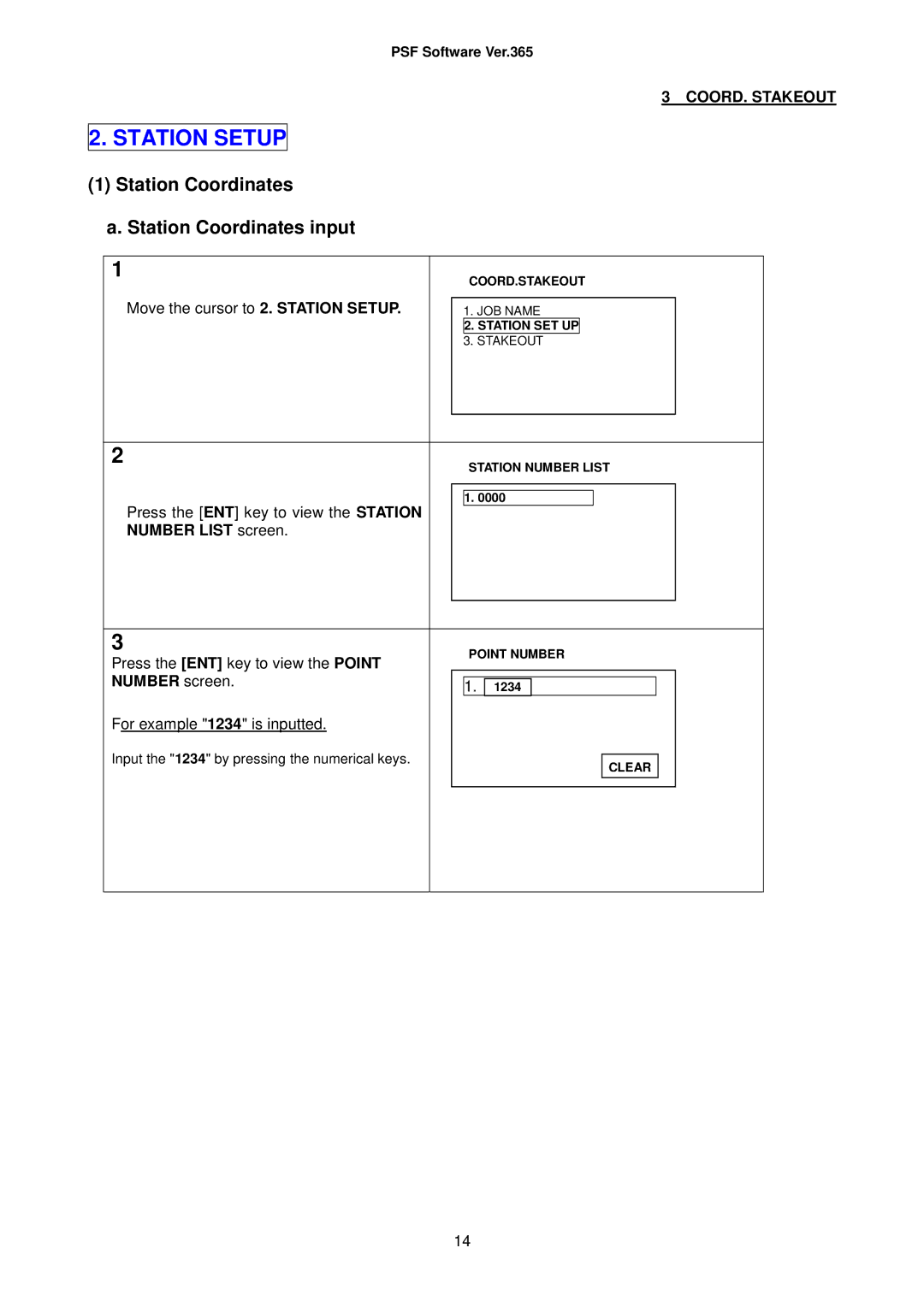PSF Software Ver.365
3 COORD. STAKEOUT
2. STATION SETUP
(1) Station Coordinates
a. Station Coordinates input
1 |
|
| COORD.STAKEOUT | |||||||
|
|
| ||||||||
Move the cursor to 2. STATION SETUP. |
|
|
|
|
|
|
|
|
|
|
|
| 1. JOB NAME |
| |||||||
|
|
| 2. STATION SET UP |
|
|
|
|
| ||
|
|
| 3. STAKEOUT |
|
|
|
|
| ||
|
|
|
|
|
|
|
|
|
|
|
|
|
|
|
|
|
|
|
|
|
|
2 |
|
| STATION NUMBER LIST | |||||||
|
|
| ||||||||
|
|
|
|
|
|
|
|
| ||
|
|
|
|
|
|
|
|
|
|
|
Press the [ENT] key to view the STATION |
| 1. 0000 |
|
|
|
|
|
| ||
|
|
|
|
|
|
|
|
|
| |
NUMBER LIST screen. |
|
|
|
|
|
|
|
|
|
|
|
|
|
|
|
|
|
|
|
|
|
|
|
|
|
|
|
|
|
|
|
|
3 |
|
| POINT NUMBER | |||||||
Press the [ENT] key to view the POINT |
|
| ||||||||
|
|
|
|
|
|
|
|
|
| |
NUMBER screen. |
|
|
|
|
|
|
|
|
|
|
|
| 1. | 1234 |
|
|
|
|
|
| |
For example "1234" is inputted. |
|
|
|
|
|
|
|
|
|
|
Input the "1234" by pressing the numerical keys. |
|
|
|
|
|
|
|
|
|
|
|
|
|
|
|
|
| CLEAR |
|
| |
|
|
|
|
|
|
|
|
|
| |
|
|
|
|
|
|
|
|
|
|
|
|
|
|
|
|
|
|
|
|
|
|
14