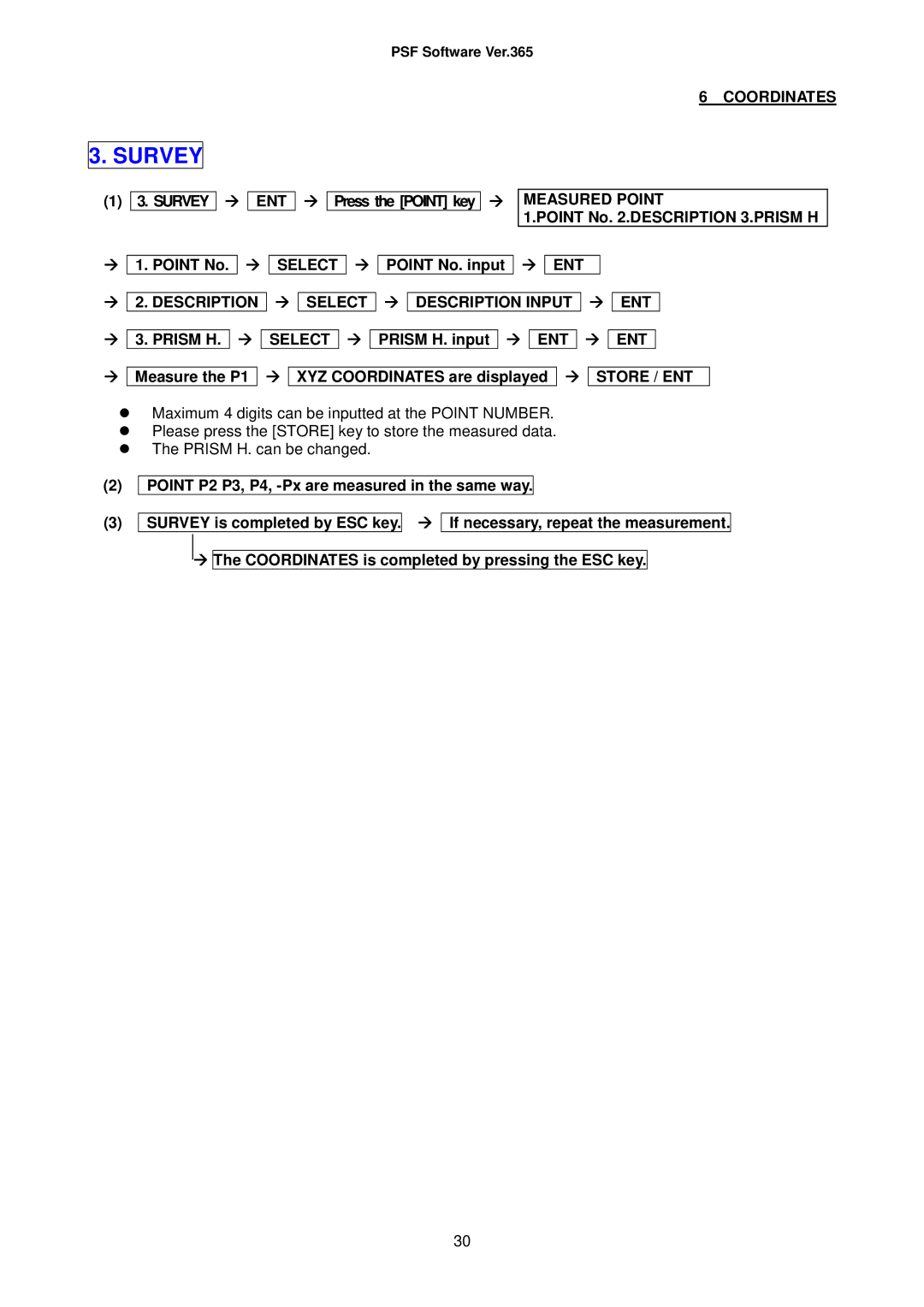PSF Software Ver.365
6 COORDINATES
3. SURVEY
(1) 3. SURVEY
ENT
Press the [POINT] key
MEASURED POINT
1.POINT No. 2.DESCRIPTION 3.PRISM H
1. POINT No. |
|
|
| SELECT |
|
| POINT No. input |
|
| ENT |
|
|
|
|
|
| |||||||||
|
|
|
|
|
|
|
|
|
|
|
|
|
|
|
|
|
|
|
|
|
| ||||
2. DESCRIPTION | SELECT | DESCRIPTION INPUT |
| ENT | |||||||||||||||||||||
|
|
|
|
|
|
|
|
|
|
|
|
|
|
|
|
|
|
| |||||||
3. PRISM H. |
| SELECT |
| PRISM H. input | ENT |
|
|
| ENT | ||||||||||||||||
|
|
|
|
|
| ||||||||||||||||||||
Measure the P1 | XYZ COORDINATES are displayed | STORE / ENT | |||||||||||||||||||||||
Maximum 4 digits can be inputted at the POINT NUMBER.
Please press the [STORE] key to store the measured data.
The PRISM H. can be changed.
(2)POINT P2 P3, P4,
(3) | SURVEY is completed by ESC key. |
| If necessary, repeat the measurement. |
The COORDINATES is completed by pressing the ESC key.
30