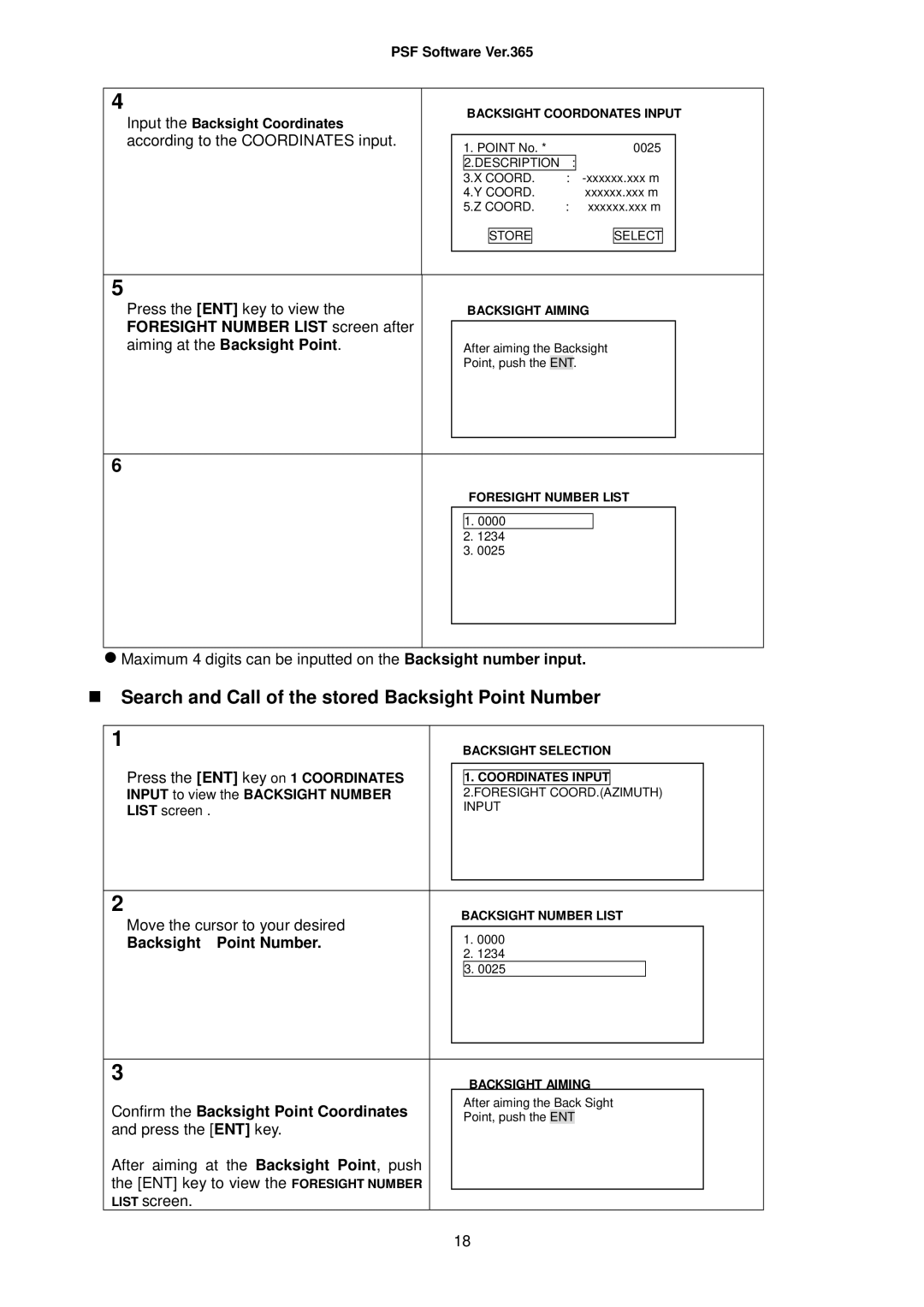PSF Software Ver.365
4 |
|
| BACKSIGHT COORDONATES INPUT | ||||||||||
Input the Backsight Coordinates |
|
| |||||||||||
|
|
|
|
|
|
|
|
|
|
|
|
| |
according to the COORDINATES input. |
|
|
|
|
|
|
|
|
|
|
|
|
|
|
| 1. POINT No. * |
|
| 0025 |
|
| ||||||
|
|
|
|
|
|
| |||||||
|
|
| 2.DESCRIPTION | : |
| ||||||||
|
|
| 3.X COORD. | : |
|
| |||||||
|
|
| 4.Y COORD. |
|
| xxxxxx.xxx m |
| ||||||
|
|
| 5.Z COORD. | : |
| xxxxxx.xxx m |
| ||||||
|
|
|
|
|
|
|
|
|
|
|
|
|
|
|
|
|
| STORE |
|
|
| SELECT |
| ||||
|
|
|
|
|
|
|
|
|
|
|
|
|
|
|
|
|
|
|
|
|
|
|
|
|
|
|
|
5 |
|
|
|
|
|
|
|
|
|
|
|
|
|
Press the [ENT] key to view the |
|
| BACKSIGHT AIMING | ||||||||||
FORESIGHT NUMBER LIST screen after |
|
|
|
|
|
|
|
|
|
|
|
|
|
|
|
|
|
|
|
|
|
|
|
|
|
| |
aiming at the Backsight Point. |
|
| After aiming the Backsight |
| |||||||||
|
|
| Point, push the | ENT | . |
|
|
|
|
| |||
|
|
|
|
|
|
|
|
|
|
|
|
|
|
|
|
|
|
|
|
|
|
|
|
|
|
|
|
6 |
|
|
|
|
|
|
|
|
|
|
|
|
|
|
|
| FORESIGHT NUMBER LIST | ||||||||||
|
|
|
|
|
|
|
|
|
|
|
|
|
|
|
| 1. 0000 |
|
|
|
|
|
|
|
|
| ||
|
|
| 2. 1234 |
|
|
|
|
|
|
|
|
| |
|
| 3. 0025 |
|
|
|
|
|
|
|
|
| ||
|
|
|
|
|
|
|
|
|
|
|
|
|
|
|
|
|
|
|
|
|
|
|
|
|
|
|
|
Maximum 4 digits can be inputted on the Backsight number input.
Search and Call of the stored Backsight Point Number
1 |
| BACKSIGHT SELECTION | ||||||
|
| |||||||
Press the [ENT] key on 1 COORDINATES |
|
|
|
|
|
|
|
|
|
|
|
|
|
|
|
| |
|
| 1. COORDINATES INPUT |
| |||||
INPUT to view the BACKSIGHT NUMBER |
|
| 2.FORESIGHT COORD.(AZIMUTH) |
| ||||
LIST screen . |
|
| INPUT |
| ||||
|
|
|
|
|
|
|
|
|
|
|
|
|
|
|
|
|
|
2 |
| BACKSIGHT NUMBER LIST | ||||||
Move the cursor to your desired |
| |||||||
| 1. 0000 |
|
|
|
|
| ||
Backsight Point Number. |
|
|
|
|
|
| ||
|
| 2. 1234 |
|
|
|
|
| |
|
|
| 3. 0025 |
|
|
|
|
|
|
|
|
|
|
|
|
|
|
|
|
|
|
|
|
|
|
|
3 |
|
| BACKSIGHT AIMING | |||||
Confirm the Backsight Point Coordinates |
|
| After aiming the Back Sight |
| ||||
|
| Point, push the | ENT |
|
|
| ||
and press the [ENT] key. |
|
|
|
|
|
|
|
|
After aiming at the Backsight Point, push |
|
|
|
|
|
|
|
|
the [ENT] key to view the FORESIGHT NUMBER |
|
|
|
|
|
|
|
|
LIST screen. |
|
|
|
|
|
|
|
|
18