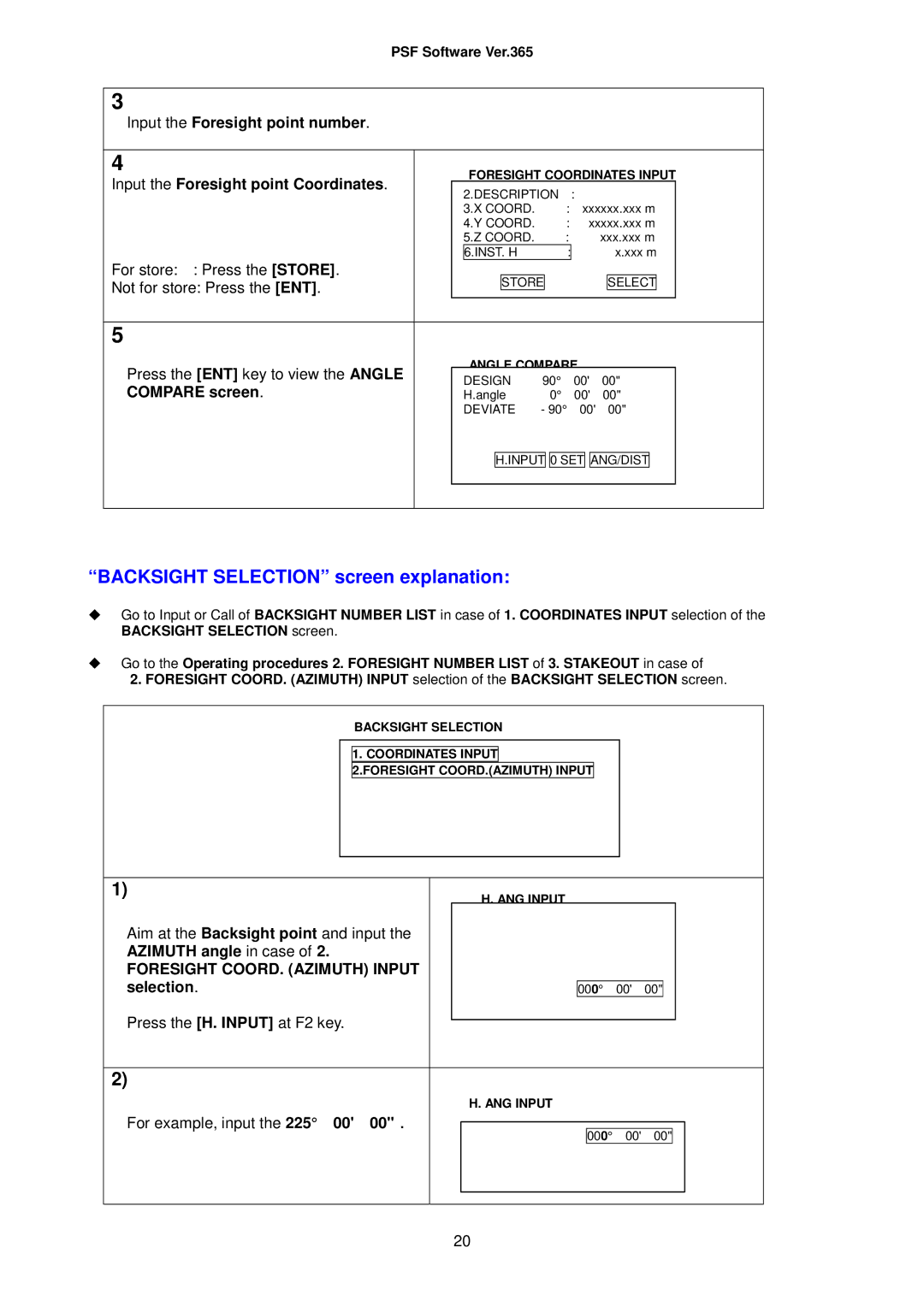PSF Software Ver.365
3
Input the Foresight point number.
4 |
|
| FORESIGHT COORDINATES INPUT | ||||||||||||||
Input the Foresight point Coordinates. |
|
| |||||||||||||||
|
| 2.DESCRIPTION | : |
|
|
|
|
|
|
| |||||||
|
|
|
|
|
|
|
|
|
| ||||||||
|
|
| 3.X COORD. | : | xxxxxx.xxx m |
| |||||||||||
|
|
| 4.Y COORD. | : |
| xxxxx.xxx m |
| ||||||||||
|
|
| 5.Z COORD. | : |
|
|
| xxx.xxx m |
| ||||||||
For store: : Press the [STORE]. |
|
| 6.INST. H | : |
|
|
|
| x.xxx m |
| |||||||
|
|
|
|
|
|
|
|
|
|
|
|
|
|
|
|
| |
Not for store: Press the [ENT]. |
|
|
|
| STORE |
|
|
|
|
| SELECT |
|
| ||||
|
|
|
|
|
|
|
|
|
|
|
|
| |||||
|
|
|
|
|
|
|
|
|
|
|
|
|
|
|
|
|
|
5 |
|
|
|
|
|
|
|
|
|
|
|
|
|
|
|
|
|
Press the [ENT] key to view the ANGLE |
|
| ANGLE COMPARE |
|
|
|
|
| |||||||||
|
|
|
|
|
|
| |||||||||||
|
| DESIGN | 90° | 00' |
| 00" |
|
|
| ||||||||
COMPARE screen. |
|
| H.angle | 0° | 00' |
| 00" |
|
|
| |||||||
|
|
| DEVIATE | - 90° | 00' | 00" |
|
|
| ||||||||
|
|
|
|
|
|
|
|
|
|
|
|
|
|
|
| ||
|
|
|
| H.INPUT | 0 SET | ANG/DIST |
| ||||||||||
|
|
|
|
|
|
|
|
|
|
|
|
|
|
|
|
|
|
|
|
|
|
|
|
|
|
|
|
|
|
|
|
|
|
|
|
“BACKSIGHT SELECTION” screen explanation:
Go to Input or Call of BACKSIGHT NUMBER LIST in case of 1. COORDINATES INPUT selection of the BACKSIGHT SELECTION screen.
Go to the Operating procedures 2. FORESIGHT NUMBER LIST of 3. STAKEOUT in case of 2. FORESIGHT COORD. (AZIMUTH) INPUT selection of the BACKSIGHT SELECTION screen.
BACKSIGHT SELECTION
1. COORDINATES INPUT
2.FORESIGHT COORD.(AZIMUTH) INPUT
1) |
|
|
| H. ANG INPUT |
|
|
|
|
| ||
Aim at the Backsight point and input the |
|
|
|
|
|
|
|
|
|
| |
AZIMUTH angle in case of 2. |
|
|
|
|
|
|
|
|
|
|
|
FORESIGHT COORD. (AZIMUTH) INPUT |
|
|
|
|
|
|
|
|
|
| |
selection. |
|
|
|
|
|
|
|
|
|
|
|
|
| 000° | 00' | 00" |
|
|
| ||||
Press the [H. INPUT] at F2 key. |
|
|
|
|
|
|
|
|
|
|
|
|
|
|
|
|
|
|
|
|
|
| |
|
|
|
|
|
|
|
|
|
|
|
|
2) |
|
|
|
|
|
|
|
|
|
|
|
For example, input the 225° 00' | 00" . |
|
| H. ANG INPUT |
|
|
|
|
| ||
|
|
|
|
|
|
|
|
|
| ||
|
|
|
|
|
|
|
|
|
| ||
|
|
|
|
| 000° | 00' | 00" |
|
| ||
|
|
|
|
|
|
|
|
|
|
|
|
|
|
|
|
|
|
|
|
|
|
|
|
20