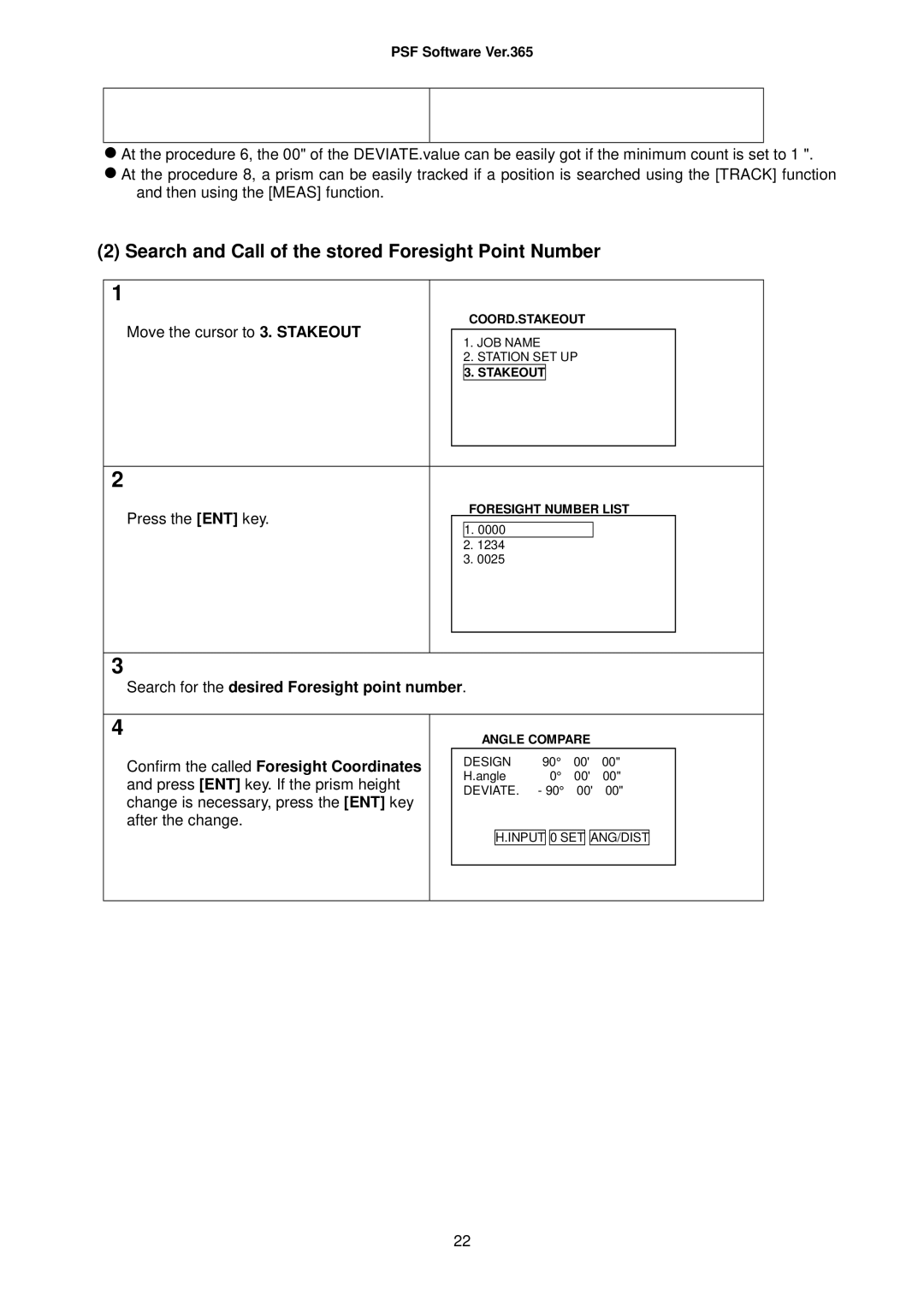PSF Software Ver.365
At the procedure 6, the 00" of the DEVIATE.value can be easily got if the minimum count is set to 1 ".
At the procedure 8, a prism can be easily tracked if a position is searched using the [TRACK] function and then using the [MEAS] function.
(2) Search and Call of the stored Foresight Point Number
1
Move the cursor to 3. STAKEOUT
COORD.STAKEOUT
1. JOB NAME
2. STATION SET UP
3. STAKEOUT
2
Press the [ENT] key. |
| FORESIGHT NUMBER LIST | |
|
|
| |
| 1. 0000 |
| |
|
|
| |
|
| 2. 1234 |
|
| 3. 0025 |
| |
|
|
|
|
3
Search for the desired Foresight point number.
4
Confirm the called Foresight Coordinates and press [ENT] key. If the prism height change is necessary, press the [ENT] key after the change.
ANGLE COMPARE
DESIGN | 90° | 00' | 00" |
H.angle | 0° | 00' | 00" |
DEVIATE. | - 90° | 00' | 00" |
H.INPUT![]()
![]() 0 SET
0 SET![]()
![]() ANG/DIST
ANG/DIST
22