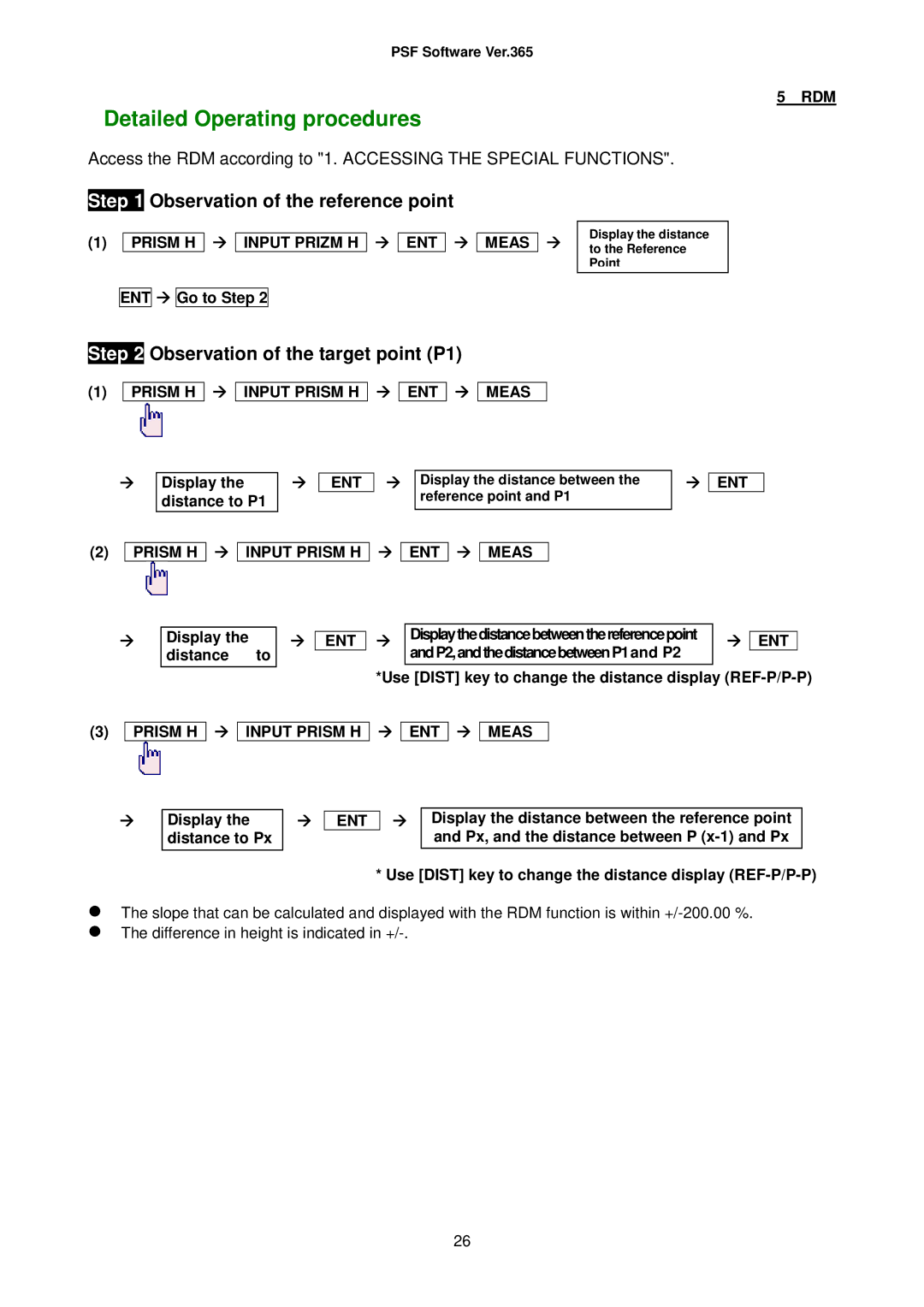PSF Software Ver.365
5 RDM
Detailed Operating procedures
Access the RDM according to "1. ACCESSING THE SPECIAL FUNCTIONS".
Step 1 Observation of the reference point
(1) | PRISM H |
| INPUT PRIZM H |
ENT![]()
![]() Go to Step 2
Go to Step 2
ENT
MEAS
Display the distance to the Reference Point
Step 2 Observation of the target point (P1)
(1) | PRISM H |
| INPUT PRISM H |
| ENT |
MEAS
|
| Display the |
|
| ENT | |||
(2) |
| distance to P1 |
|
|
| |||
|
|
|
|
|
|
|
| |
PRISM H |
| INPUT PRISM H | ||||||
Display the distance between the reference point and P1
ENT |
| MEAS |
ENT
Display the distance to
ENT
Displaythedistancebetweenthereferencepoint |
|
| |
ENT | |||
andP2,andthedistancebetweenP1and P2 |
| ||
|
|
*Use [DIST] key to change the distance display
(3)PRISM H
INPUT PRISM H
ENT
MEAS
Display the distance to Px
ENT |
| Display the distance between the reference point |
|
| and Px, and the distance between P |
* Use [DIST] key to change the distance display
The slope that can be calculated and displayed with the RDM function is within
26