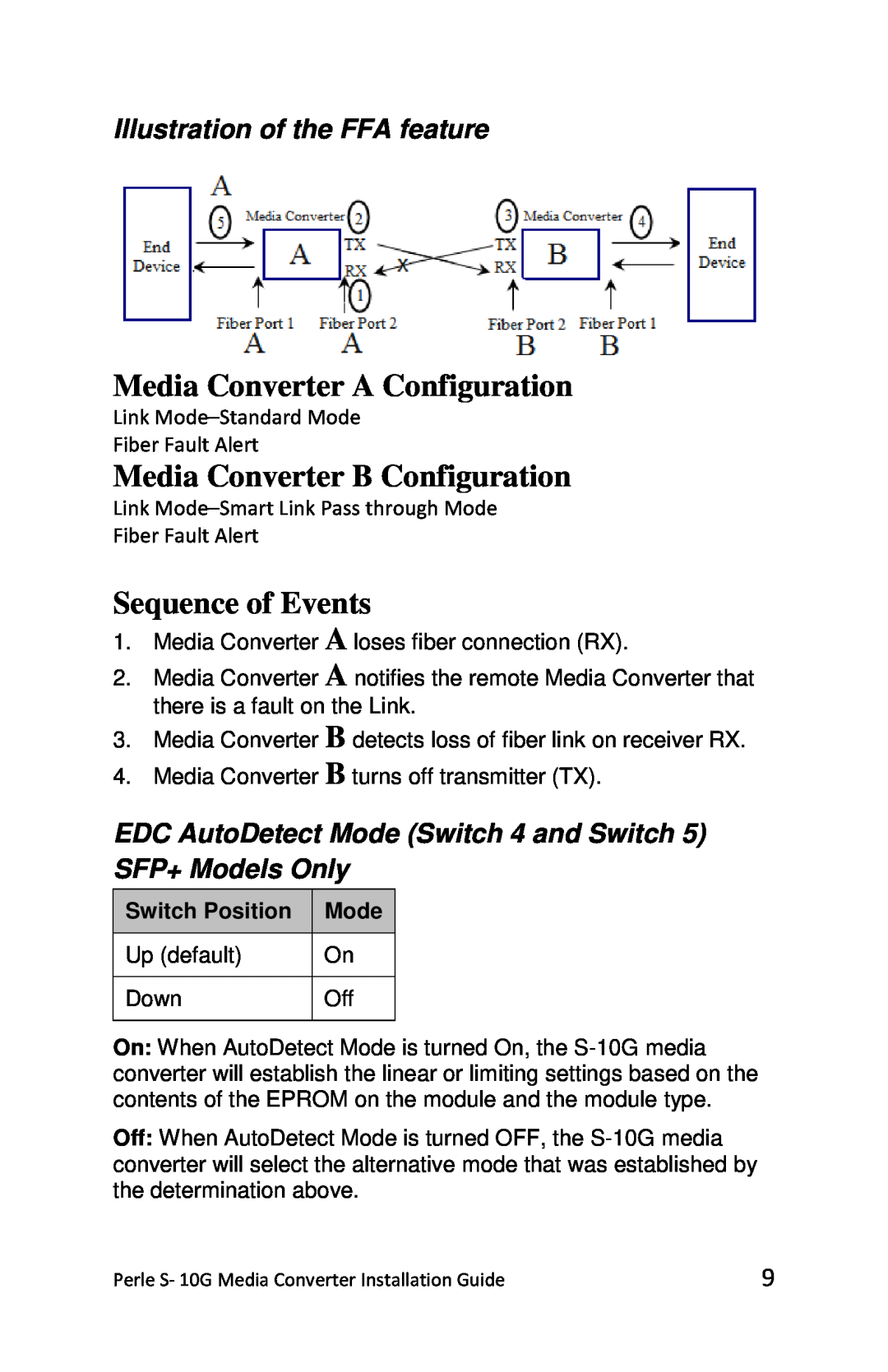Illustration of the FFA feature
Media Converter A Configuration
Link
Fiber Fault Alert
Media Converter B Configuration
Link
Fiber Fault Alert
Sequence of Events
1.Media Converter A loses fiber connection (RX).
2.Media Converter A notifies the remote Media Converter that there is a fault on the Link.
3.Media Converter B detects loss of fiber link on receiver RX.
4.Media Converter B turns off transmitter (TX).
EDC AutoDetect Mode (Switch 4 and Switch 5) SFP+ Models Only
Switch Position | Mode |
|
|
Up (default) | On |
|
|
Down | Off |
|
|
On: When AutoDetect Mode is turned On, the
Off: When AutoDetect Mode is turned OFF, the
Perle S- 10G Media Converter Installation Guide | 9 |