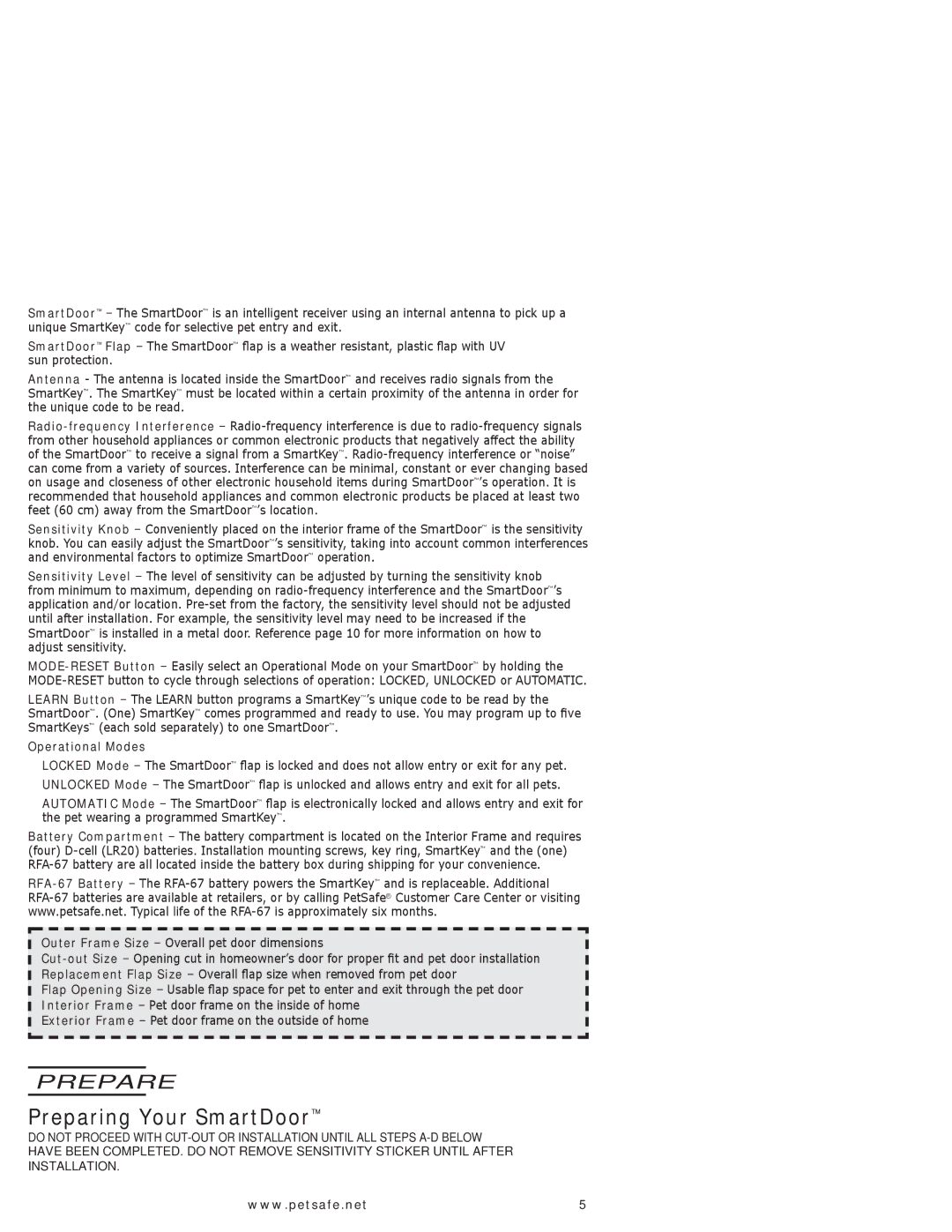PPA11-10709, PPA11-10711 specifications
The PetSafe PPA11-10709 and PPA11-10711 are innovative pet training collars designed to enhance the training experience for both dogs and their owners. These products incorporate advanced features and technologies to ensure effective communication between you and your pet.The PPA11-10709 collar is known for its lightweight design, making it comfortable for dogs of various sizes. It includes a range of training modes, allowing owners to choose the best method for their pet. The adjustable static stimulation levels provide a customizable training experience, enabling users to select the appropriate intensity for their dog's sensitivity. Additionally, this collar boasts a waterproof design, ensuring it continues to function effectively, even in wet conditions.
On the other hand, the PPA11-10711 model emphasizes a more advanced training experience. It offers a combination of audible tones and vibrations, catering to pets that may respond better to these forms of communication rather than solely static stimulation. This model also comes with a longer battery life, ensuring that training sessions can continue uninterrupted. The durable construction makes it suitable for active dogs, providing a reliable solution for both indoor and outdoor training.
Both models incorporate PetSafe’s innovative technology that ensures consistent signal transmission, reducing the chances of miscommunication during training. The collars are compatible with various PetSafe training accessories, allowing users to expand their training toolkit to meet their dog’s unique needs.
Moreover, the easy-to-read instructional manual and user-friendly interface make the setup process simple, allowing even first-time pet owners to get started with training quickly. The ergonomic design also enables owners to adjust the collar comfortably on their pets, ensuring it fits securely without causing discomfort.
In conclusion, the PetSafe PPA11-10709 and PPA11-10711 collars are excellent tools for effective dog training. By integrating customizable training modes, waterproof features, and durable materials, these collars reflect PetSafe's commitment to providing quality products that facilitate positive pet behavior. Whether you’re looking for a straightforward training collar or a more advanced system, these models deliver the functionality and reliability that every pet owner seeks.