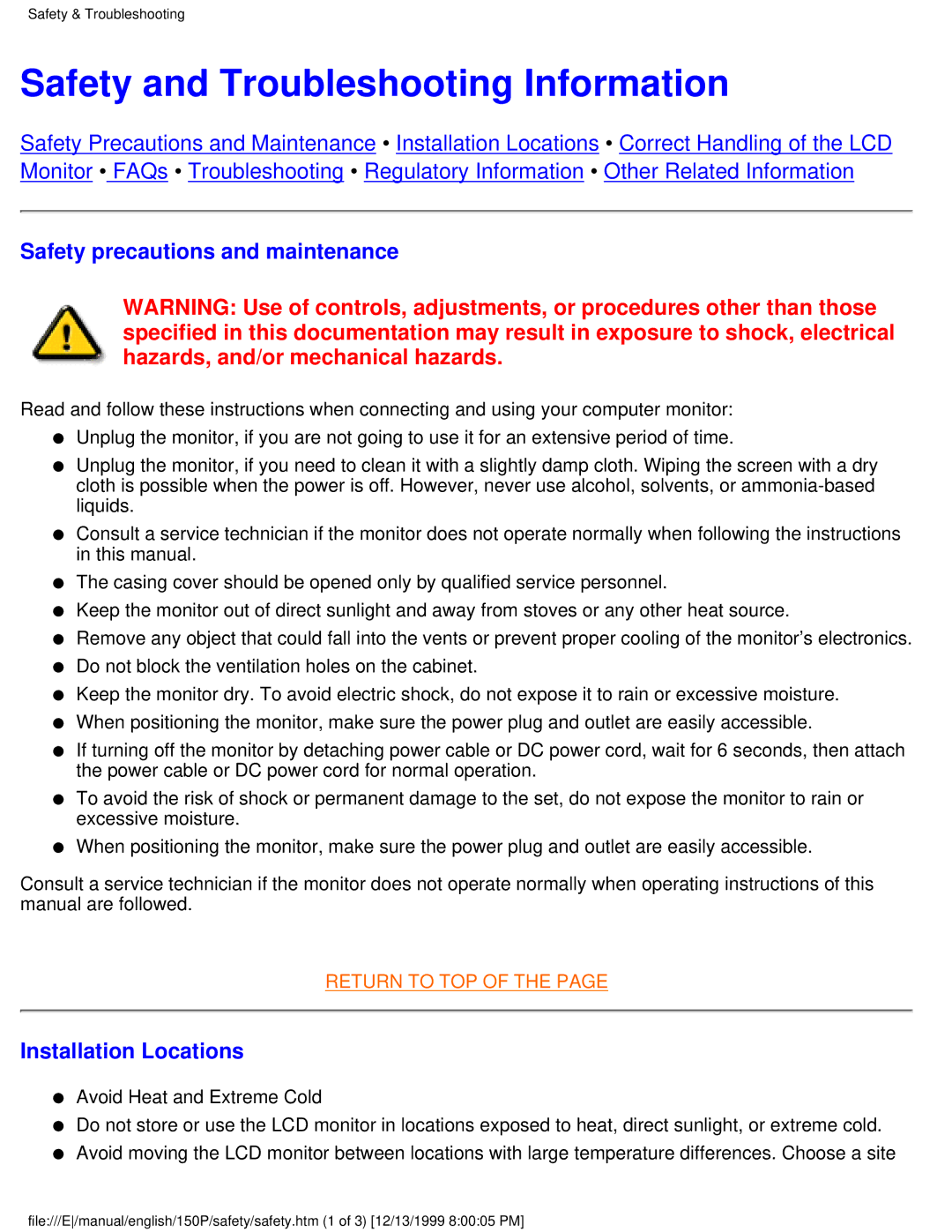Safety & Troubleshooting
Safety and Troubleshooting Information
Safety Precautions and Maintenance • Installation Locations • Correct Handling of the LCD Monitor • FAQs • Troubleshooting • Regulatory Information • Other Related Information
Safety precautions and maintenance
WARNING: Use of controls, adjustments, or procedures other than those specified in this documentation may result in exposure to shock, electrical hazards, and/or mechanical hazards.
Read and follow these instructions when connecting and using your computer monitor:
●Unplug the monitor, if you are not going to use it for an extensive period of time.
●Unplug the monitor, if you need to clean it with a slightly damp cloth. Wiping the screen with a dry cloth is possible when the power is off. However, never use alcohol, solvents, or
●Consult a service technician if the monitor does not operate normally when following the instructions in this manual.
●The casing cover should be opened only by qualified service personnel.
●Keep the monitor out of direct sunlight and away from stoves or any other heat source.
●Remove any object that could fall into the vents or prevent proper cooling of the monitor’s electronics.
●Do not block the ventilation holes on the cabinet.
●Keep the monitor dry. To avoid electric shock, do not expose it to rain or excessive moisture.
●When positioning the monitor, make sure the power plug and outlet are easily accessible.
●If turning off the monitor by detaching power cable or DC power cord, wait for 6 seconds, then attach the power cable or DC power cord for normal operation.
●To avoid the risk of shock or permanent damage to the set, do not expose the monitor to rain or excessive moisture.
●When positioning the monitor, make sure the power plug and outlet are easily accessible.
Consult a service technician if the monitor does not operate normally when operating instructions of this manual are followed.
RETURN TO TOP OF THE PAGE
Installation Locations
●Avoid Heat and Extreme Cold
●Do not store or use the LCD monitor in locations exposed to heat, direct sunlight, or extreme cold.
●Avoid moving the LCD monitor between locations with large temperature differences. Choose a site
file:///E/manual/english/150P/safety/safety.htm (1 of 3) [12/13/1999 8:00:05 PM]