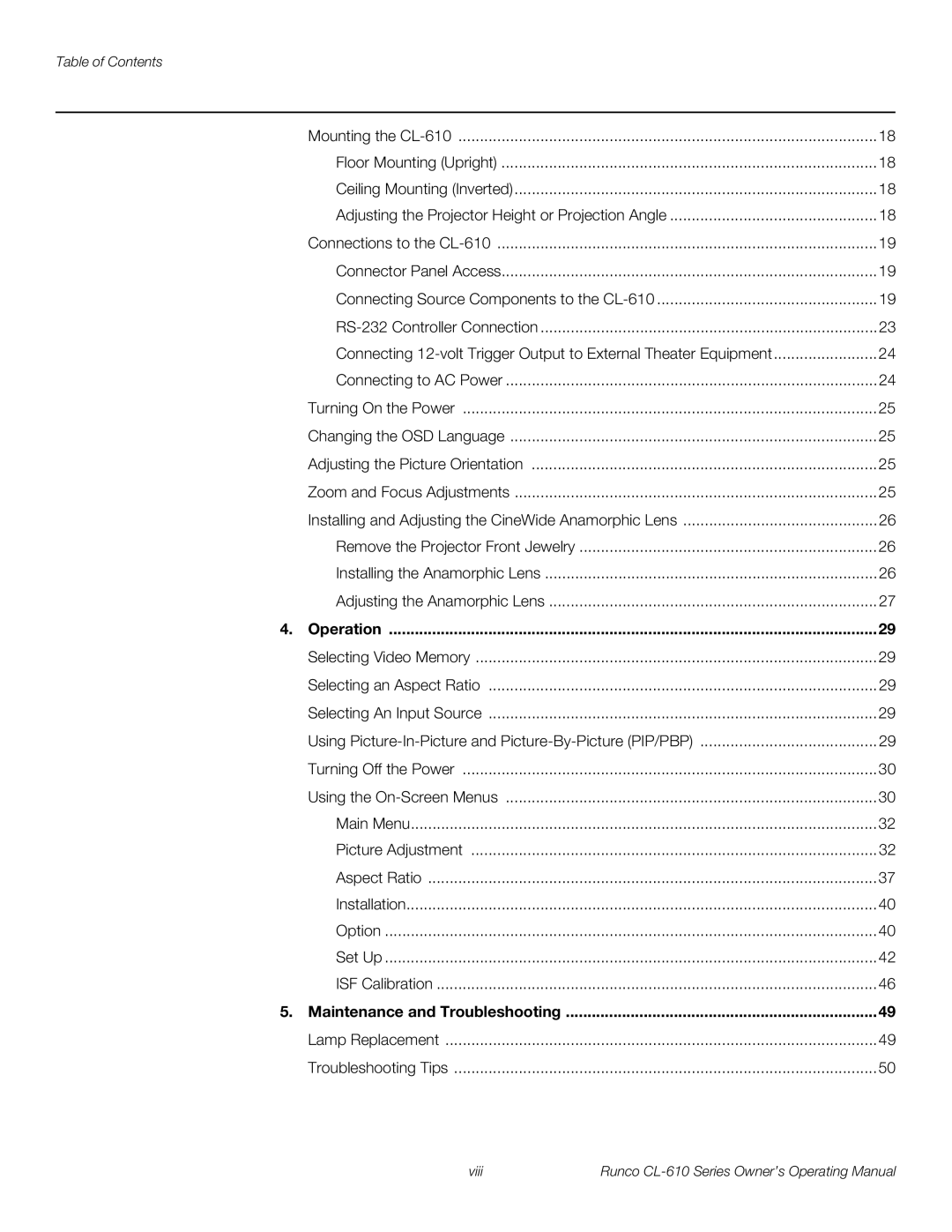Table of Contents
| Mounting the | 18 |
| Floor Mounting (Upright) | 18 |
| Ceiling Mounting (Inverted) | 18 |
| Adjusting the Projector Height or Projection Angle | 18 |
| Connections to the | 19 |
| Connector Panel Access | 19 |
| Connecting Source Components to the | 19 |
| 23 | |
| Connecting | 24 |
| Connecting to AC Power | 24 |
| Turning On the Power | 25 |
| Changing the OSD Language | 25 |
| Adjusting the Picture Orientation | 25 |
| Zoom and Focus Adjustments | 25 |
| Installing and Adjusting the CineWide Anamorphic Lens | 26 |
| Remove the Projector Front Jewelry | 26 |
| Installing the Anamorphic Lens | 26 |
| Adjusting the Anamorphic Lens | 27 |
4. | Operation | 29 |
| Selecting Video Memory | 29 |
| Selecting an Aspect Ratio | 29 |
| Selecting An Input Source | 29 |
| Using | 29 |
| Turning Off the Power | 30 |
| Using the | 30 |
| Main Menu | 32 |
| Picture Adjustment | 32 |
| Aspect Ratio | 37 |
| Installation | 40 |
| Option | 40 |
| Set Up | 42 |
| ISF Calibration | 46 |
5. | Maintenance and Troubleshooting | 49 |
| Lamp Replacement | 49 |
| Troubleshooting Tips | 50 |
viii | Runco |