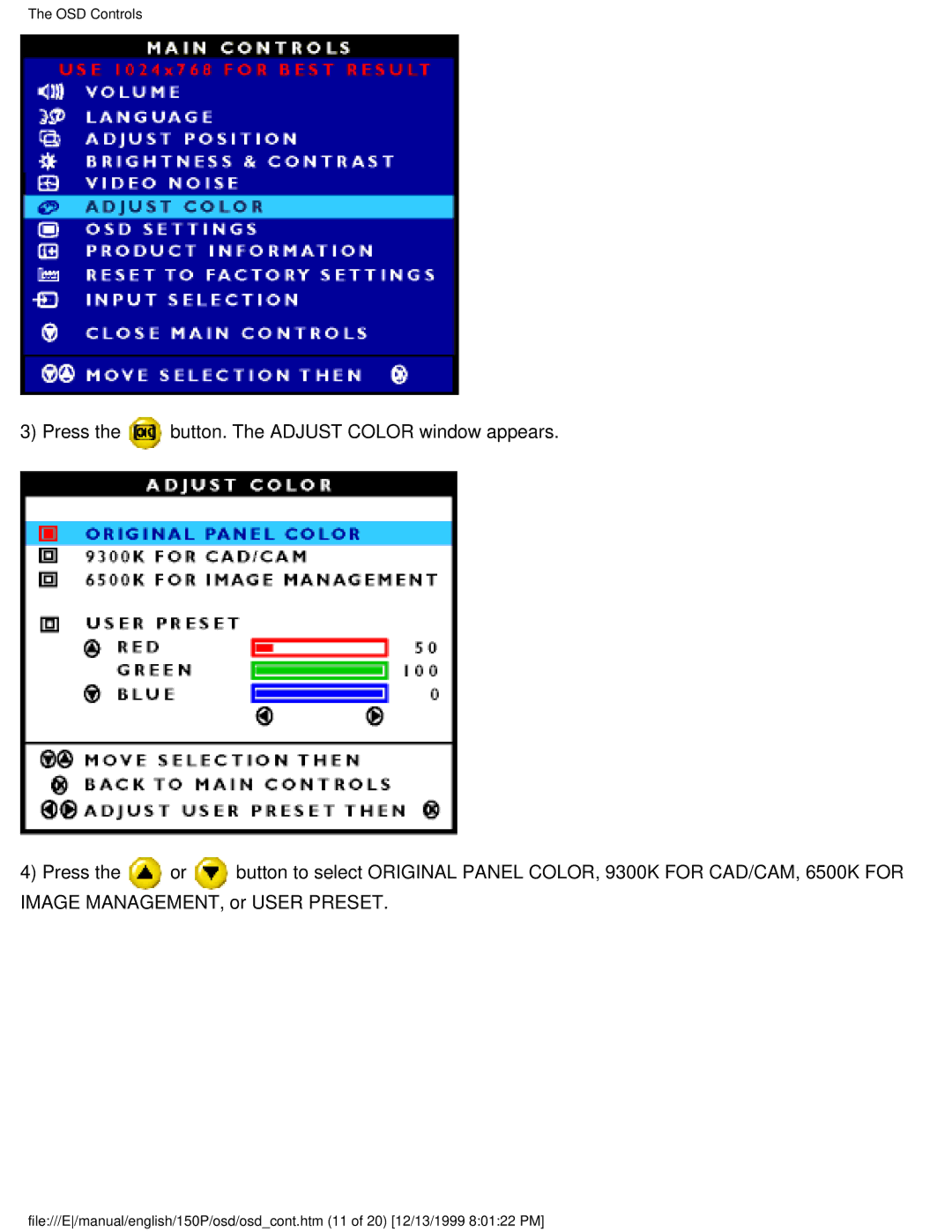The OSD Controls
3) Press the ![]() button. The ADJUST COLOR window appears.
button. The ADJUST COLOR window appears.
4) Press the or button to select ORIGINAL PANEL COLOR, 9300K FOR CAD/CAM, 6500K FOR IMAGE MANAGEMENT, or USER PRESET.
file:///E/manual/english/150P/osd/osd_cont.htm (11 of 20) [12/13/1999 8:01:22 PM]