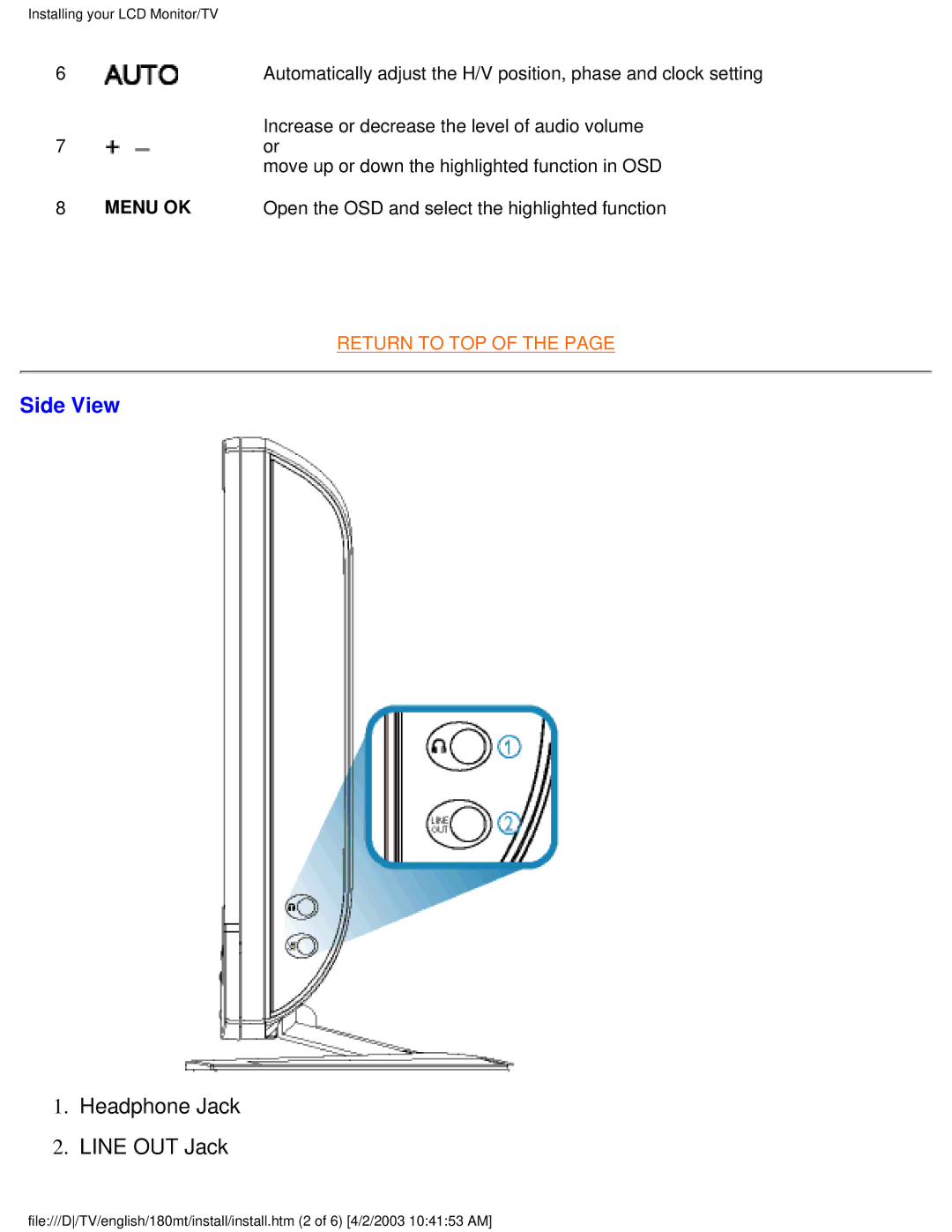Page
Installation Locations
Safety and Troubleshooting Information
Safety precautions and maintenance
Return to TOP
Notational Descriptions
About This Manual
About This Guide
Return to TOP
Product Information
Product Features
Technical Specifications
180MT
Video
Resolution & Preset Modes
User definable modes
Automatic Power Saving
Vesa Mode Video Sync Power Used LED color
Physical Specifications
Pin Assignment
Tilt
Product Views
Physical Function
Return to TOP
Installing your LCD Monitor/TV
Side View
Rear View
Europe
North America and Asia Pacific
Optimising Performance
On-Screen Display
PC Mode TV/Video Mode
PC Mode
Description of the On Screen Display
Page
TV/Video Mode
For Europe
For Asia Pacific
Page
For Ntsc system North America, Philippine, Taiwan and Korea
Return to TOP
Using your Remote Control
TV Control
Teletext features
Sound mode Previous programme Screen information
Personal
For Ntsc system North America, Philippine, Taiwan and Korea
TV Control
Press button
On/Off Teletext
Direct Access
Main Index
Using the Programme Listing
Hold
Press the button to return to the main index generally on
Return to TOP
Customer Care & Warranty
North America Canada USA
Installing Your LCD monitor driver
Download and Print
Installing FPadjust Program
Printing instructions
FAQs Frequently Asked Questions
General FAQs
FAQs Frequently Asked Questions
Screen Adjustments
Compatibility with other Peripherals
LCD Panel Technology
FAQs Frequently Asked Questions
Ergonomics, Ecology and Safety Standards
Return to TOP
Imaging Problems
Troubleshooting
Common Problems
Display position is incorrect Image vibrates on the screen
TV and Audio Problems
Vertical flicker appears
Poor TV signal reception No TV picture No sound
TCO 95 Information
Why do we have environmentally labelled computers?
Regulatory Information
Congratulations
What does labelling involve?
TCO Development Unit
Environmental Requirements
Brominated flame retardants
CE Declaration of Conformity
Energy Star Declaration
Federal Communications Commission FCC Notice U.S. Only
Nutek
Commission Federale de la Communication FCC Declaration
EN 55022 Compliance Czech Republic Only
MIC Notice South Korea Only
Vcci Notice Japan Only
Class B ITE
Class B Device
Polish Center for Testing and Certification Notice
North Europe Nordic Countries Information
Placering/Ventilation
Bsmi Notice Taiwan Only
Paikka/Ilmankierto
Plassering/Ventilasjon
Ergonomie Hinweis nur Deutschland
End-of-Life Disposal
Information for UK only
How to connect a plug
Blue Neutral N Brown Live L Green & Yellow Earth E
Information for Users outside the U.S
Other Related Information
Information for Users in the U. S
Pixels and Sub pixels
Philips Pixel Defect Policy
Philips LCD Panel Pixel Defect Policy
Types of Pixel Defects
Proximity of Pixel Defects
Pixel Defect Tolerances
Black DOT Defects Acceptable Level
Connecting to Your PC, TV Antenna, DVD/VCR etc
Accessory Pack
Europe
Setting up and connecting your monitor/TV
Connecting the monitor/TV
North America and Asia Pacific
Connect to PC
Connect to DVD/VCR/VCD through S-VIDEO
Installation section Getting Started
Connect to DVD/VCD/VCR
Connecting to Your PC, TV Antenna, DVD/VCR etc
Return to TOP
Removing the Base
Removing and Re-installing the Base
Condition
Re-installing the Base
Page
Return to TOP
Antenna
Basic Monitor/TV Connections
Cable TV
Monitor TV to VCR
Basic Connection
Return to TOP
Getting Started
Getting Started
For Windows XP
Return to TOP
Using Other Menus PAL System Europe
Press to exit the Country menu
To exit from the menus, press
Automatic tuning
Manual tuning
To exit press the key
Sorting programmes
From option is activated
Programme name
Adjusting the picture
Press Menu then . The Picture menu appears
Adjusting the sound
Timer function
Locking the set
Repeat stages 1 to 4 above, then select Clear ALL and press
Return to TOP
Using Other Menus PAL System Asia
Manual Tuning of Channels
Screen
Fine Tuning of Channels
Selecting the Colour/Sound System
Sorting of Channels
How to add channels again
Editing of Channels
Naming of Channels
Using the Picture/Sound Menu
Description of the picture settings
Description of the sound settings
Tuner
Using Other Menus Ntsc System
Using Other Menus with remote control Language
Auto Program
Smart Help
Manual
Monitor TV connection section
Channel Edit
Name
Adjusting the Picture
Imagemax
Speakers
Using Other Menus with remote control Activating the Timer
Activate
Activating the Child Lock Access Code/Change Code
Display
Activating the Child Lock Lock Channel
Using the Programme List Feature
Activating the Child Lock Clear All
Smart Picture and Smart Sound Control
Emphasizes low tone. Bass boosted
Sound settings are set to your preference
Emphasizes high tone. Treble boosted
Setting the Clock
Setting the Start Time
Setting the Stop Time
Selecting the Channel
Setting Activate to on or OFF
Turning on the Timer Display
Understanding AutoLockTM
AutoLockTM offers a variety of Blocking Options
Movie Ratings TV Parental Guidelines
Using other menus NTSC2
Setting up the Access Code
Features
Blocking Channels
Blocking by Movie Rating
Blocking by TV Rating
Turning Block on or OFF
Blocking Unrated Broadcasts
Blocking Broadcasts That Have No Rating
Viewing Blocked Programming
Using the Closed Captioning Control
Return to TOP
Your International Philips F1rst Choice Warranty
Thank you for purchasing this Philips monitor
Your International Guarantee
Limited Warranty Computer Monitor
WHO is COVERED? What is COVERED?
Before Requesting Service
Philips Customer Care Center, P. O. Box 2976, Longview, TX
F1rst Choice Contact Information
Consumer Information Centers
Eastern Europe
Argentina
Canada
Fax 21-656
NEW Zealand
Phone 91-20-712 2048 ext Fax 91-20-712
Hong Kong
Domestic toll free 1-800-10-PHILIPS or 1-800-10-744
Korea
Africa
Dubai