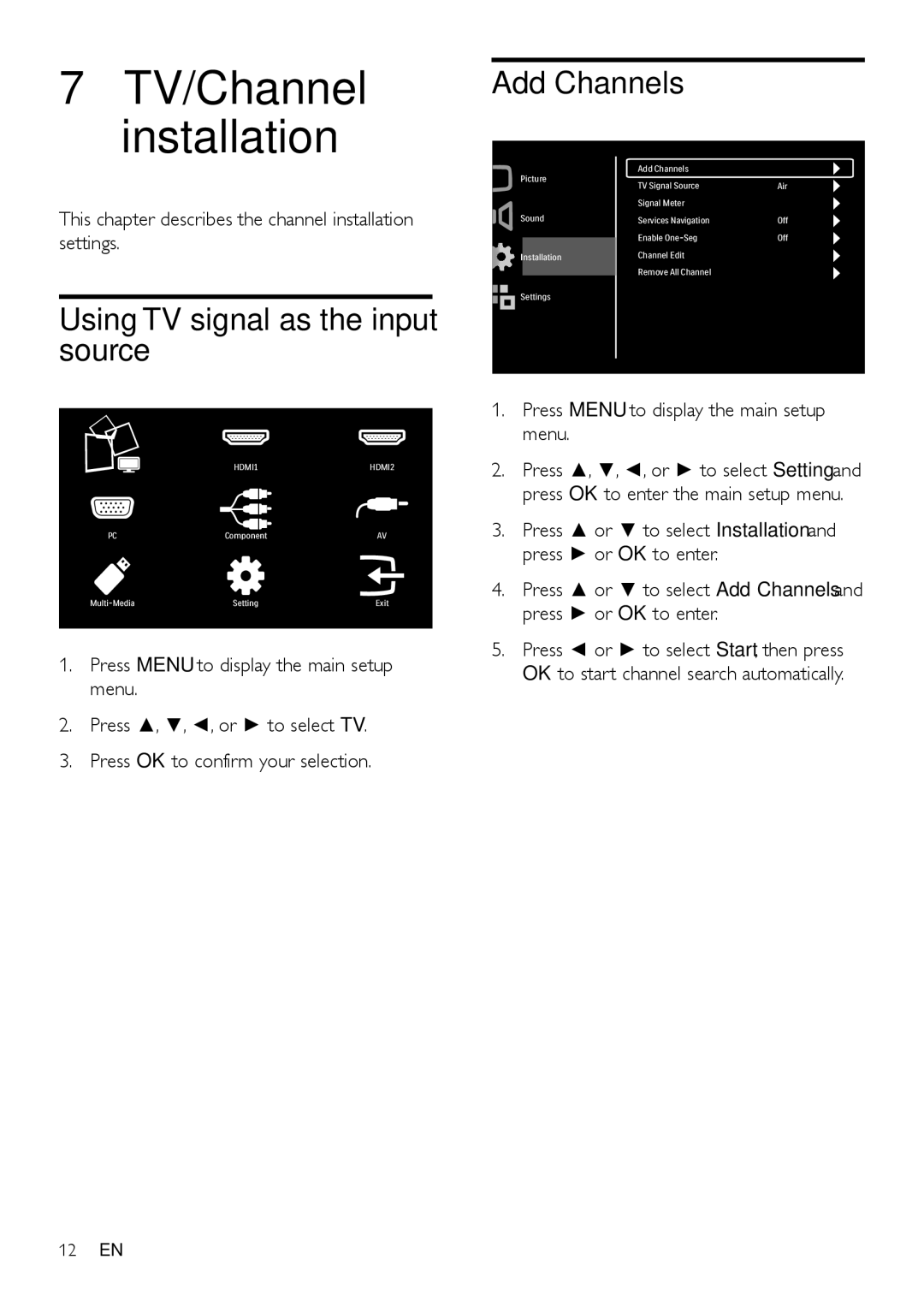7TV/Channel installation
Add Channels
This chapter describes the channel installation settings.
Using TV signal as the input source
Picture
Sound
Installation
![]() Settings
Settings
Add Channels |
|
TV Signal Source | Air |
Signal Meter |
|
Services Navigation | Off |
Enable | Off |
Channel Edit |
|
Remove All Channel |
|
| HDMI1 | HDMI2 |
PC | Component | AV |
Setting | Exit | |
|
|
|
1.Press MENU to display the main setup menu.
2.Press ▲, ▼, ◄, or ► to select TV.
3.Press OK to confirm your selection.
1.Press MENU to display the main setup menu.
2.Press ▲, ▼, ◄, or ► to select Setting and press OK to enter the main setup menu.
3.Press ▲ or ▼ to select Installation and press ► or OK to enter.
4.Press ▲ or ▼ to select Add Channels and press ► or OK to enter.
5.Press ◄ or ► to select Start, then press OK to start channel search automatically.
12EN