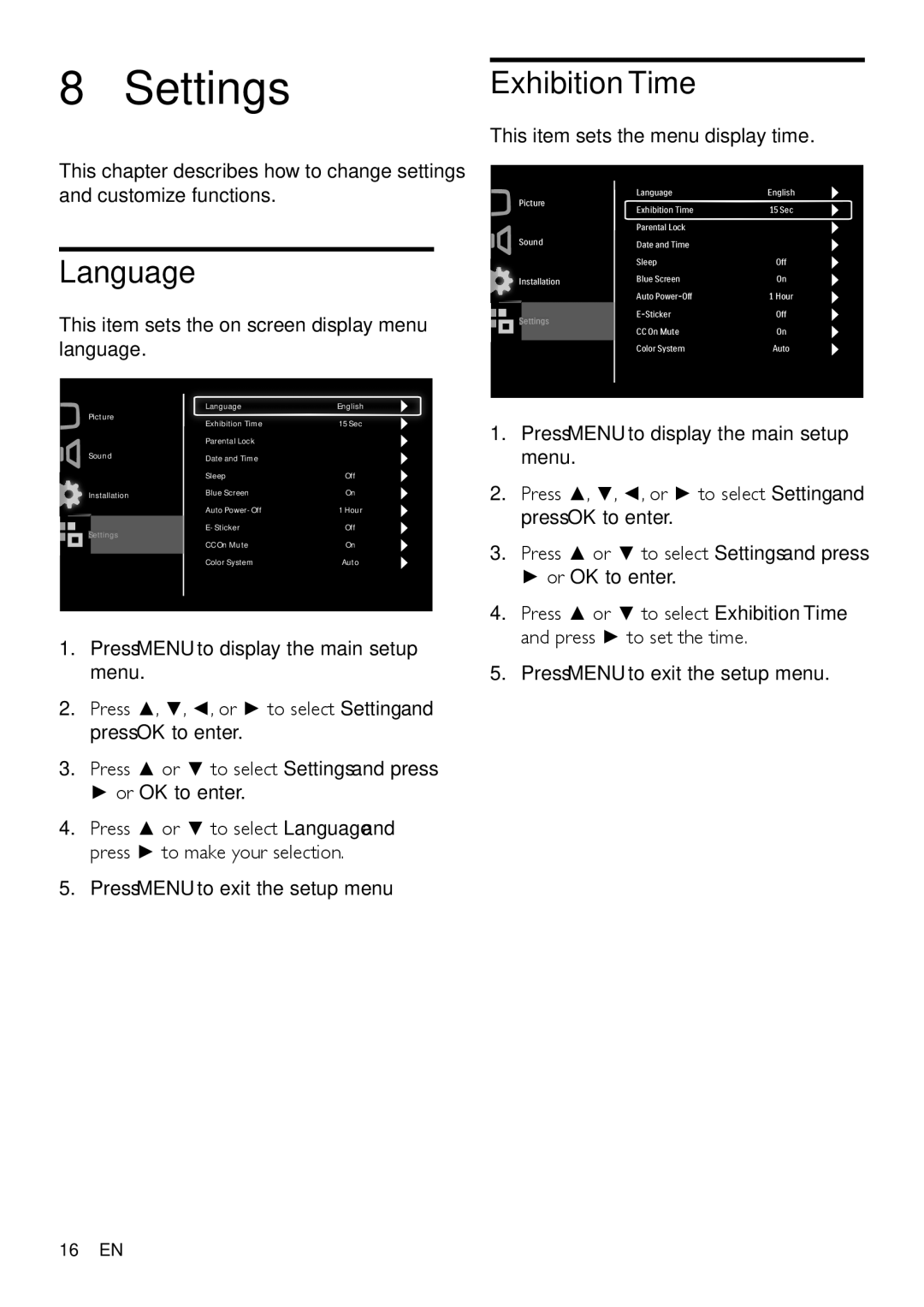8 Settings
Exhibition Time
This item sets the menu display time.
This chapter describes how to change settings and customize functions.
Language
This item sets the on screen display menu language.
Picture
Sound
Installation
![]() Settings
Settings
Language | English |
Exhibition Time | 15 Sec |
Parental Lock |
|
Date and Time |
|
Sleep | Off |
Blue Screen | On |
Auto | 1 Hour |
Off | |
CC On Mute | On |
Color System | Auto |
Picture
Sound
Installation
![]() Settings
Settings
Language | English |
Exhibition Time | 15 Sec |
Parental Lock |
|
Date and Time |
|
Sleep | Off |
Blue Screen | On |
Auto | 1 Hour |
Off | |
CC On Mute | On |
Color System | Auto |
1. | Press MENU to display the main setup |
| menu. |
2. | Press ▲, ▼, ◄, or ► to select Setting and |
| press OK to enter. |
3. | Press ▲ or ▼ to select Settings and press |
| ► or OK to enter. |
4. | Press ▲ or ▼ to select Exhibition Time |
| and press ► to set the time. |
1.Press MENU to display the main setup menu.
2.Press ▲, ▼, ◄, or ► to select Setting and press OK to enter.
3.Press ▲ or ▼ to select Settings and press
► or OK to enter.
4.Press ▲ or ▼ to select Language and press ► to make your selection.
5.Press MENU to exit the setup menu
5. Press MENU to exit the setup menu. |
16EN