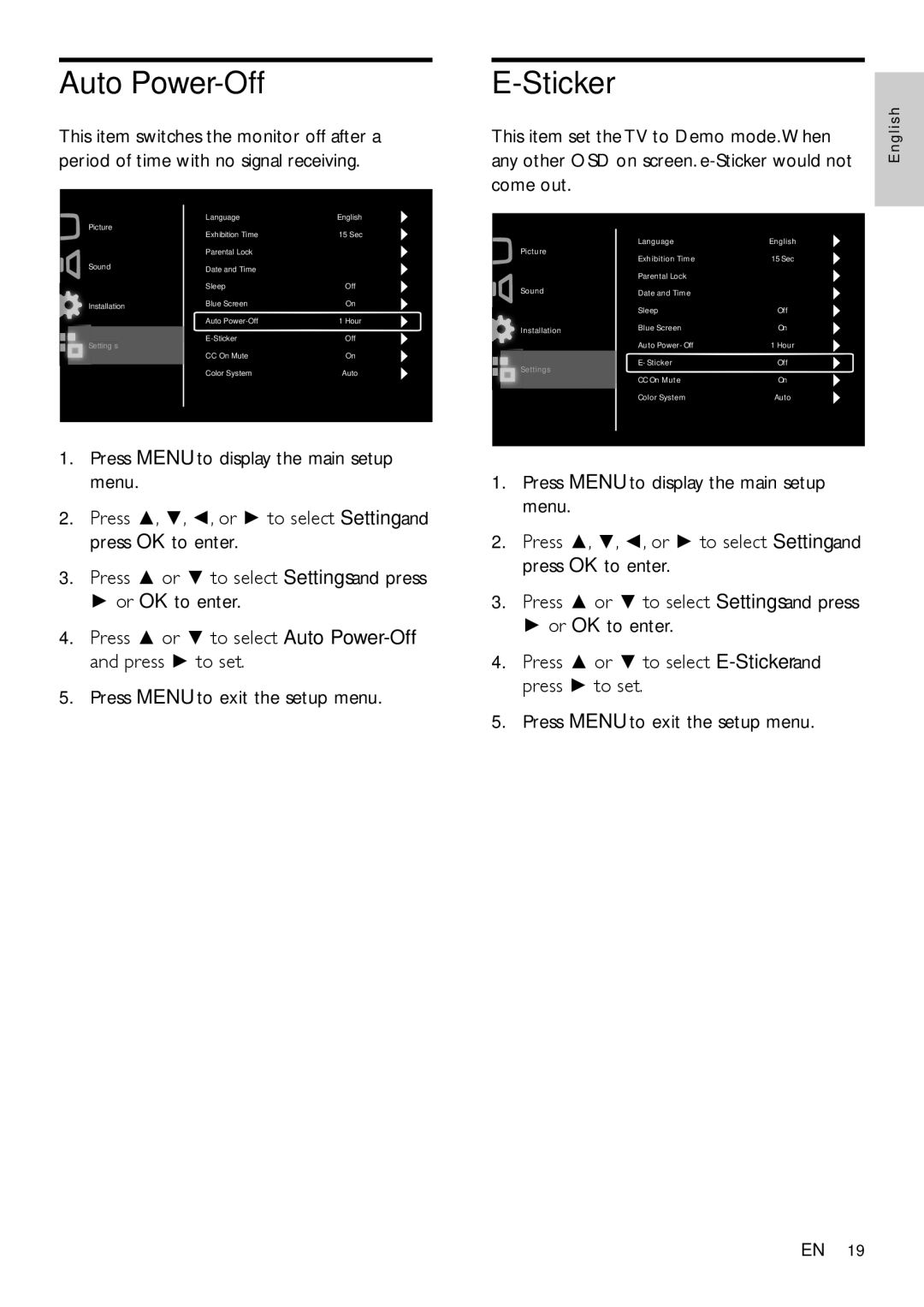Auto Power-Off
This item switches the monitor off after a period of time with no signal receiving.
E-Sticker
This item set the TV to Demo mode.When | glish |
any other OSD on screen. | En |
come out. |
|
Picture
Sound
Installation
![]() Settings
Settings
Language | English |
Exhibition Time | 15 Sec |
Parental Lock |
|
Date and Time |
|
Sleep | Off |
Blue Screen | On |
Auto | 1 Hour |
Off | |
CC On Mute | On |
Color System | Auto |
Picture
Sound
Installation
![]() Settings
Settings
Language | English |
Exhibition Time | 15 Sec |
Parental Lock |
|
Date and Time |
|
Sleep | Off |
Blue Screen | On |
Auto | 1 Hour |
Off | |
CC On Mute | On |
Color System | Auto |
1.Press MENU to display the main setup menu.
2.Press ▲, ▼, ◄, or ► to select Setting and press OK to enter.
3.Press ▲ or ▼ to select Settings and press
► or OK to enter.
4.Press ▲ or ▼ to select Auto
5.Press MENU to exit the setup menu.
1.Press MENU to display the main setup menu.
2.Press ▲, ▼, ◄, or ► to select Setting and press OK to enter.
3.Press ▲ or ▼ to select Settings and press
► or OK to enter.
4.Press ▲ or ▼ to select
5.Press MENU to exit the setup menu.
EN 19