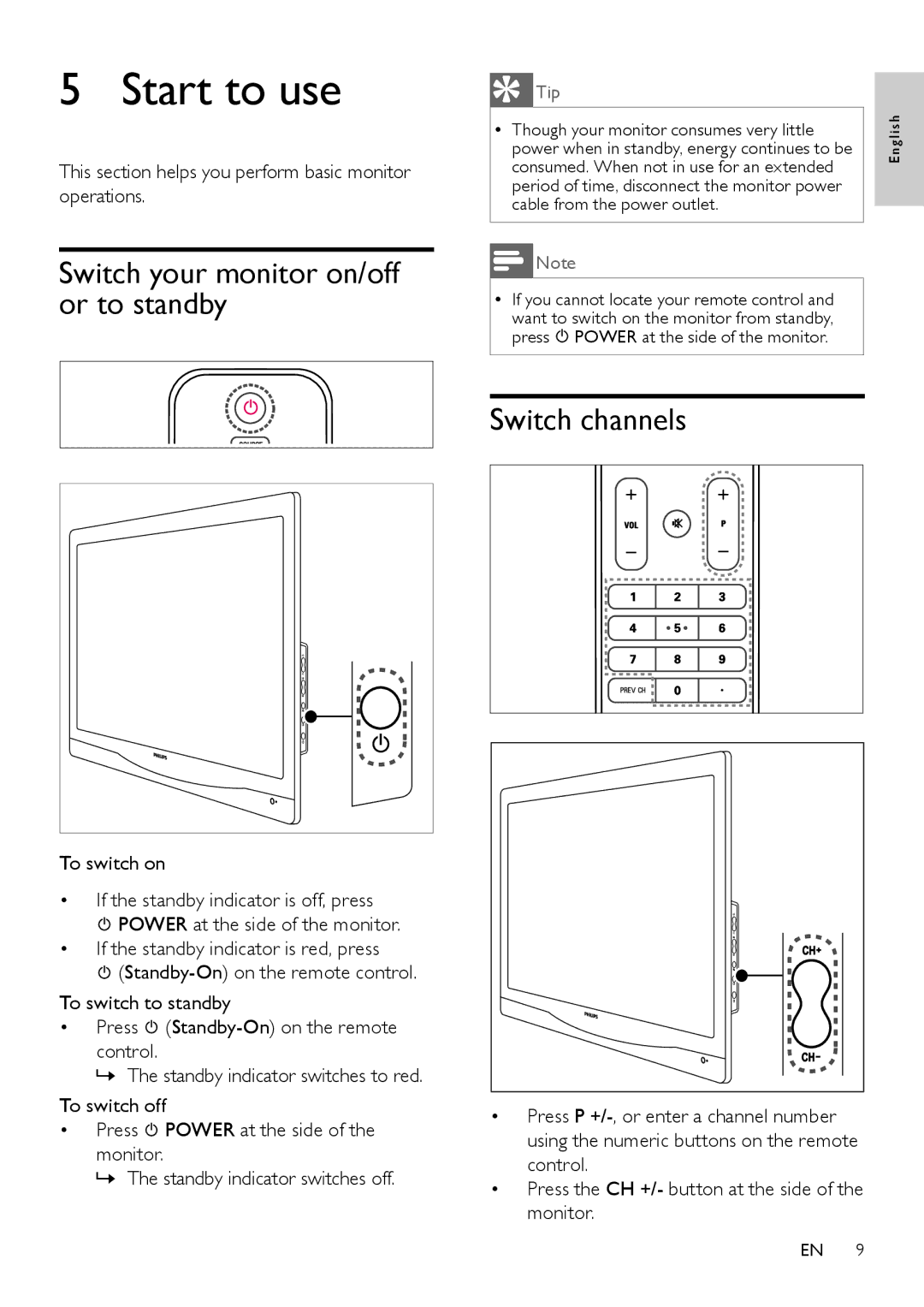5 Start to use
This section helps you perform basic monitor operations.
Switch your monitor on/off or to standby
To switch on
•If the standby indicator is off, press
![]() POWER at the side of the monitor.
POWER at the side of the monitor.
•If the standby indicator is red, press
![]()
To switch to standby
•Press ![]()
»» The standby indicator switches to red.
To switch off
•Press ![]() POWER at the side of the monitor.
POWER at the side of the monitor.
»» The standby indicator switches off.
 Tip
Tip
•• Though your monitor consumes very little | ish | |
ngl | ||
power when in standby, energy continues to be | ||
consumed. When not in use for an extended | E | |
period of time, disconnect the monitor power |
| |
cable from the power outlet. |
|
![]() Note
Note
•• If you cannot locate your remote control and want to switch on the monitor from standby, press ![]() POWER at the side of the monitor.
POWER at the side of the monitor.
Switch channels
•Press P
•Press the CH +/- button at the side of the monitor.
EN 9