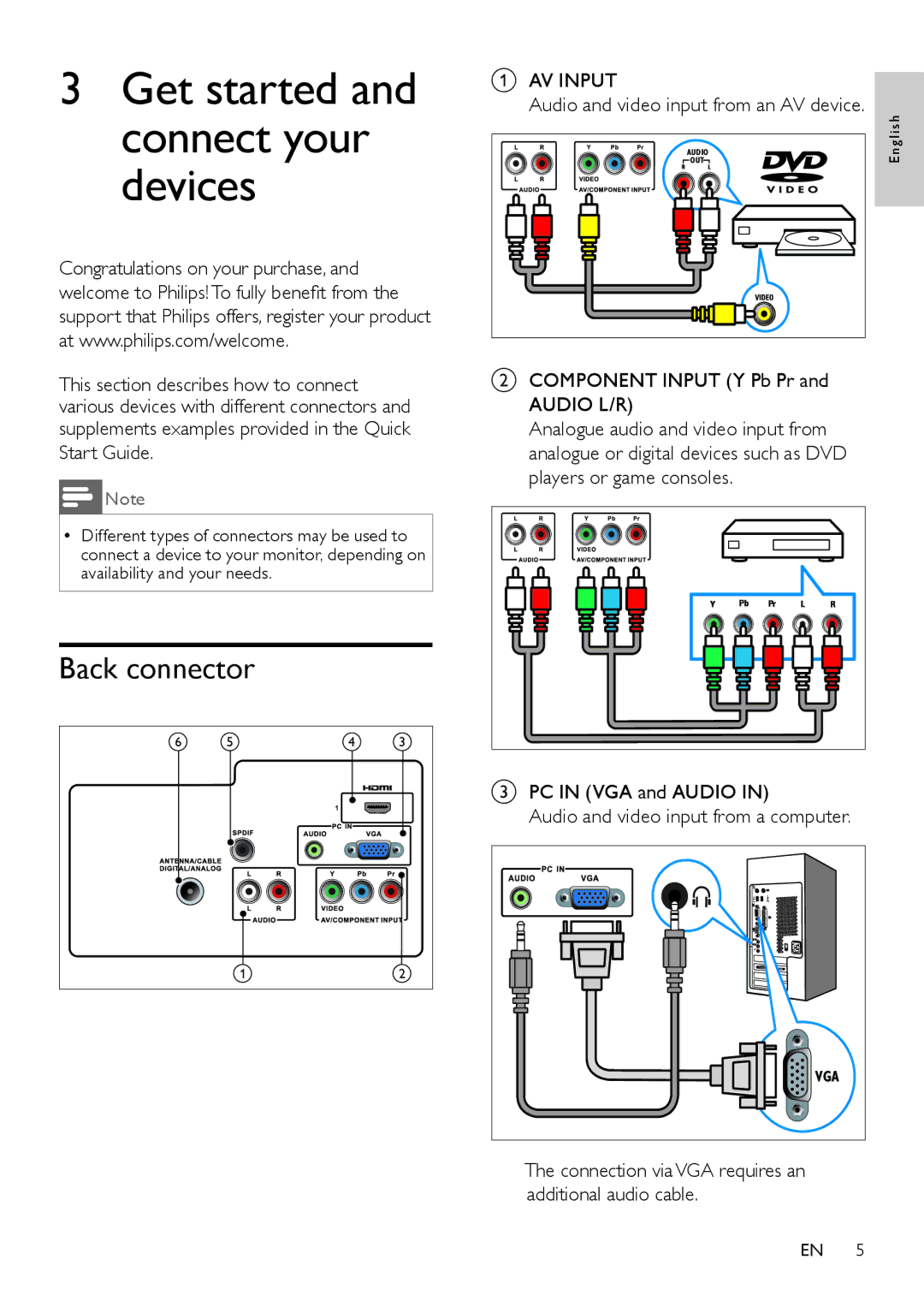3Get started and connect your devices
Congratulations on your purchase, and
welcome to Philips! To fully benefit from the
support that Philips offers, register your product at www.philips.com/welcome.
This section describes how to connect various devices with different connectors and supplements examples provided in the Quick Start Guide.
![]() Note
Note
•• Different types of connectors may be used to connect a device to your monitor, depending on availability and your needs.
Back connector
6 | 5 | 4 | 3 |
| 1 |
| 2 |
AAV INPUT
Audio and video input from an AV device.
AUDIO | nglish |
OUT | E |
BCOMPONENT INPUT (Y Pb Pr and AUDIO L/R)
Analogue audio and video input from analogue or digital devices such as DVD players or game consoles.
CPC IN (VGA and AUDIO IN)
Audio and video input from a computer.
VGA |
The connection via VGA requires an additional audio cable.
EN 5