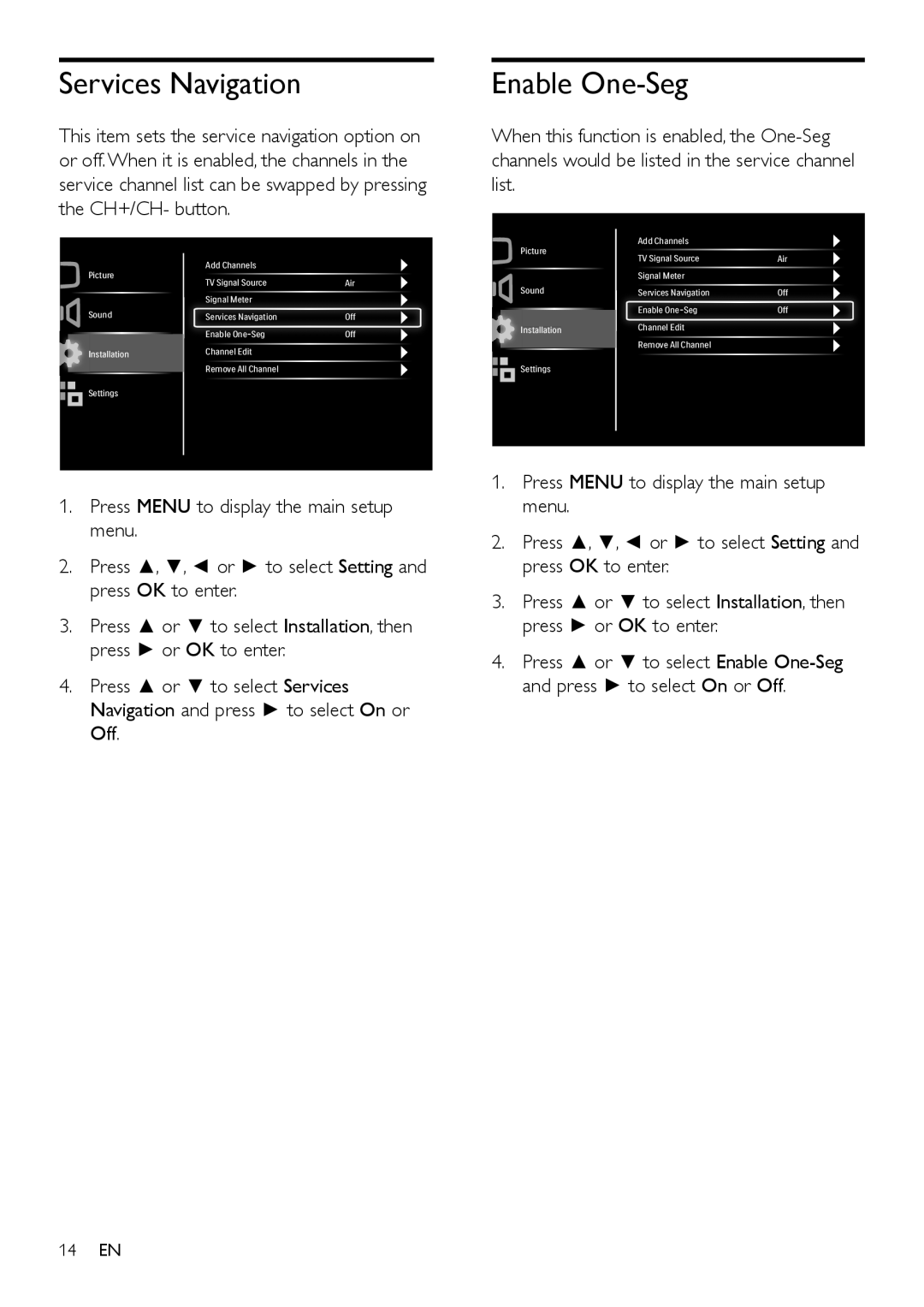Services Navigation
This item sets the service navigation option on or off.When it is enabled, the channels in the service channel list can be swapped by pressing the CH+/CH- button.
Enable One-Seg
When this function is enabled, the
Picture
Add Channels |
|
TV Signal Source | Air |
Picture
Sound
Installation
![]() Settings
Settings
Add Channels |
|
TV Signal Source | Air |
Signal Meter |
|
Services Navigation | Off |
Enable | Off |
Channel Edit |
|
Remove All Channel |
|
Sound
Installation
![]() Settings
Settings
Signal Meter |
|
Services Navigation | Off |
Enable | Off |
Channel Edit |
|
Remove All Channel |
|
1.Press MENU to display the main setup menu.
2.Press ▲, ▼, ◄ or ► to select Setting and press OK to enter.
3.Press ▲ or ▼ to select Installation, then press ► or OK to enter.
4.Press ▲ or ▼ to select Services Navigation and press ► to select On or Off.
1.Press MENU to display the main setup menu.
2.Press ▲, ▼, ◄ or ► to select Setting and press OK to enter.
3.Press ▲ or ▼ to select Installation, then press ► or OK to enter.
4.Press ▲ or ▼ to select Enable
14EN