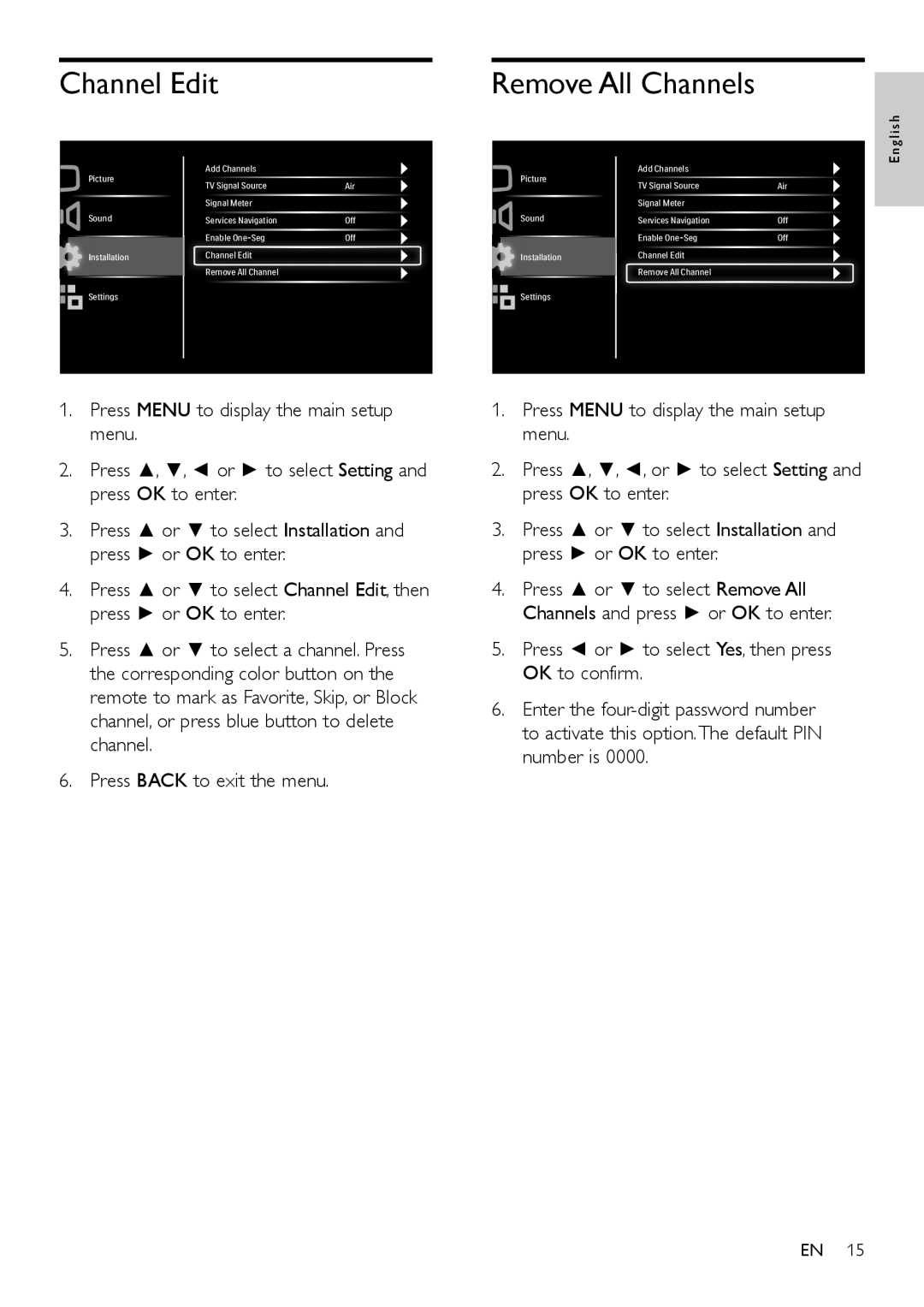Channel Edit
Remove All Channels
English
Picture
Sound
Installation
![]() Settings
Settings
Add Channels |
|
TV Signal Source | Air |
Signal Meter |
|
Services Navigation | Off |
Enable | Off |
Channel Edit |
|
Remove All Channel |
|
Picture
Sound
Installation
![]() Settings
Settings
Add Channels |
|
TV Signal Source | Air |
Signal Meter |
|
Services Navigation | Off |
Enable | Off |
Channel Edit |
|
Remove All Channel |
|
1.Press MENU to display the main setup menu.
2.Press ▲, ▼, ◄ or ► to select Setting and press OK to enter.
3.Press ▲ or ▼ to select Installation and press ► or OK to enter.
4.Press ▲ or ▼ to select Channel Edit, then press ► or OK to enter.
5.Press ▲ or ▼ to select a channel. Press the corresponding color button on the remote to mark as Favorite, Skip, or Block channel, or press blue button to delete channel.
6.Press BACK to exit the menu.
1.Press MENU to display the main setup menu.
2.Press ▲, ▼, ◄, or ► to select Setting and press OK to enter.
3.Press ▲ or ▼ to select Installation and press ► or OK to enter.
4.Press ▲ or ▼ to select Remove All Channels and press ► or OK to enter.
5.Press ◄ or ► to select Yes, then press OK to confirm.
6.Enter the
EN 15