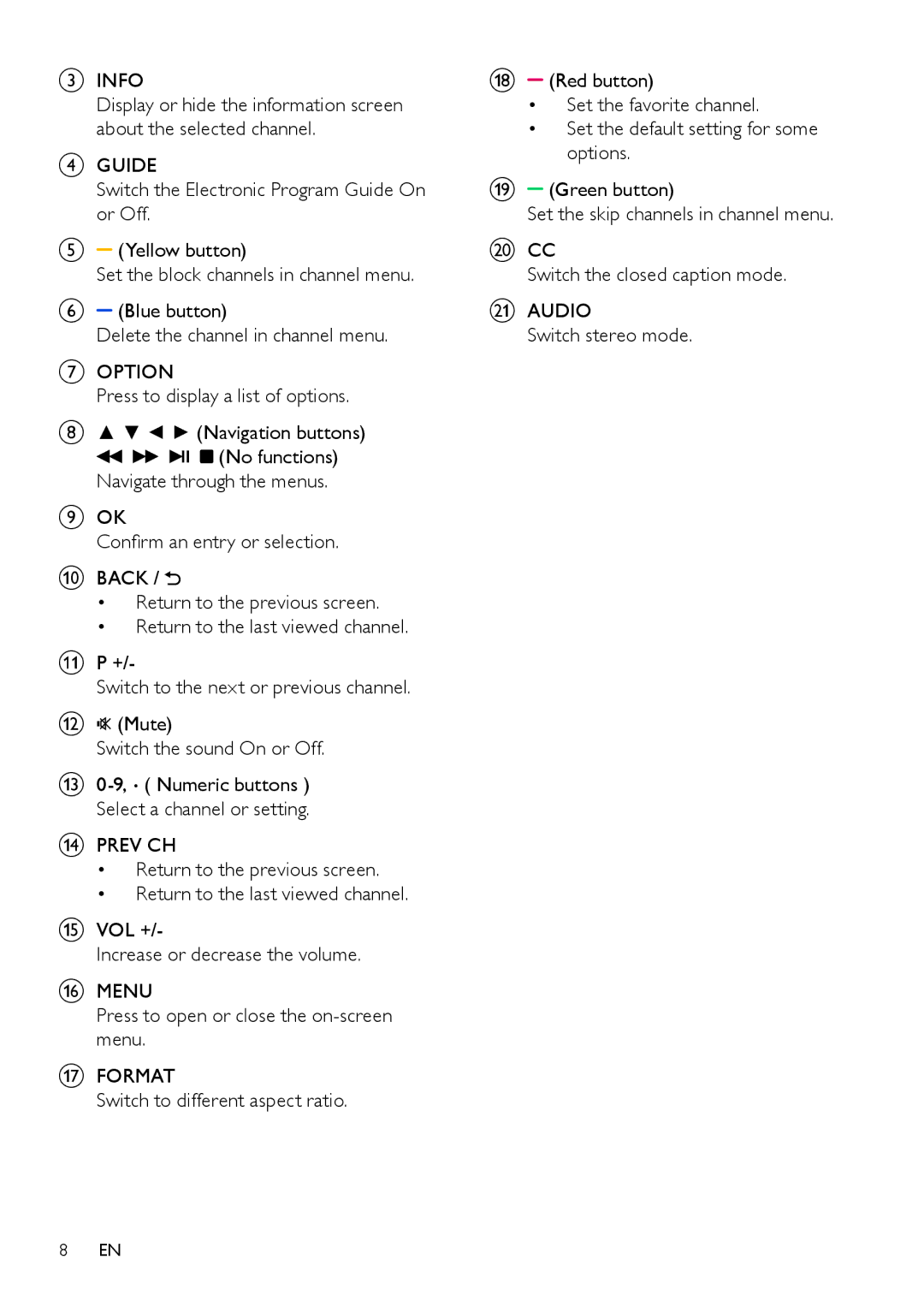CINFO
Display or hide the information screen about the selected channel.
DGUIDE
Switch the Electronic Program Guide On or Off.
E(Yellow button)
Set the block channels in channel menu.
F(Blue button)
Delete the channel in channel menu.
GOPTION
Press to display a list of options.
H▲ ▼ ◄ ► (Navigation buttons)
![]()
![]()
![]()
![]()
![]() (No functions) Navigate through the menus.
(No functions) Navigate through the menus.
IOK
Confirm an entry or selection.
JBACK / ![]()
•Return to the previous screen.
•Return to the last viewed channel.
KP +/-
Switch to the next or previous channel.
L![]() (Mute)
(Mute)
Switch the sound On or Off.
M
NPREV CH
•Return to the previous screen.
•Return to the last viewed channel.
OVOL +/-
Increase or decrease the volume.
PMENU
Press to open or close the
QFORMAT
Switch to different aspect ratio.
R(Red button)
•Set the favorite channel.
•Set the default setting for some options.
S(Green button)
Set the skip channels in channel menu.
TCC
Switch the closed caption mode.
UAUDIO
Switch stereo mode.
8EN