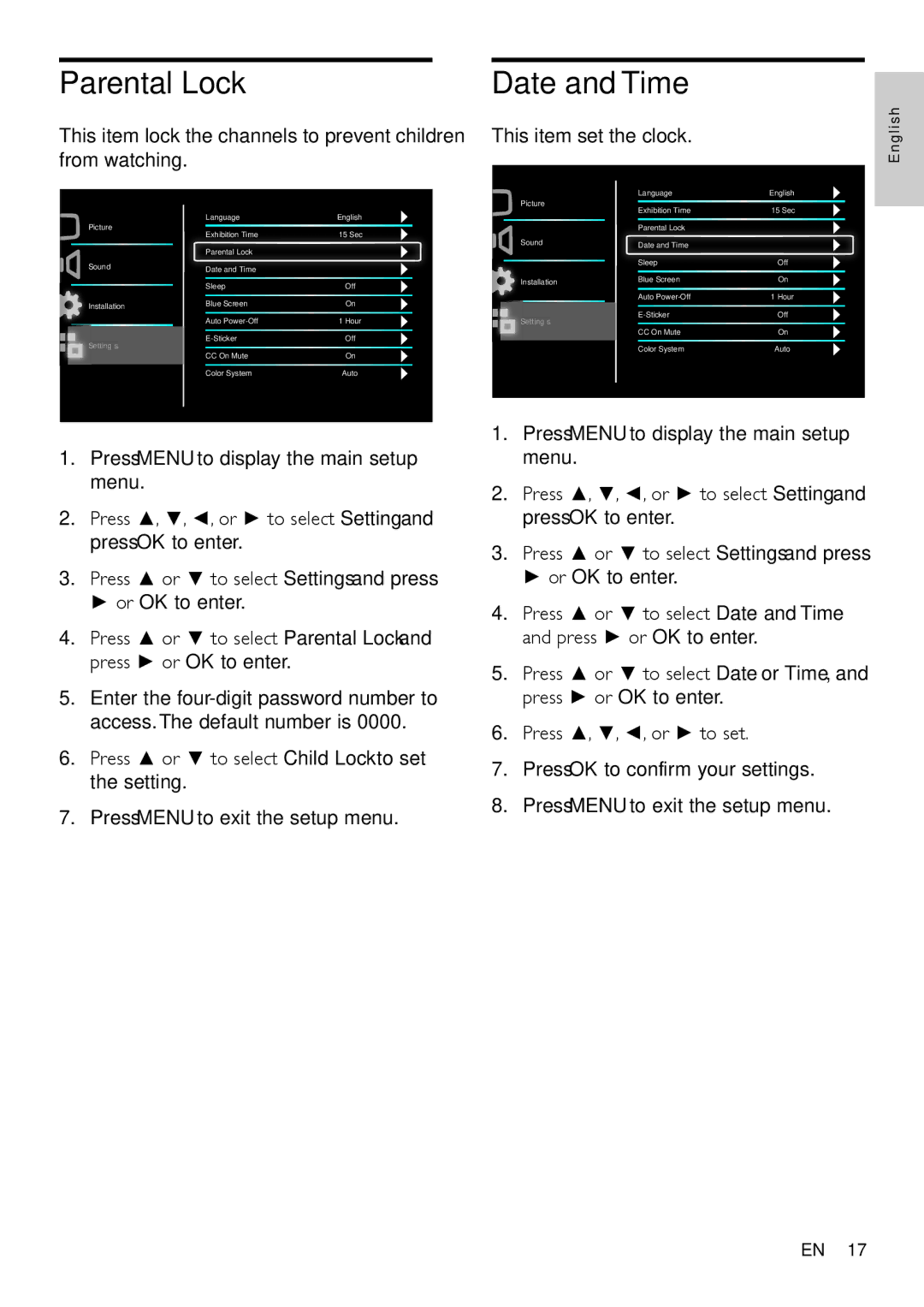Parental Lock
This item lock the channels to prevent children from watching.
Date and Time
This item set the clock. | glish |
| En |
Picture
Language | English |
Exhibition Time | 15 Sec |
Picture
Sound
Installation
![]() Settings
Settings
Language | English |
Exhibition Time | 15 Sec |
Parental Lock |
|
Date and Time |
|
Sleep | Off |
Blue Screen | On |
Auto | 1 Hour |
Off | |
CC On Mute | On |
Color System | Auto |
Sound
Installation
![]() Settings
Settings
Parental Lock |
|
Date and Time |
|
Sleep | Off |
Blue Screen | On |
Auto | 1 Hour |
Off | |
CC On Mute | On |
Color System | Auto |
1.Press MENU to display the main setup menu.
2.Press ▲, ▼, ◄, or ► to select Setting and press OK to enter.
3.Press ▲ or ▼ to select Settings and press
► or OK to enter.
4.Press ▲ or ▼ to select Parental Lock and press ► or OK to enter.
5.Enter the
6.Press ▲ or ▼ to select Child Lock to set the setting.
7.Press MENU to exit the setup menu.
1.Press MENU to display the main setup menu.
2.Press ▲, ▼, ◄, or ► to select Setting and press OK to enter.
3.Press ▲ or ▼ to select Settings and press
► or OK to enter.
4.Press ▲ or ▼ to select Date and Time and press ► or OK to enter.
5.Press ▲ or ▼ to select Date or Time, and press ► or OK to enter.
6.Press ▲, ▼, ◄, or ► to set.
7.Press OK to confirm your settings.
8.Press MENU to exit the setup menu.
EN 17