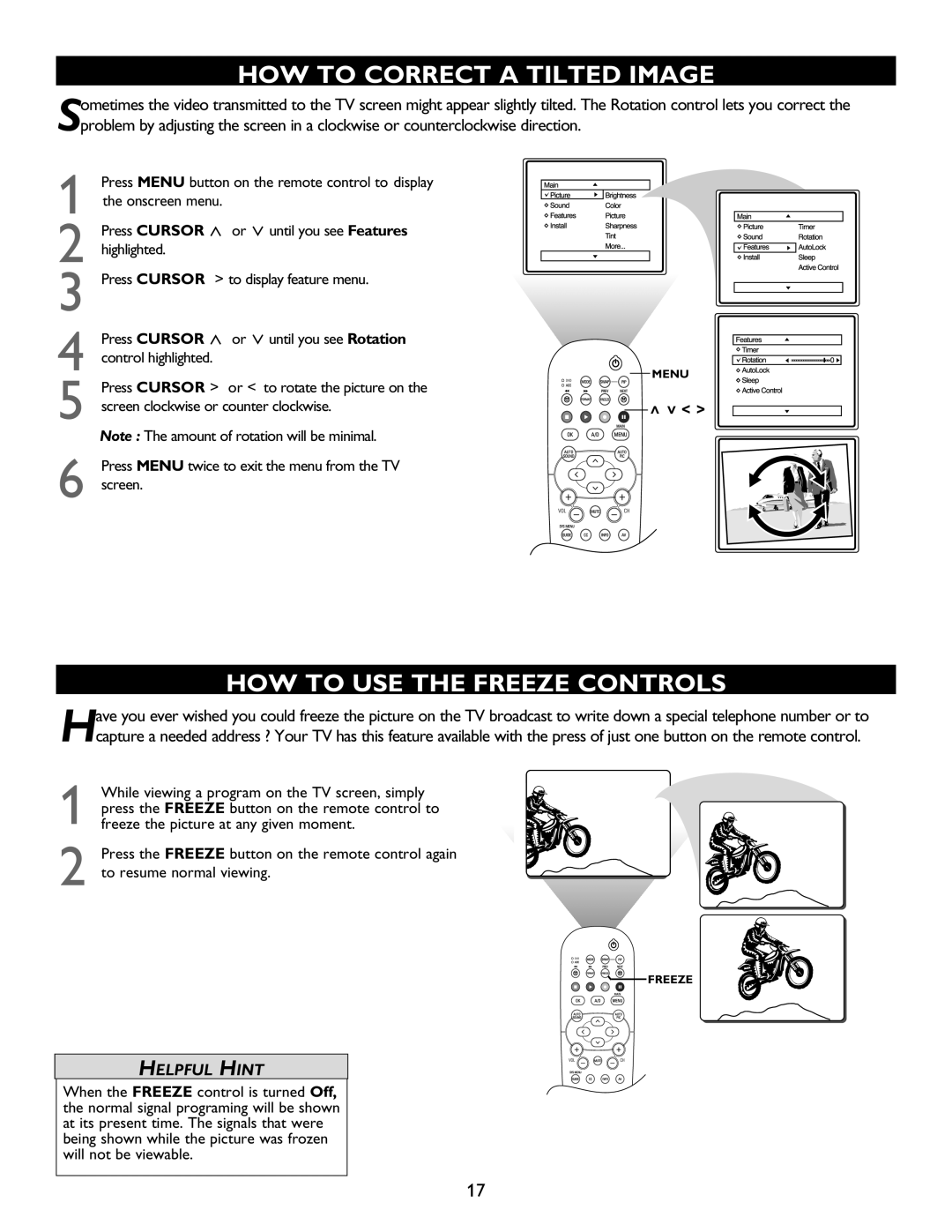HOW TO CORRECT A TILTED IMAGE
Sometimes the video transmitted to the TV screen might appear slightly tilted. The Rotation control lets you correct the problem by adjusting the screen in a clockwise or counterclockwise direction.
1 Press MENU button on the remote control to display the onscreen menu.
2 Press CURSOR < or > until you see Features highlighted.
3 Press CURSOR > to display feature menu.
4 Press CURSOR < or > until you see Rotation control highlighted.
5 Press CURSOR > or < to rotate the picture on the screen clockwise or counter clockwise.
Note : The amount of rotation will be minimal.
6Press MENU twice to exit the menu from the TV screen
MENU
> | >< > |
HOW TO USE THE FREEZE CONTROLS
Have you ever wished you could freeze the picture on the TV broadcast to write down a special telephone number or to capture a needed address ? Your TV has this feature available with the press of just one button on the remote control.
1 While viewing a program on the TV screen, simply press the FREEZE button on the remote control to freeze the picture at any given moment.
2 Press the FREEZE button on the remote control again
![]()
![]() FREEZE
FREEZE
17