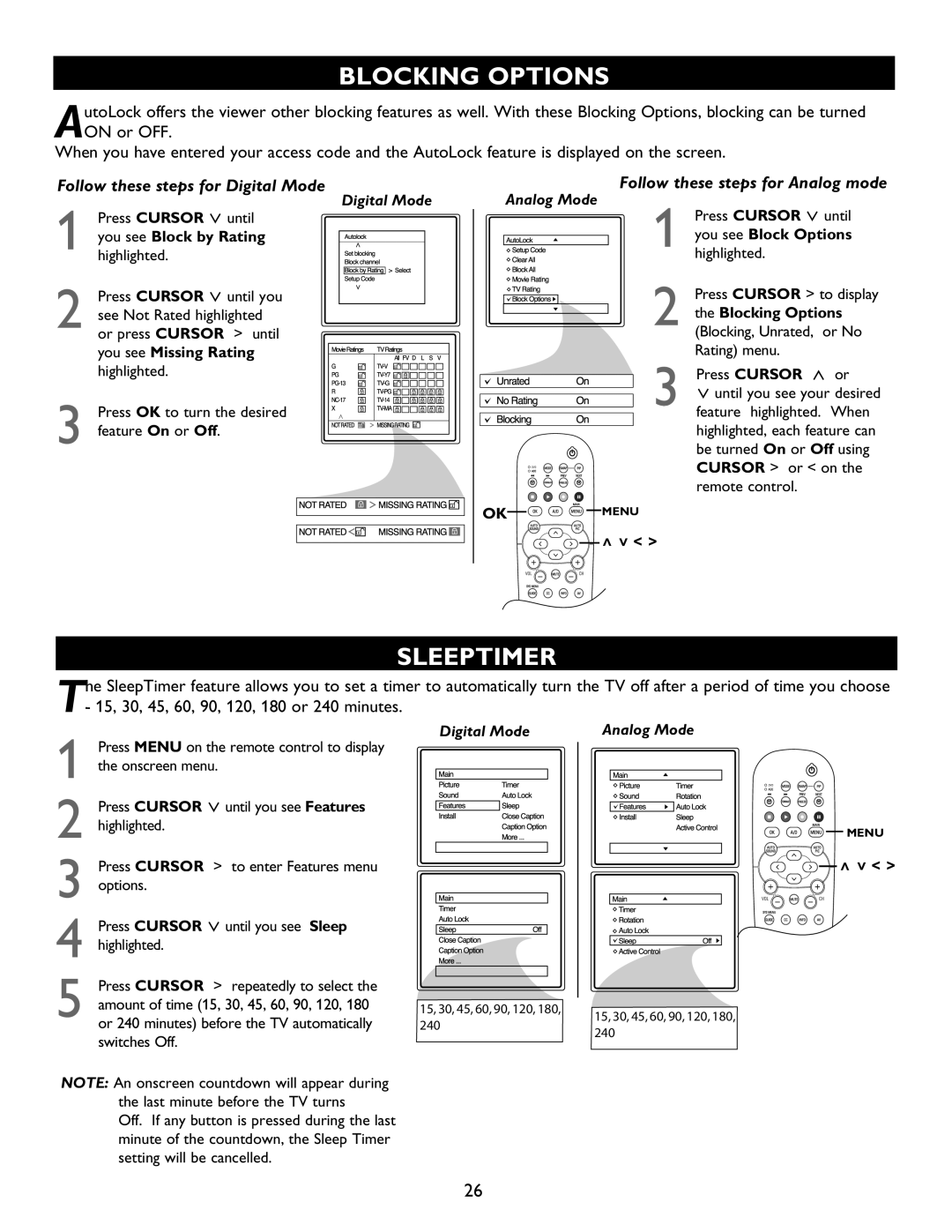BLOCKING OPTIONS
AutoLock offers the viewer other blocking features as well. With these Blocking Options, blocking can be turned ON or OFF.
When you have entered your access code and the AutoLock feature is displayed on the screen
Follow these steps for Digital Mode | Analog Mode | Follow these steps for Analog mode | ||
| Digital Mode |
| Press CURSOR > until | |
| Press CURSOR > until |
|
| |
| you see Block by Rating |
|
| you see Block Options |
1 highlighted. |
| 1 highlighted. | ||
| Press CURSOR > until you |
| 2 | Press CURSOR > to display |
| see Not Rated highlighted |
| the Blocking Options | |
2 or press CURSOR > until |
| (Blocking, Unrated, or No | ||
| you see Missing Rating |
|
| Rating) menu. |
| highlighted. |
|
| Press CURSOR < or |
|
|
|
| > until you see your desired |
3 | Press OK to turn the desired |
| 3 feature highlighted. When | |
feature On or Off |
|
| highlighted, each feature can | |
|
|
| be turned On or Off using | |
|
|
|
| CURSOR > or < on the |
|
|
|
| remote control. |
|
| OK | MENU |
|
![]()
![]()
![]() >
>
>
< >
SLEEPTIMER
The SleepTimer feature allows you to set a timer to automatically turn the TV off after a period of ti me you choose 15, 30, 45, 60, 90, 120, 180 or 240 minutes.
1Press MENU on the remote control to display the onscreen menu.
2Press CURSOR > until you see Features highlighted.
3Press CURSOR > to enter Features menu options.
4Press CURSOR > until you see Sleep highlighted.
5Press CURSOR > repeatedly to select the amount of time (15, 30, 45, 60, 90, 120, 180 or 240 minutes) before the TV automatically switches Off.
Digital Mode | Analog Mode |
15, 30, 45, 60, 90, 120, 180, | 15, 30, 45, 60, 90, 120, 180, | |
240 | ||
240 | ||
|
![]()
![]()
![]() MENU
MENU
> | >< > |
NOTE: An onscreen countdown will appear during the last minute before the TV turns
Off. If any button is pressed during the last minute of the countdown, the Sleep Timer setting will be cancelled.
26