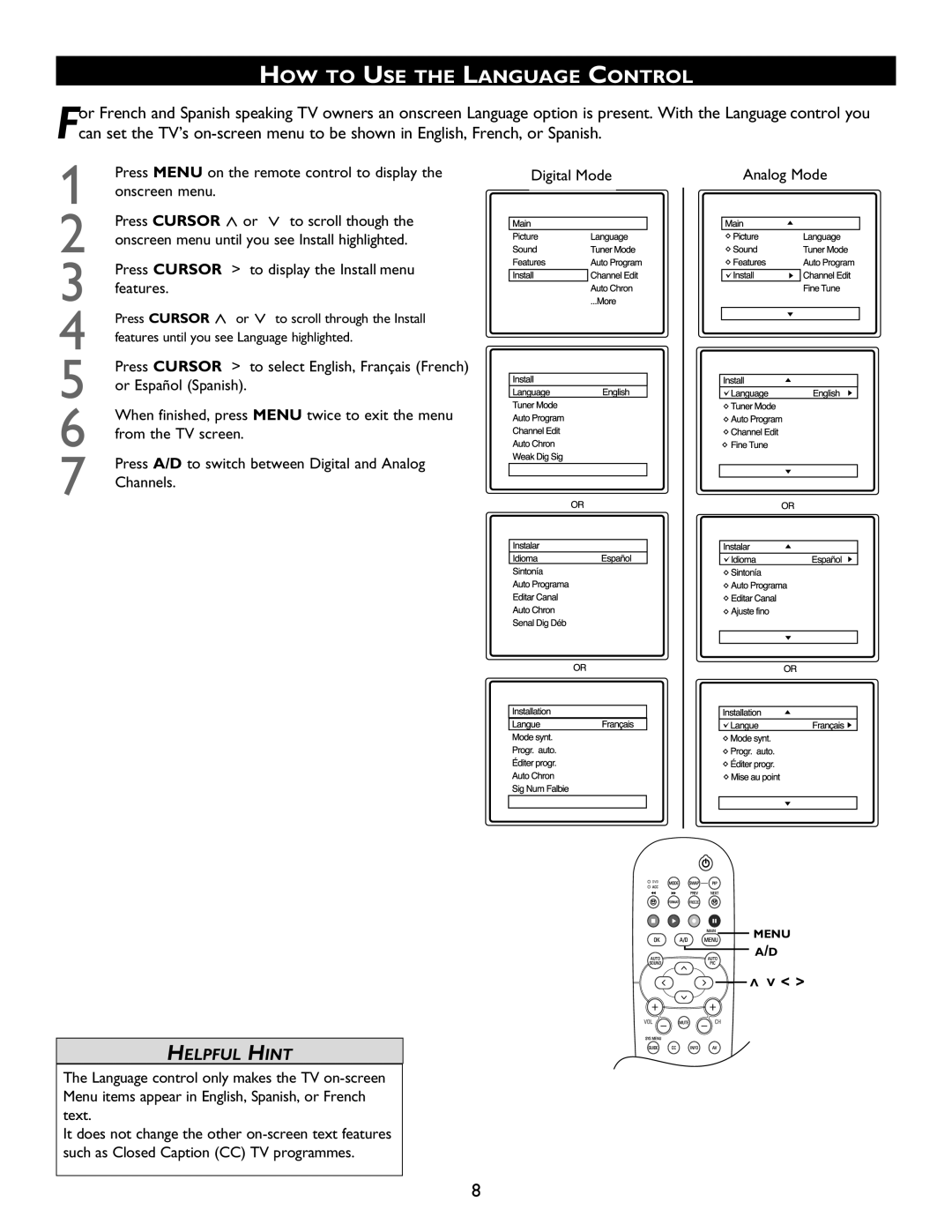HOW TO USE THE LANGUAGE CONTROL
For French and Spanish speaking TV owners an onscreen Language option is present. With the Language control you can set the TV’s
1
2
3
4
5
6
7
Press MENU on the remote control to display the | Digital Mode | Analog Mode |
onscreen menu. |
|
|
Press CURSOR < or > to scroll though the onscreen menu until you see Install highlighted.
Press CURSOR > to display the Install menu
features.
Press CURSOR < or > to scroll through the Install
features until you see Language highlighted.
Press CURSOR > to select English, Français (French) or Español (Spanish).
When finished, press MENU twice to exit the menu from the TV screen.
Press A/D to switch between Digital and Analog
Channels.
![]()
![]()
![]()
![]()
![]()
![]() MENU
MENU
![]()
![]() A/D
A/D
![]()
![]()
![]() >
>
>
< >
HELPFUL HINT
The Language control only makes the TV
It does not change the other
8