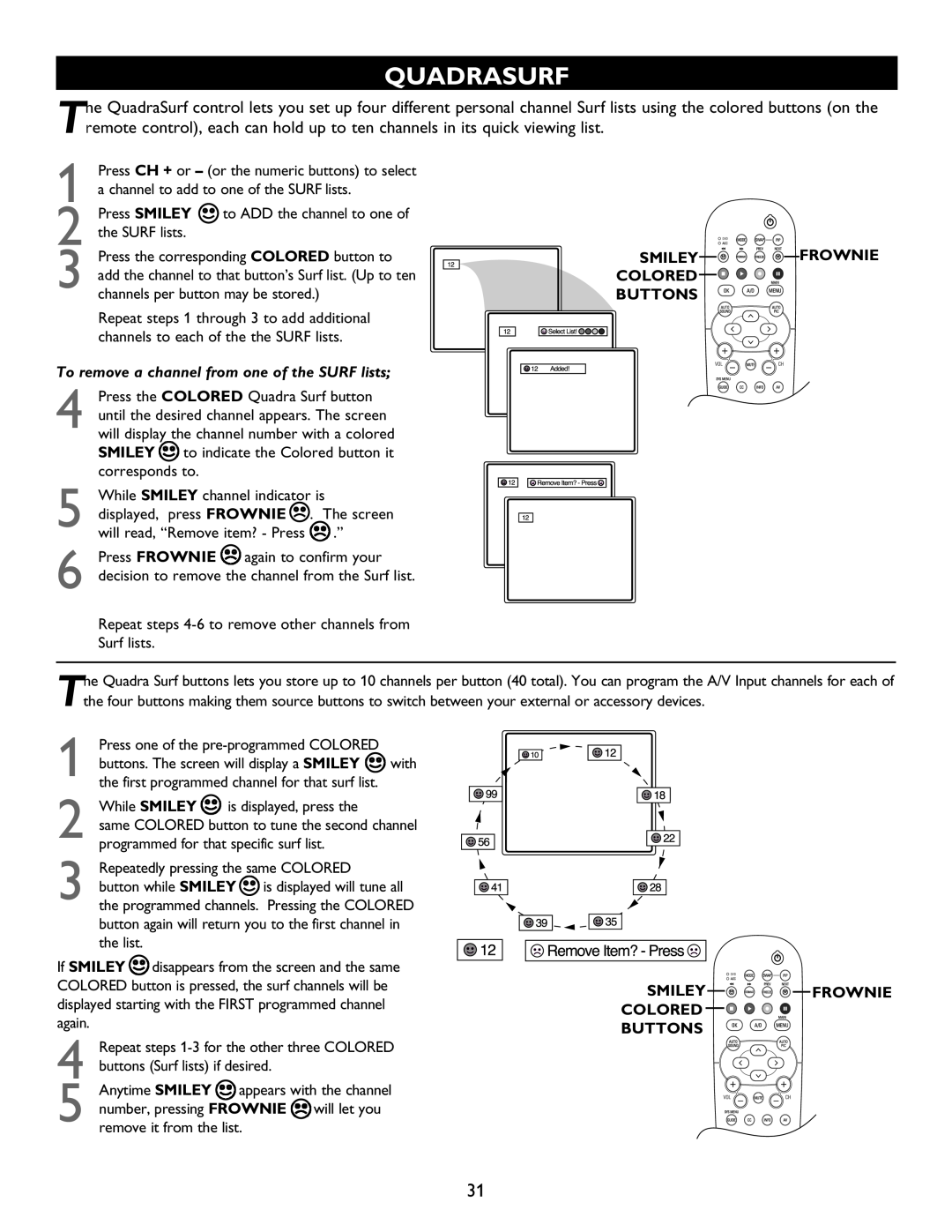QUADRASURF
The QuadraSurf control lets you set up four different personal channel Surf lists using the colored buttons (on the remote control), each can hold up to ten channels in its quick viewing list
Press CH + or (or the numeric buttons) to select | |
1 a channel to add to one of the SURF lists. | |
Press SMILEY | to ADD the channel to one of |
2 the SURF lists. |
|
3 Press the corresponding COLORED button to add the channel to that button’s Surf list. (Up to ten channels per button may be stored.)
Repeat steps 1 through 3 to add additional channels to each of the the SURF lists.
To remove a channel from one of the SURF lists;
Press the COLORED Quadra Surf button | |||
until the desired channel appears. The screen | |||
4 will display the channel number with a colored | |||
SMILEY | to indicate the Colored button it | ||
corresponds to. |
|
| |
While SMILEY channel indicator is | |||
displayed, | press FROWNIE | . The screen | |
5 will read, “Remove item? - Press | .” | ||
Press FROWNIE | again to confirm your | ||
6 decision to remove the channel from the Surf list.
Repeat steps
SMILEY![]()
![]()
![]()
![]()
![]()
![]()
![]()
![]() FROWNIE COLORED
FROWNIE COLORED ![]()
![]()
![]()
![]()
![]()
![]() BUTTONS
BUTTONS ![]()
![]()
![]()
he Quadra Surf buttons lets you store up to 10 channels per button (40 total). You can program the A/V Input channels for each of The four buttons making them source buttons to switch between your external or accessory devices.
Press one of the |
| |
buttons. The screen will display a SMILEY | with | |
1 the first programmed channel for that surf list. |
| |
While SMILEY | is displayed, press the |
|
2 same COLORED button to tune the second channel programmed for that specific surf list.
3 Repeatedly pressing the same COLORED button while SMILEY ![]() is displayed will tune all the programmed channels. Pressing the COLORED button again will return you to the first channel in the list.
is displayed will tune all the programmed channels. Pressing the COLORED button again will return you to the first channel in the list.
If SMILEY ![]() disappears from the screen and the same COLORED button is pressed, the surf channels will be displayed starting with the FIRST programmed channel
disappears from the screen and the same COLORED button is pressed, the surf channels will be displayed starting with the FIRST programmed channel
again.
4
5 Anytime SMILEY ![]() appears with the channel number, pressing FROWNIE
appears with the channel number, pressing FROWNIE ![]() will let you remove it from the list.
will let you remove it from the list.
SMILEY![]()
![]()
![]()
![]()
![]()
![]()
![]()
![]() FROWNIE COLORED
FROWNIE COLORED ![]()
![]()
![]()
![]()
![]()
![]()
BUTTONS
31