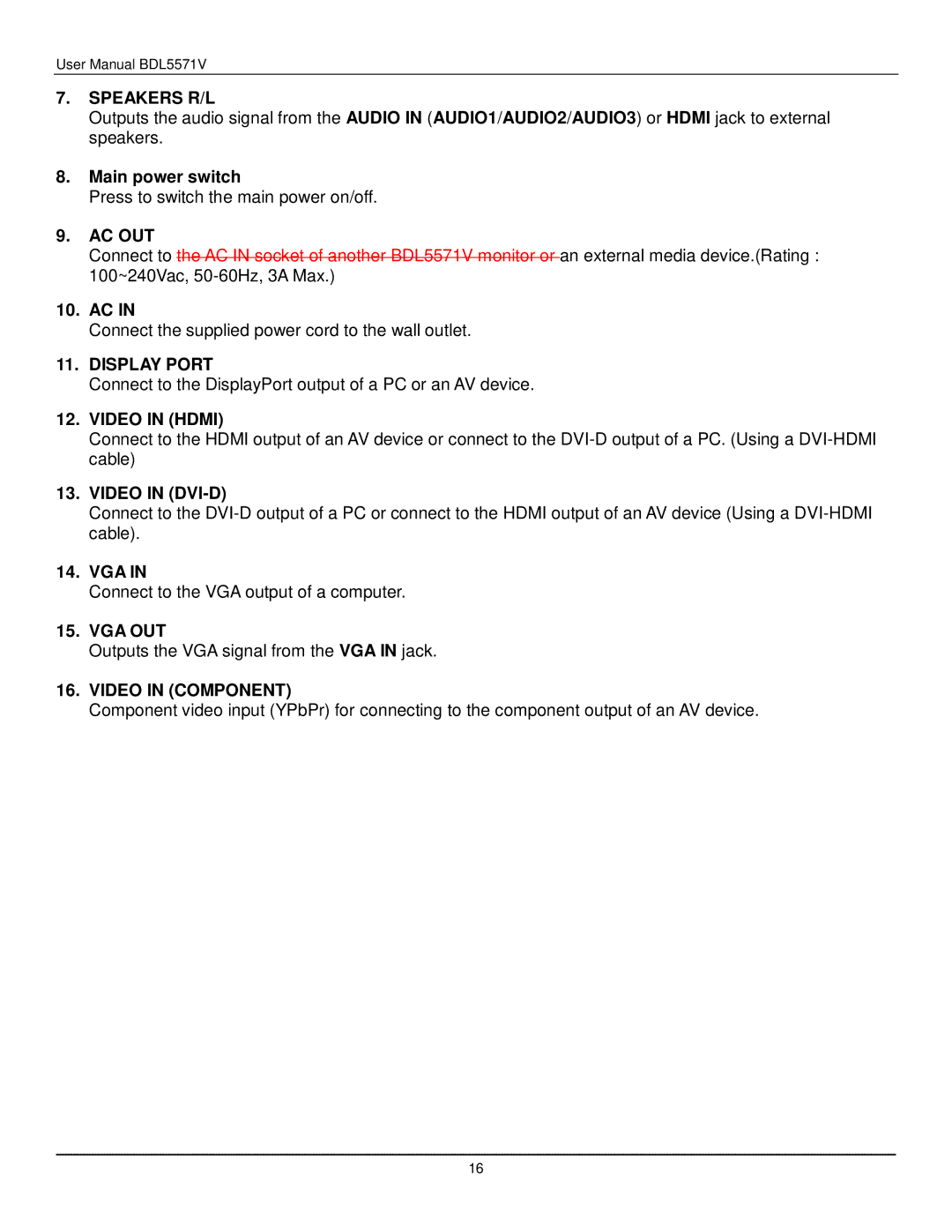User Manual BDL5571V
7.SPEAKERS R/L
Outputs the audio signal from the AUDIO IN (AUDIO1/AUDIO2/AUDIO3) or HDMI jack to external speakers.
8.Main power switch
Press to switch the main power on/off.
9.AC OUT
Connect to the AC IN socket of another BDL5571V monitor or an external media device.(Rating : 100~240Vac,
10.AC IN
Connect the supplied power cord to the wall outlet.
11.DISPLAY PORT
Connect to the DisplayPort output of a PC or an AV device.
12.VIDEO IN (HDMI)
Connect to the HDMI output of an AV device or connect to the
13.VIDEO IN (DVI-D)
Connect to the
14.VGA IN
Connect to the VGA output of a computer.
15.VGA OUT
Outputs the VGA signal from the VGA IN jack.
16.VIDEO IN (COMPONENT)
Component video input (YPbPr) for connecting to the component output of an AV device.
16