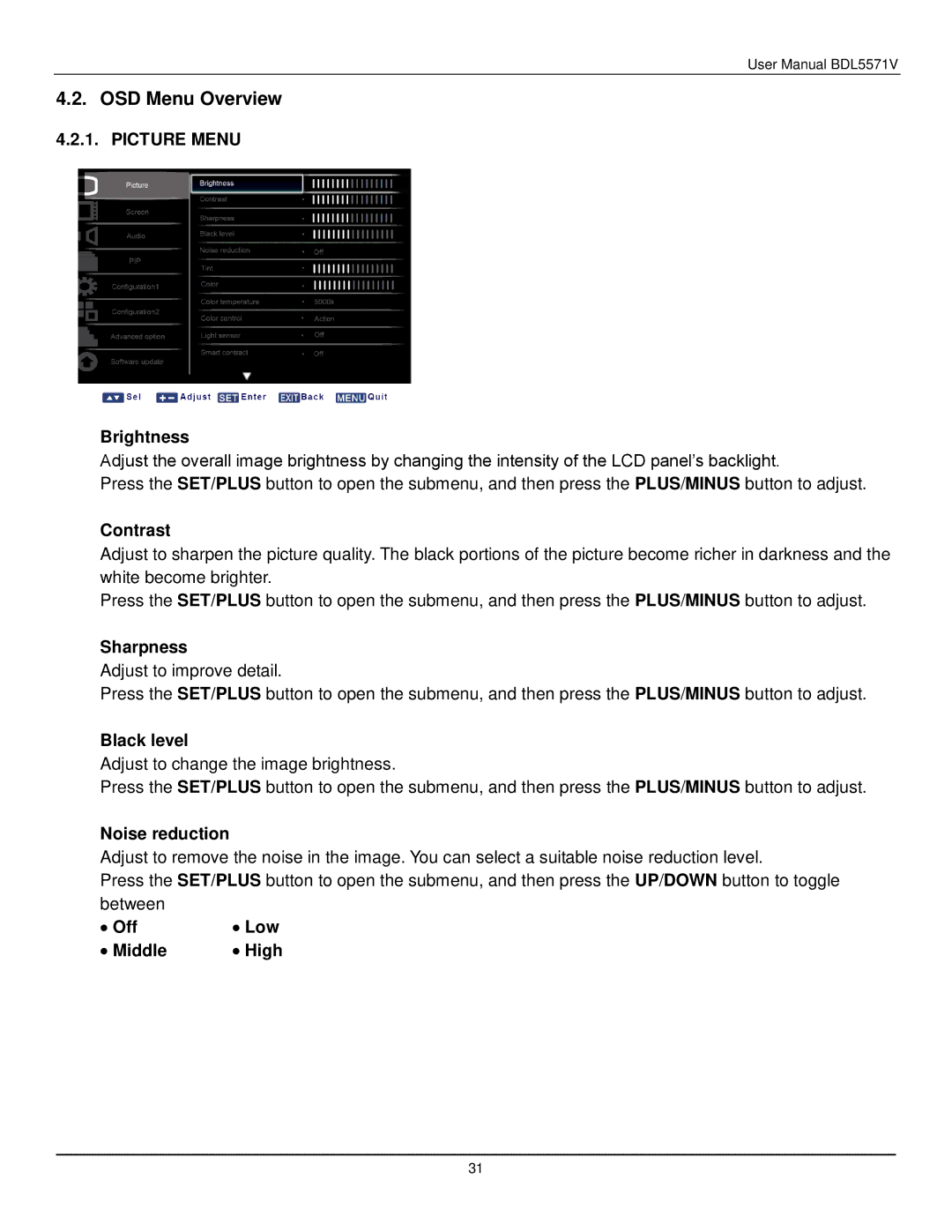User Manual BDL5571V
4.2. OSD Menu Overview
4.2.1. PICTURE MENU
Brightness
Adjust the overall image brightness by changing the intensity of the LCD panel’s backlight.
Press the SET/PLUS button to open the submenu, and then press the PLUS/MINUS button to adjust.
Contrast
Adjust to sharpen the picture quality. The black portions of the picture become richer in darkness and the white become brighter.
Press the SET/PLUS button to open the submenu, and then press the PLUS/MINUS button to adjust.
Sharpness
Adjust to improve detail.
Press the SET/PLUS button to open the submenu, and then press the PLUS/MINUS button to adjust.
Black level
Adjust to change the image brightness.
Press the SET/PLUS button to open the submenu, and then press the PLUS/MINUS button to adjust.
Noise reduction
Adjust to remove the noise in the image. You can select a suitable noise reduction level.
Press the SET/PLUS button to open the submenu, and then press the UP/DOWN button to toggle
between |
|
∙ Off | ∙ Low |
∙ Middle | ∙ High |
31