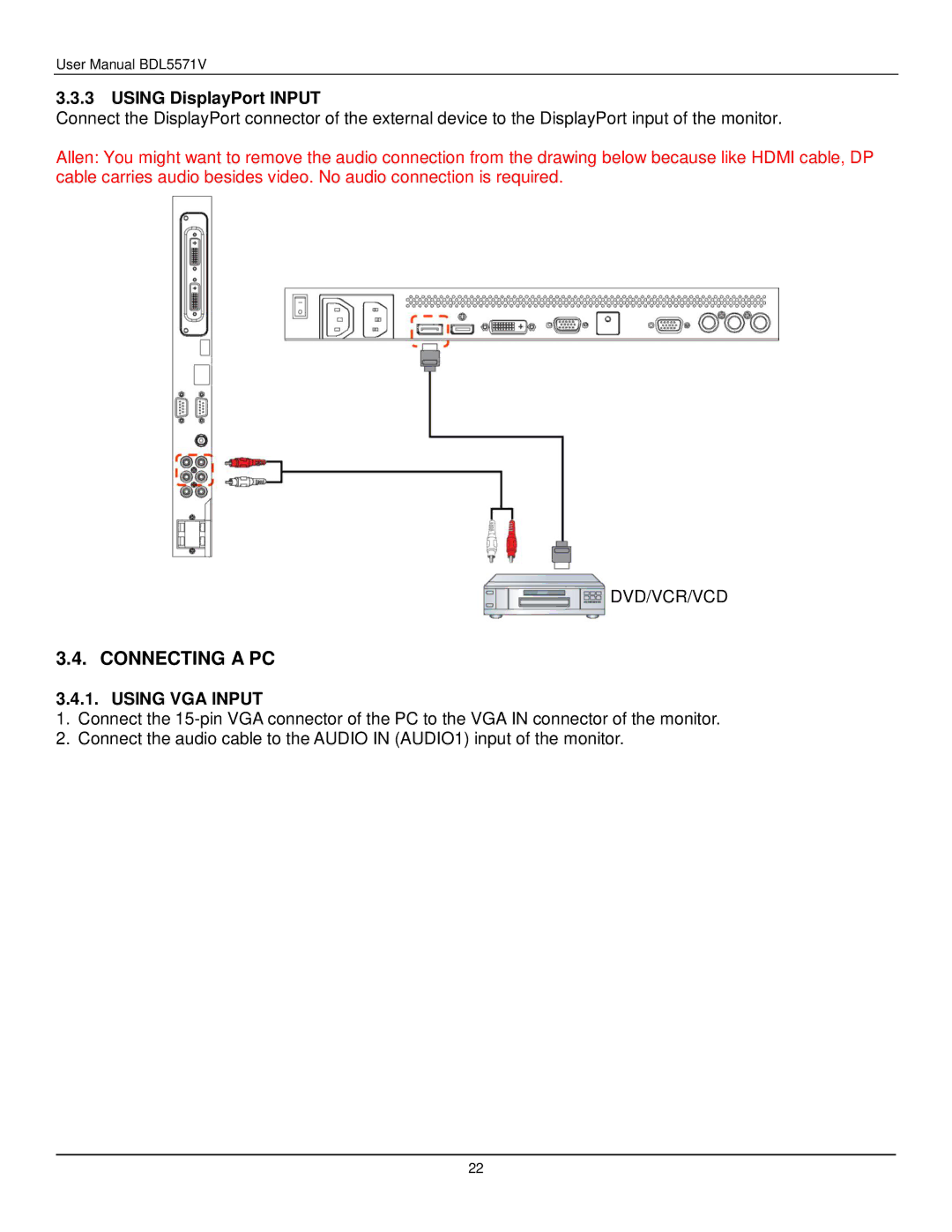User Manual BDL5571V
3.3.3 USING DisplayPort INPUT
Connect the DisplayPort connector of the external device to the DisplayPort input of the monitor.
Allen: You might want to remove the audio connection from the drawing below because like HDMI cable, DP cable carries audio besides video. No audio connection is required.
DVD/VCR/VCD
3.4. CONNECTING A PC
3.4.1. USING VGA INPUT
1.Connect the
2.Connect the audio cable to the AUDIO IN (AUDIO1) input of the monitor.
22