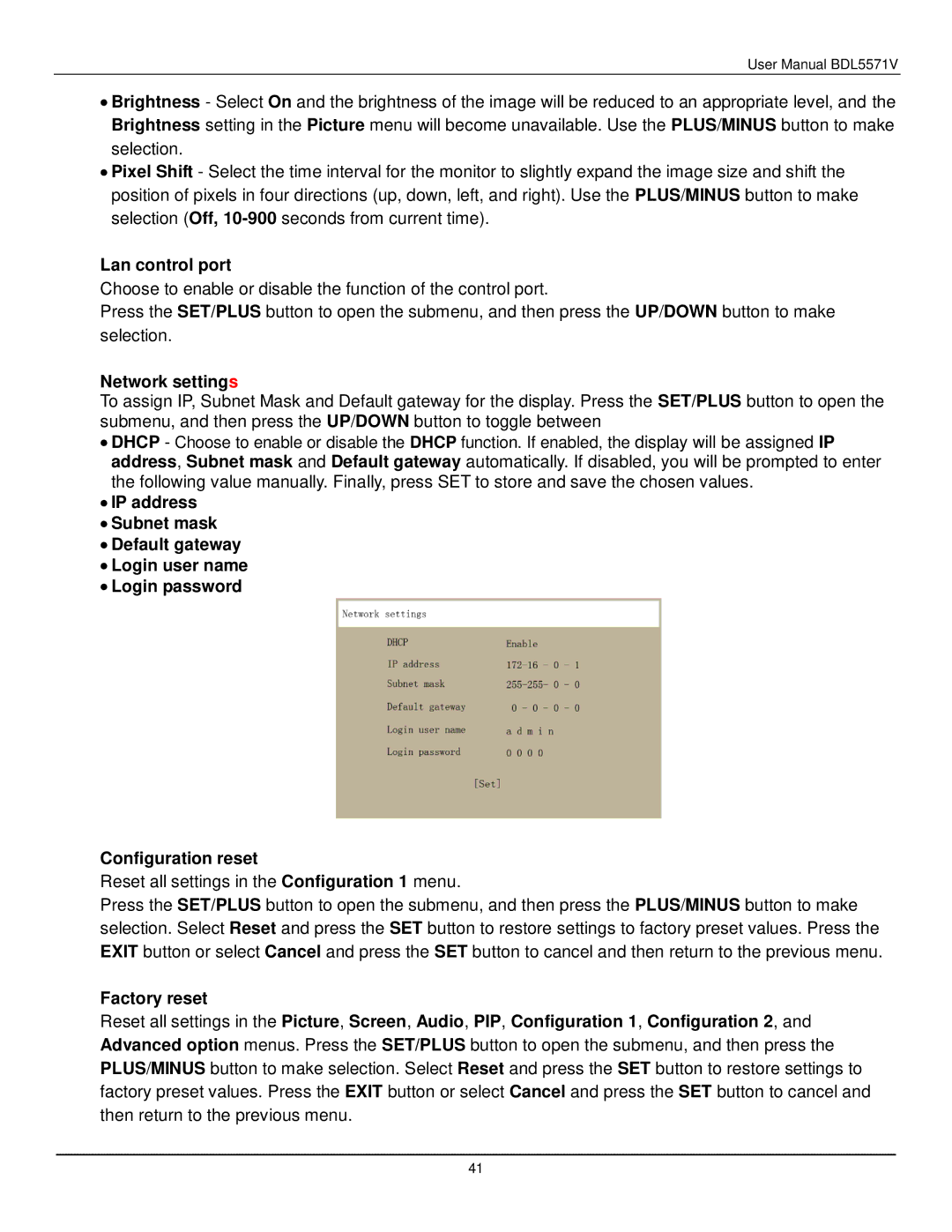User Manual BDL5571V
∙Brightness - Select On and the brightness of the image will be reduced to an appropriate level, and the Brightness setting in the Picture menu will become unavailable. Use the PLUS/MINUS button to make selection.
∙Pixel Shift - Select the time interval for the monitor to slightly expand the image size and shift the position of pixels in four directions (up, down, left, and right). Use the PLUS/MINUS button to make selection (Off,
Lan control port
Choose to enable or disable the function of the control port.
Press the SET/PLUS button to open the submenu, and then press the UP/DOWN button to make selection.
Network settings
To assign IP, Subnet Mask and Default gateway for the display. Press the SET/PLUS button to open the submenu, and then press the UP/DOWN button to toggle between
∙DHCP - Choose to enable or disable the DHCP function. If enabled, the display will be assigned IP address, Subnet mask and Default gateway automatically. If disabled, you will be prompted to enter the following value manually. Finally, press SET to store and save the chosen values.
∙IP address
∙Subnet mask
∙Default gateway
∙Login user name
∙Login password
Configuration reset
Reset all settings in the Configuration 1 menu.
Press the SET/PLUS button to open the submenu, and then press the PLUS/MINUS button to make selection. Select Reset and press the SET button to restore settings to factory preset values. Press the EXIT button or select Cancel and press the SET button to cancel and then return to the previous menu.
Factory reset
Reset all settings in the Picture, Screen, Audio, PIP, Configuration 1, Configuration 2, and Advanced option menus. Press the SET/PLUS button to open the submenu, and then press the PLUS/MINUS button to make selection. Select Reset and press the SET button to restore settings to factory preset values. Press the EXIT button or select Cancel and press the SET button to cancel and then return to the previous menu.
41