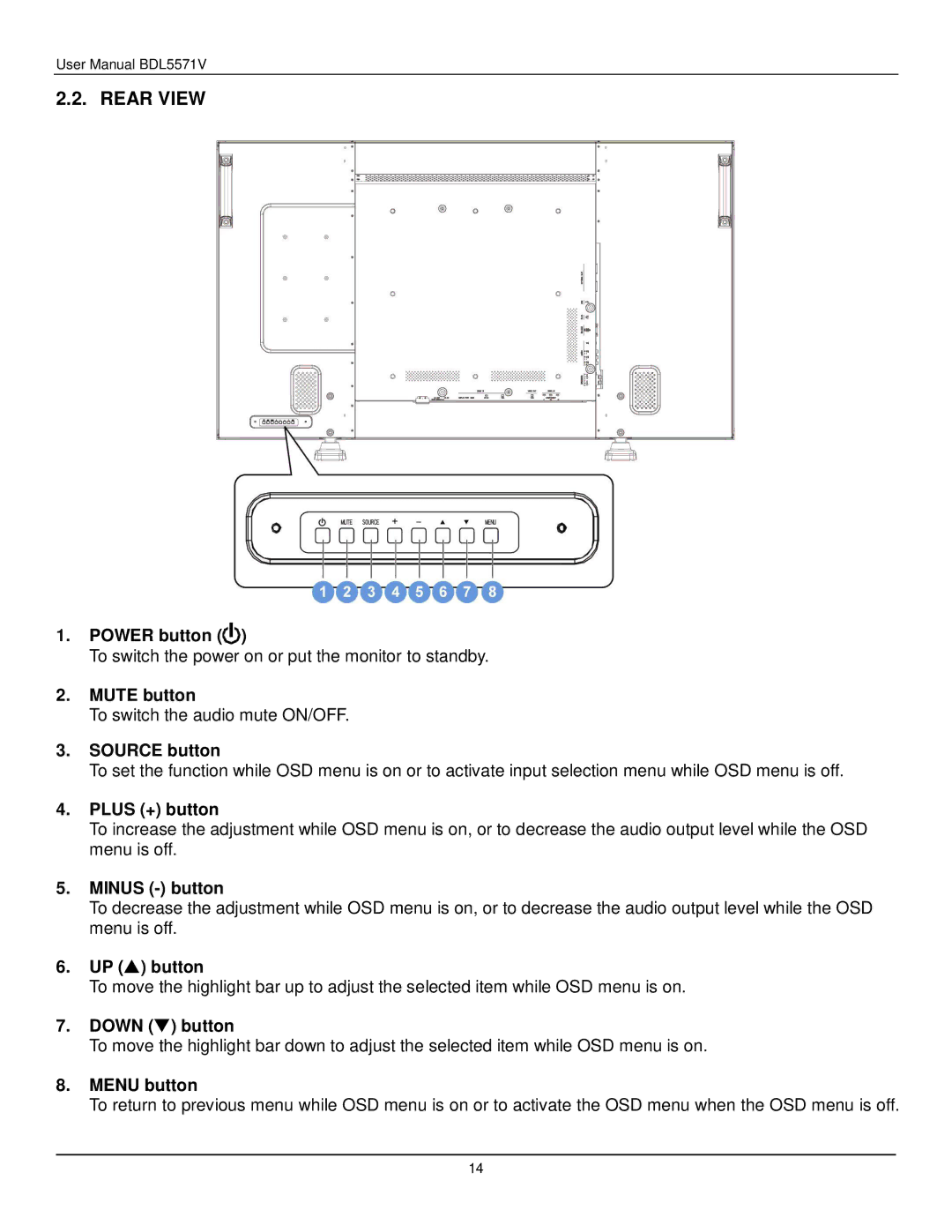User Manual BDL5571V
2.2. REAR VIEW
1.POWER button (![]() )
)
To switch the power on or put the monitor to standby.
2.MUTE button
To switch the audio mute ON/OFF.
3.SOURCE button
To set the function while OSD menu is on or to activate input selection menu while OSD menu is off.
4.PLUS (+) button
To increase the adjustment while OSD menu is on, or to decrease the audio output level while the OSD menu is off.
5.MINUS (-) button
To decrease the adjustment while OSD menu is on, or to decrease the audio output level while the OSD menu is off.
6.UP () button
To move the highlight bar up to adjust the selected item while OSD menu is on.
7.DOWN () button
To move the highlight bar down to adjust the selected item while OSD menu is on.
8.MENU button
To return to previous menu while OSD menu is on or to activate the OSD menu when the OSD menu is off.
14