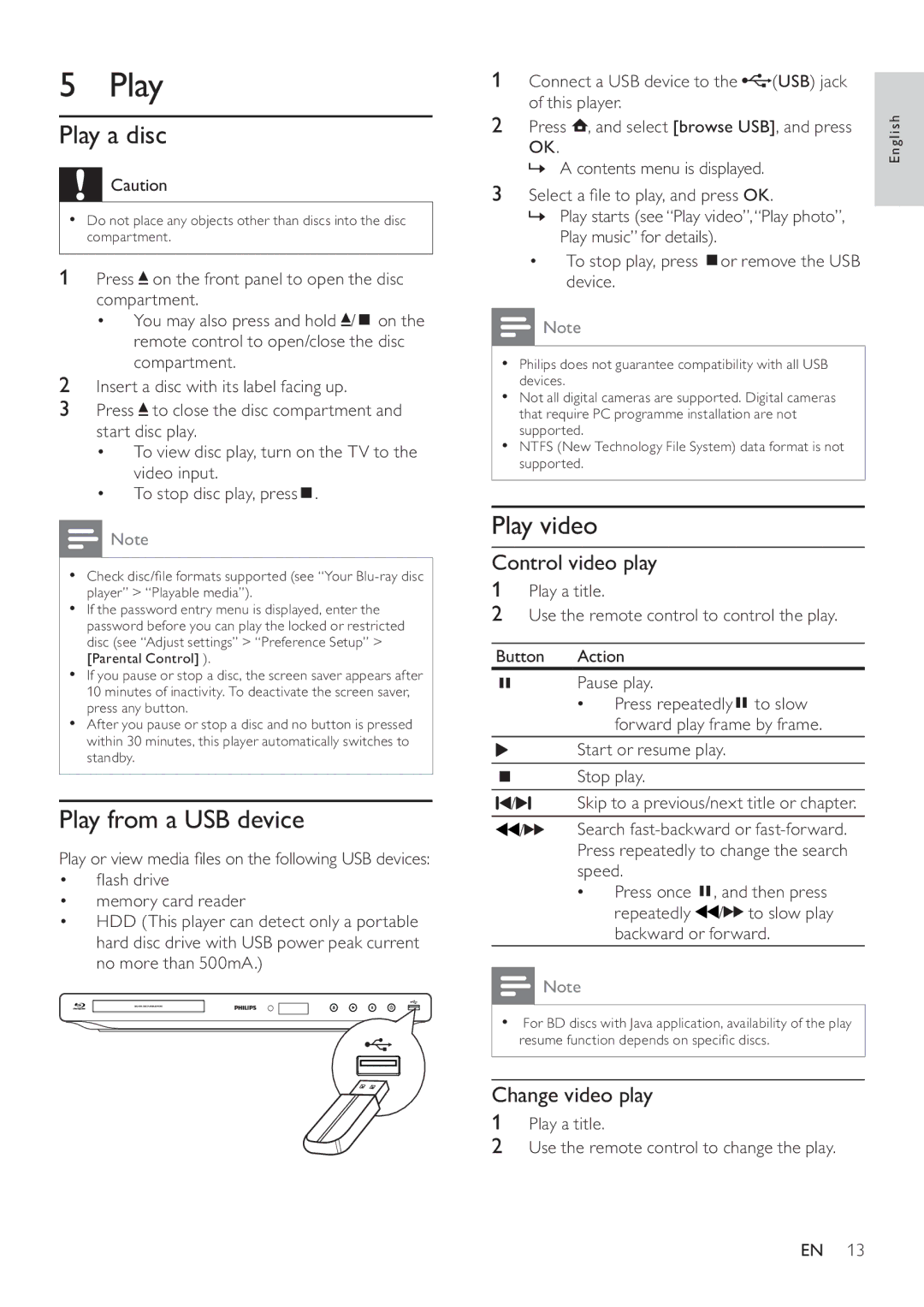5 Play
Play a disc
![]() Caution
Caution
•Do not place any objects other than discs into the disc compartment.
1 Press ![]() on the front panel to open the disc compartment.
on the front panel to open the disc compartment.
•You may also press and hold ![]() /
/ ![]() on the remote control to open/close the disc compartment.
on the remote control to open/close the disc compartment.
2Insert a disc with its label facing up.
3Press ![]() to close the disc compartment and start disc play.
to close the disc compartment and start disc play.
•To view disc play, turn on the TV to the video input.
•To stop disc play, press ![]() .
.
![]() Note
Note
•Check disc/file formats supported (see “Your
•If the password entry menu is displayed, enter the password before you can play the locked or restricted disc (see “Adjust settings” > “Preference Setup” > [Parental Control] ).
•If you pause or stop a disc, the screen saver appears after 10 minutes of inactivity. To deactivate the screen saver, press any button.
•After you pause or stop a disc and no button is pressed within 30 minutes, this player automatically switches to standby.
Play from a USB device
Play or view media files on the following USB devices:
•flash drive
•memory card reader
•HDD (This player can detect only a portable hard disc drive with USB power peak current no more than 500mA.)
1Connect a USB device to the ![]() (USB) jack of this player.
(USB) jack of this player.
2Press ![]() , and select [browse USB], and press
, and select [browse USB], and press
OK.
» A contents menu is displayed.
3Select a file to play, and press OK.
»Play starts (see “Play video”,“Play photo”, Play music” for details).
•To stop play, press ![]() or remove the USB device.
or remove the USB device.
![]() Note
Note
•Philips does not guarantee compatibility with all USB devices.
•Not all digital cameras are supported. Digital cameras that require PC programme installation are not supported.
•NTFS (New Technology File System) data format is not supported.
Play video
Control video play
1Play a title.
2Use the remote control to control the play.
Button Action
Pause play.
•Press repeatedly ![]() to slow forward play frame by frame.
to slow forward play frame by frame.
Start or resume play.
| Stop play. |
/ | Skip to a previous/next title or chapter. |
/ | Search |
| Press repeatedly to change the search |
| speed. |
•Press once ![]() , and then press repeatedly
, and then press repeatedly ![]() /
/![]()
![]() to slow play backward or forward.
to slow play backward or forward.
![]() Note
Note
•For BD discs with Java application, availability of the play resume function depends on specific discs.
Change video play
1Play a title.
2Use the remote control to change the play.
English
EN 13