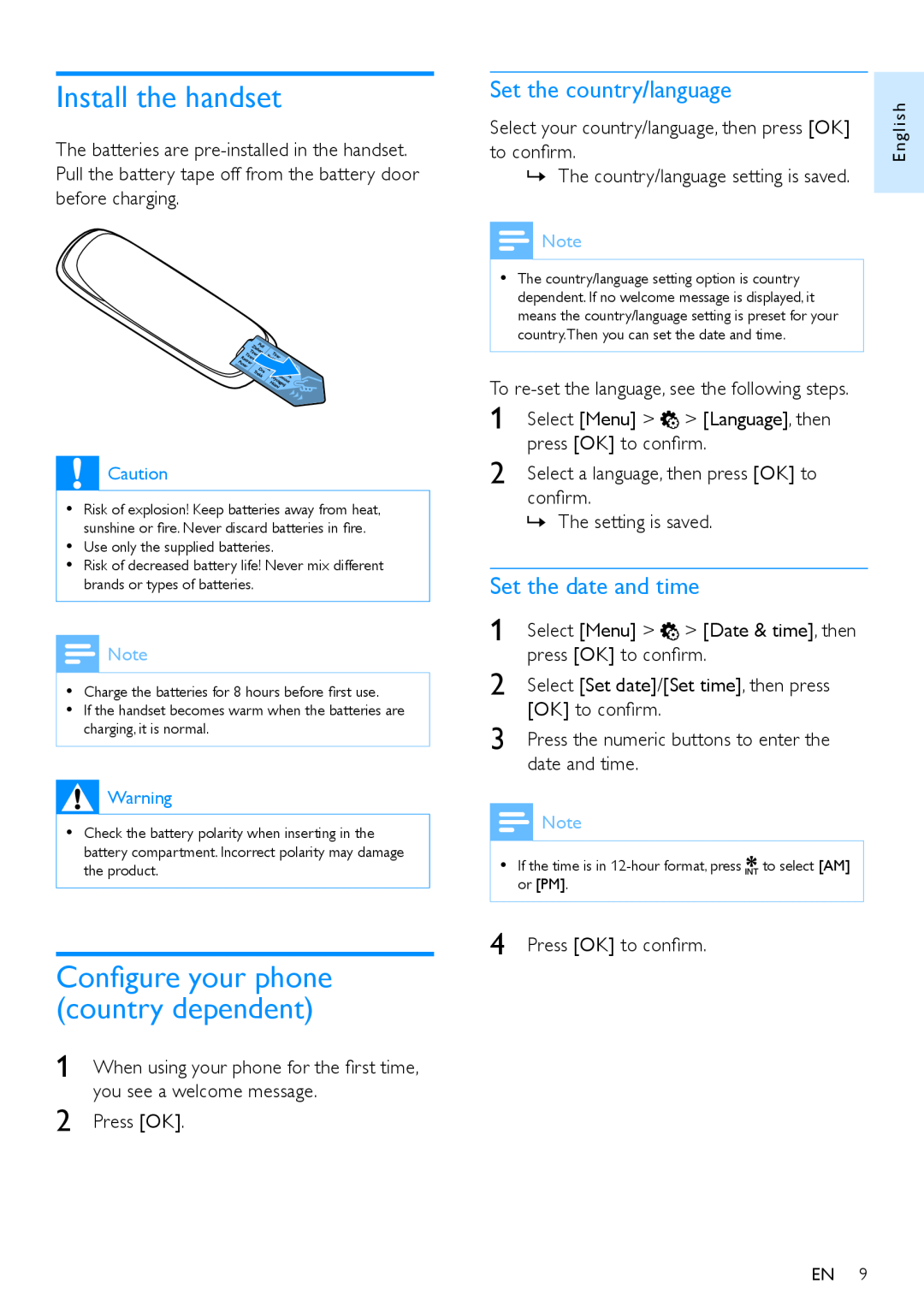Install the handset
The batteries are
![]() Caution
Caution
•• Risk of explosion! Keep batteries away from heat, sunshine or fire. Never discard batteries in fire.
•• Use only the supplied batteries.
•• Risk of decreased battery life! Never mix different brands or types of batteries.
![]() Note
Note
•• Charge the batteries for 8 hours before first use.
•• If the handset becomes warm when the batteries are charging, it is normal.
![]() Warning
Warning
•• Check the battery polarity when inserting in the battery compartment. Incorrect polarity may damage the product.
Configure your phone (country dependent)
1 | When using your phone for the first time, |
2 | you see a welcome message. |
Press [OK]. |
Set the country/language
Select your country/language, then press [OK] to confirm.
»»The country/language setting is saved.
![]() Note
Note
•• The country/language setting option is country dependent. If no welcome message is displayed, it means the country/language setting is preset for your country.Then you can set the date and time.
To
1 | Select [Menu] > > [Language], then |
2 | press [OK] to confirm. |
Select a language, then press [OK] to | |
| confirm. |
»»The setting is saved.
Set the date and time
1 | Select [Menu] > | > [Date & time], then |
2 | press [OK] to confirm. | |
Select [Set date]/[Set time], then press | ||
3 | [OK] to confirm. |
|
Press the numeric buttons to enter the | ||
| date and time. |
|
![]() Note
Note
•• If the time is in ![]() to select [AM] or [PM].
to select [AM] or [PM].
4 Press [OK] to confirm.
English
EN 9