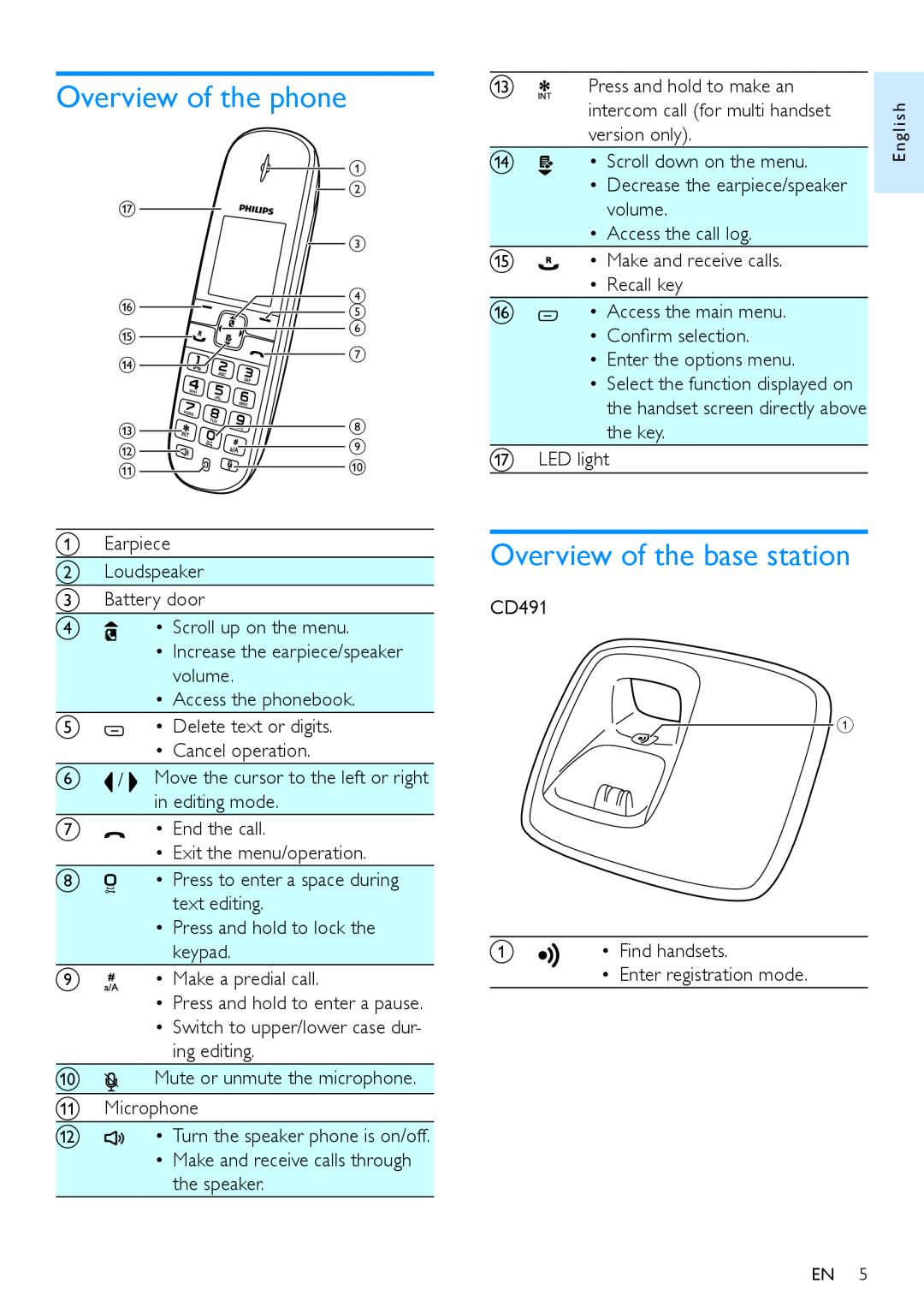Overview of the phone
a b
q
| c | |
p | d | |
e | ||
| ||
o | f | |
| ||
n | g | |
| ||
m | h | |
i | ||
l | ||
j | ||
k |
AEarpiece
BLoudspeaker
CBattery door
D | • Scroll up on the menu. |
•Increase the earpiece/speaker volume.
•Access the phonebook.
E | • Delete text or digits. |
•Cancel operation.
F | / Move the cursor to the left or right |
| in editing mode. |
G• End the call.
• Exit the menu/operation.
H | • Press to enter a space during |
| text editing. |
•Press and hold to lock the keypad.
I | • Make a predial call. |
•Press and hold to enter a pause.
•Switch to upper/lower case dur- ing editing.
J | Mute or unmute the microphone. |
KMicrophone
L | • Turn the speaker phone is on/off. |
•Make and receive calls through the speaker.
M | Press and hold to make an |
| |
| intercom call (for multi handset | sh | |
| version only). | gli | |
|
| En | |
N | • Scroll down on the menu. | ||
|
•Decrease the earpiece/speaker volume.
•Access the call log.
O![]() • Make and receive calls.
• Make and receive calls.
•Recall key
P![]() • Access the main menu.
• Access the main menu.
•Confirm selection.
•Enter the options menu.
•Select the function displayed on the handset screen directly above the key.
QLED light
Overview of the base station
CD491
![]() A
A
A![]()
![]() • Find handsets.
• Find handsets.
•Enter registration mode.
EN 5