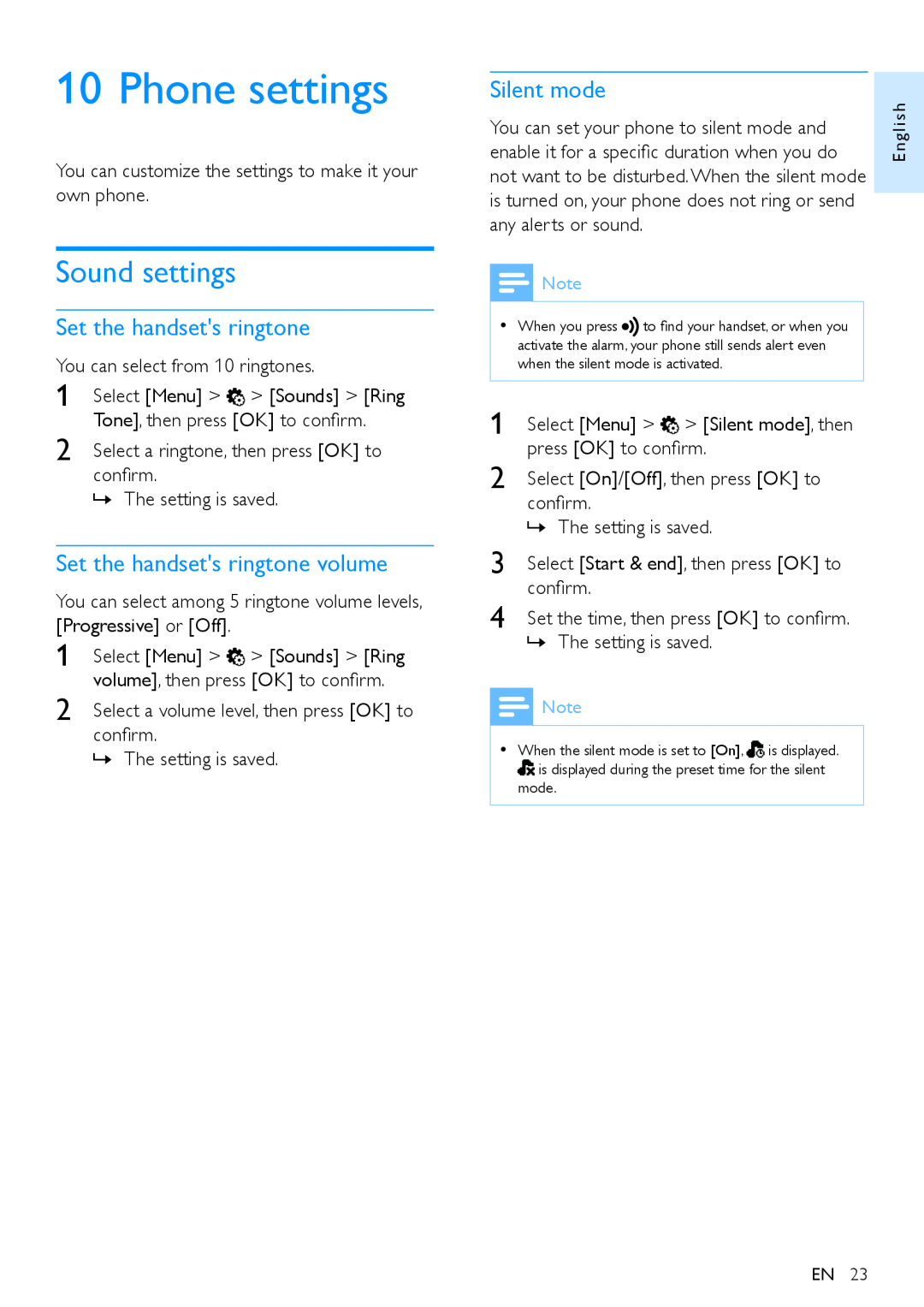10 Phone settings
You can customize the settings to make it your own phone.
Sound settings
Set the handset's ringtone
You can select from 10 ringtones.
1 | Select [Menu] > > [Sounds] > [Ring |
2 | Tone], then press [OK] to confirm. |
Select a ringtone, then press [OK] to | |
| confirm. |
»»The setting is saved.
Set the handset's ringtone volume
You can select among 5 ringtone volume levels, [Progressive] or [Off].
1 | Select [Menu] > > [Sounds] > [Ring |
2 | volume], then press [OK] to confirm. |
Select a volume level, then press [OK] to | |
| confirm. |
»»The setting is saved.
Silent mode
You can set your phone to silent mode and enable it for a specific duration when you do not want to be disturbed.When the silent mode is turned on, your phone does not ring or send any alerts or sound.
![]() Note
Note
•• When you press ![]() to find your handset, or when you activate the alarm, your phone still sends alert even when the silent mode is activated.
to find your handset, or when you activate the alarm, your phone still sends alert even when the silent mode is activated.
1 | Select [Menu] > > [Silent mode], then |
2 | press [OK] to confirm. |
Select [On]/[Off], then press [OK] to | |
| confirm. |
»»The setting is saved.
3 | Select [Start & end], then press [OK] to |
4 | confirm. |
Set the time, then press [OK] to confirm. | |
| »»The setting is saved. |
![]() Note
Note
•• When the silent mode is set to [On], ![]() is displayed.
is displayed. ![]() is displayed during the preset time for the silent
is displayed during the preset time for the silent
mode.
English
EN 23