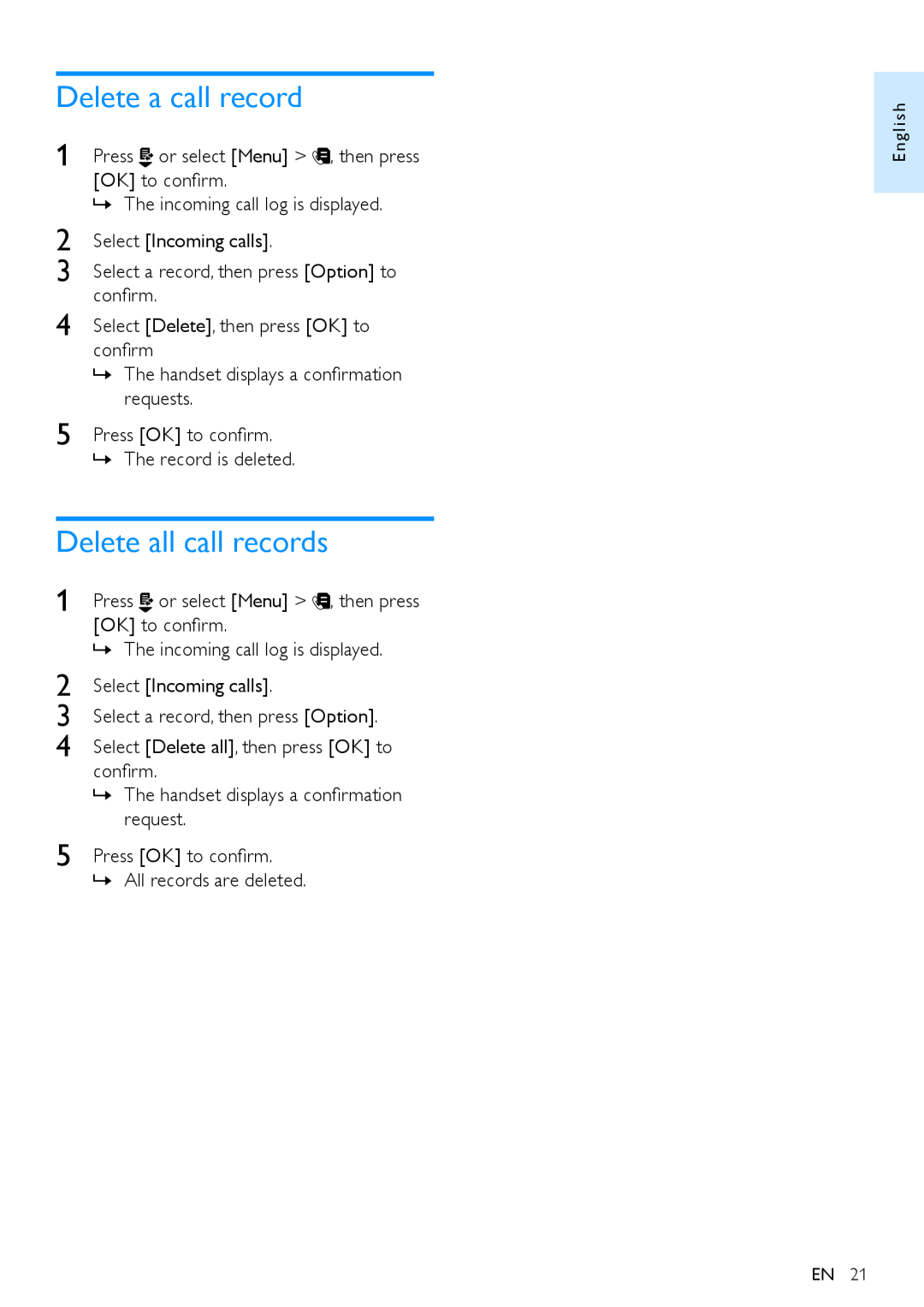Delete a call record
1 Press ![]() or select [Menu] >
or select [Menu] > ![]() , then press [OK] to confirm.
, then press [OK] to confirm.
»»The incoming call log is displayed.
2 | Select [Incoming calls]. |
3 | Select a record, then press [Option] to |
4 | confirm. |
Select [Delete], then press [OK] to | |
| confirm |
»»The handset displays a confirmation requests.
5 Press [OK] to confirm.
»»The record is deleted.
Delete all call records
1 Press ![]() or select [Menu] >
or select [Menu] > ![]() , then press [OK] to confirm.
, then press [OK] to confirm.
»»The incoming call log is displayed.
2 | Select [Incoming calls]. |
3 | Select a record, then press [Option]. |
4 | Select [Delete all], then press [OK] to |
confirm.
»»The handset displays a confirmation request.
5 Press [OK] to confirm.
»»All records are deleted.
English
EN 21