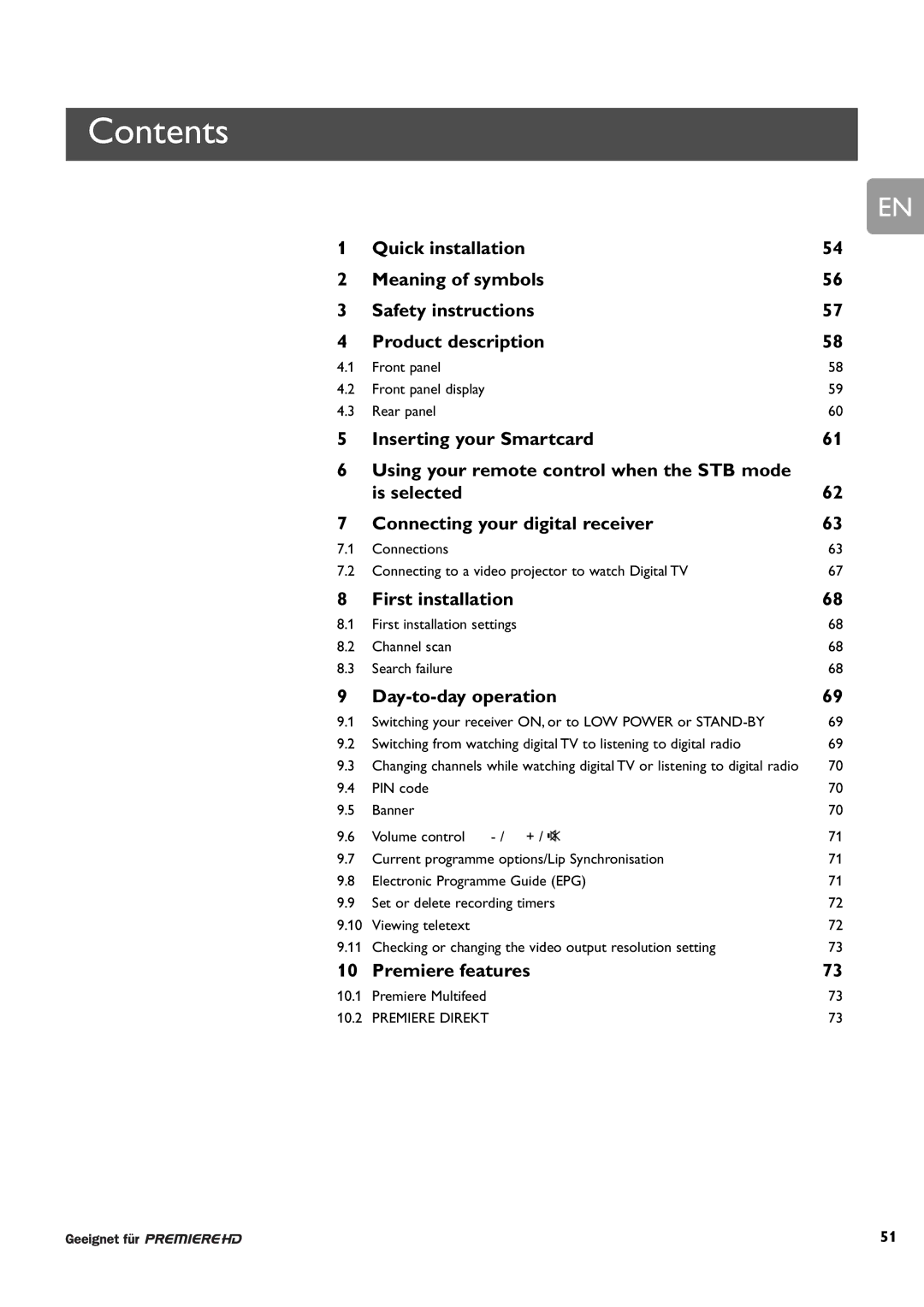Contents
EN
1 | Quick installation | 54 |
2 | Meaning of symbols | 56 |
3 | Safety instructions | 57 |
4 | Product description | 58 |
4.1 | Front panel | 58 |
4.2 | Front panel display | 59 |
4.3 | Rear panel | 60 |
5 | Inserting your Smartcard | 61 |
6Using your remote control when the STB mode
| is selected | 62 |
7 | Connecting your digital receiver | 63 |
7.1 | Connections | 63 |
7.2 | Connecting to a video projector to watch Digital TV | 67 |
8 | First installation | 68 |
8.1 | First installation settings | 68 |
8.2 | Channel scan | 68 |
8.3 | Search failure | 68 |
9 | 69 | |
9.1 | Switching your receiver ON, or to LOW POWER or | 69 |
9.2 | Switching from watching digital TV to listening to digital radio | 69 |
9.3 | Changing channels while watching digital TV or listening to digital radio | 70 |
9.4 | PIN code | 70 |
9.5 | Banner | 70 |
9.6 | Volume control | 71 |
9.7 | Current programme options/Lip Synchronisation | 71 |
9.8 | Electronic Programme Guide (EPG) | 71 |
9.9 | Set or delete recording timers | 72 |
9.10 | Viewing teletext | 72 |
9.11 | Checking or changing the video output resolution setting | 73 |
10 | Premiere features | 73 |
10.1 | Premiere Multifeed | 73 |
10.2 | PREMIERE DIREKT | 73 |
51