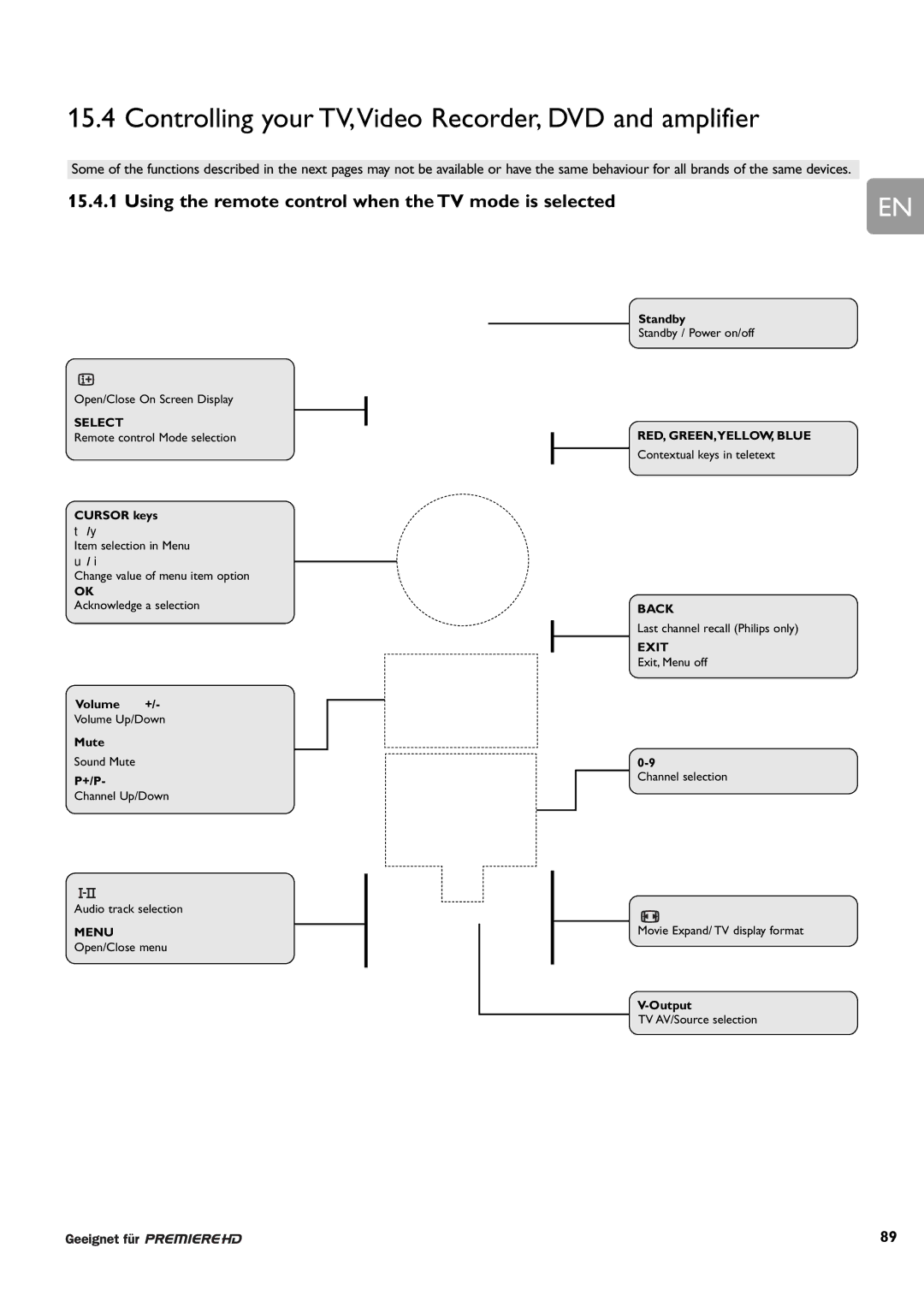15.4 Controlling your TV,Video Recorder, DVD and amplifier
Some of the functions described in the next pages may not be available or have the same behaviour for all brands of the same devices.
15.4.1 Using the remote control when the TV mode is selected
EN
Open/Close On Screen Display
SELECT
Remote control Mode selection
CURSOR keys
t/y
Item selection in Menu
u/ i
Change value of menu item option
OK
Acknowledge a selection
Volume ![]() +/-
+/-
Volume Up/Down
Mute ![]()
Sound Mute
P+/P-
Channel Up/Down
Standby ![]()
Standby / Power on/off
RED, GREEN,YELLOW BLUE
Contextual keys in teletext
BACK
Last channel recall (Philips only)
EXIT
Exit, Menu off
Channel selection
Audio track selection
MENU Open/Close menu
Movie Expand/ TV display format
TV AV/Source selection
89